Operating system: Windows, Android, macOS
Group of programs: Business automation
School timetable program
- Copyright protects the unique methods of business automation that are used in our programs.

Copyright - We are a verified software publisher. This is displayed in the operating system when running our programs and demo-versions.

Verified publisher - We work with organizations around the world from small businesses to large ones. Our company is included in the international register of companies and has an electronic trust mark.

Sign of trust
Quick transition.
What do you want to do now?
If you want to get acquainted with the program, the fastest way is to first watch the full video, and then download the free demo version and work with it yourself. If necessary, request a presentation from technical support or read the instructions.

Contact us here
During business hours we usually respond within 1 minute
How to buy the program?
View a screenshot of the program
Watch a video about the program
Download demo version
Compare configurations of the program
Calculate the cost of software
Calculate the cost of the cloud if you need a cloud server
Who is the developer?
Program screenshot
A screenshot is a photo of the software running. From it you can immediately understand what a CRM system looks like. We have implemented a window interface with support for UX/UI design. This means that the user interface is based on years of user experience. Each action is located exactly where it is most convenient to perform it. Thanks to such a competent approach, your work productivity will be maximum. Click on the small image to open the screenshot in full size.
If you buy a USU CRM system with a configuration of at least “Standard”, you will have a choice of designs from more than fifty templates. Each user of the software will have the opportunity to choose the design of the program to suit their taste. Every day of work should bring joy!
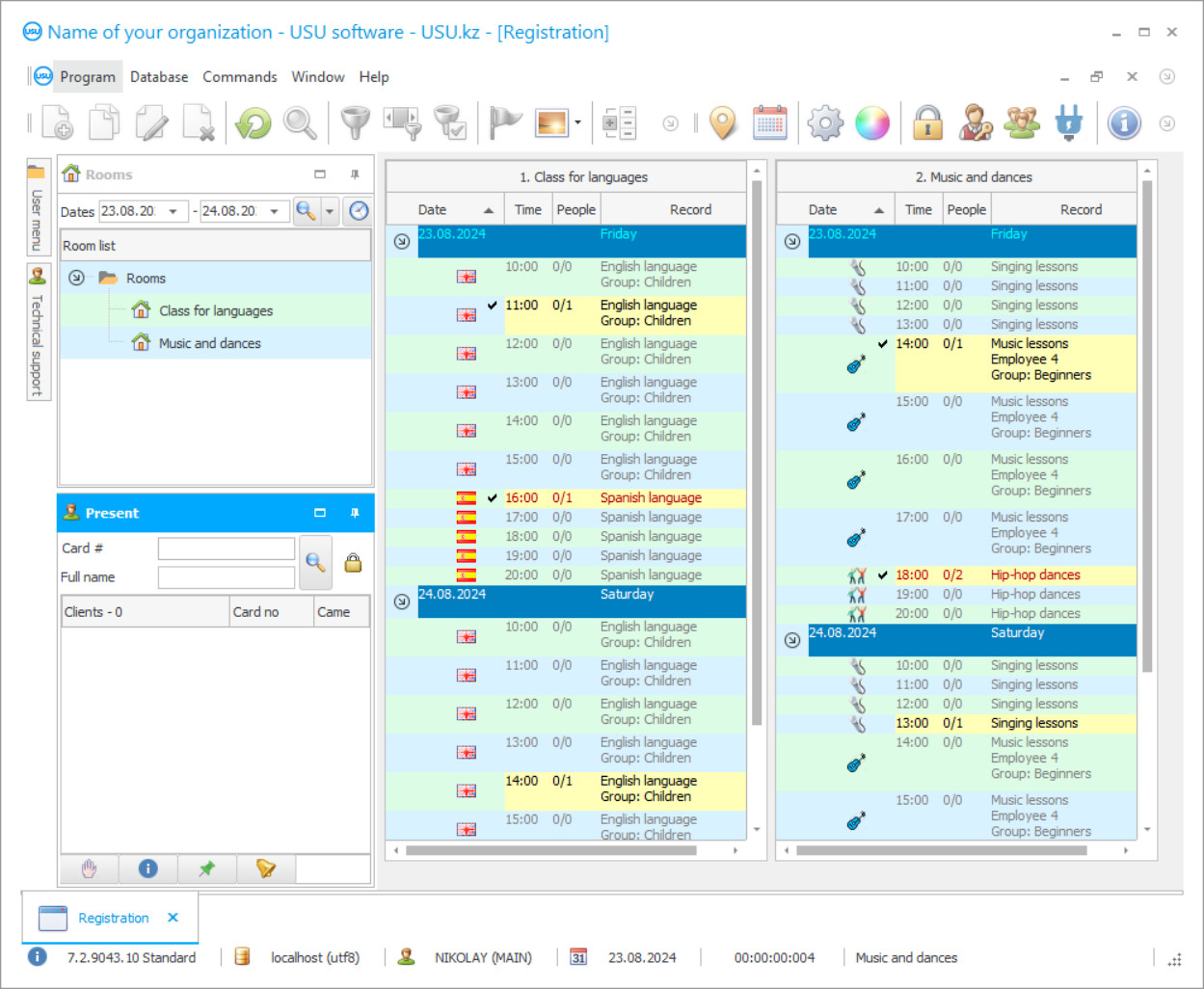
Modern school institutions are increasingly deciding in favor of automation, where programs lead to total control of financial costs, rational use of human resources, building trust and transparent relationships with clients. The school timetable program analyzes attendance statistics, tracks progress, accepts payments of meals and teaching materials in an accessible form, provides analytics and statistical information, and calculates salaries of the teaching staff. The firm "Universal Accounting System" (USU) specializes in creating programs that are used in the general education sector. Our products include a school timetable program that provides the user with a wide range of tools. The application generates reporting documentation of any order. In this case, any document, report, table or graph are printed out in a mass mode, downloaded to a flash drive or reformatted to be sent by e-mail later. On our official website there is a trial version of the program in which the school timetable program is presented. You have a chance to download it at any time. The school timetable program is implemented simply and comfortably enough to a user, who does not have a lot of computer experience. With the school timetable program it is possible to cope with basic operations and options. In the database you enter the necessary amount of information on students and teaching staff: personal rate, medical data, photo, characteristics, etc. Navigation in the system is very simple. There is nothing superfluous in the school timetable program. Creating a timetable in a free school timetable program, which you can find on the internet, is actually not free and designed on the principle of subscription fee, which must be paid monthly. You can download such applications easily, but they hardly meet the minimum requirements of the sphere of exploitation. The system should be multitasking, have speed and extended functionality, which is possible to replenish if necessary.
Who is the developer?

Akulov Nikolay
Expert and chief programmer who participated in the design and development of this software.
2024-11-21
Video of the school timetable program
The USU-Soft school timetable program absolutely differs from such free programs which one easily finds on the Internet. First of all, we offer an honest deal. We do not promise you the school timetable program free of charge – we tell you the truth and give you a chance to download the demo version from our official website to think if it suits your business and your needs. If you find it to be appropriate to be used in your institution, and then we are happy to tell you that we do not require the monthly fee to use the school timetable program. You buy it once and pay only for the technical support which you might need later. It is very convenient and you are sure to be satisfied with such an offer. You won’t be able to find a similar offer with such high quality of the software! The software is developed on a single general education platform, which allows us to make additions to it on an individual order. So the school timetable program communicates with surveillance cameras, telephony or contributes to the structure of the school site to promptly publish information, so that students and their parents see it: meal rates, cancellation of classes, after-hours activities, electronic diaries, etc. To achieve the same purpose (a higher level of interaction with students) there is also an option of mass SMS-notifications. Important news of the educational institution is sent via SMS, Viber, voice message or e-mail letters. The school timetable program of creating timetables in schools does not make mistakes or overlaps. At the same time you can unload the teaching staff, take into account labor standards, calculate bonuses to teachers for preventive and extracurricular activities, and reduce paperwork and much more. You can evaluate the benefits of the software by watching a presentation or installing a trial version on your computer. You can download them from our website. Naturally, the trial period will not be left without competent support from the technical experts of the USU, who will explain all the details and nuances of this application.
Download demo version
When starting the program, you can select the language.

You can download the demo version for free. And work in the program for two weeks. Some information has already been included there for clarity.
Who is the translator?

Khoilo Roman
Chief programmer who took part in the translation of this software into different languages.
Making timetables is not the only thing the school timetable program can do. You can give your clients bonuses to make them appreciate your institution more. Apart from that, you can see what client have bonuses and how much in a special report. To generate this report, you simply need to specify the period about which you want to receive information. You are provided with statistics for each day: how many bonuses have been accrued and spent in your organization. The types of bonuses themselves are specified in the "Directory section" and their binding to the clients is stated in the client database. The diagram below the main report clearly shows the dynamics of accumulation and spending in your bonus system for quick analysis on the specified period. This report of the school accounting program that is used in an educational institution shows statistics by days and visualizes the payment dynamics for comparison with various periods. When forming a report, you must specify the period for which you want to receive the statistics. You can leave the "store" field blank if you want to compare reports for different branches or specify a specific branch to display information only of that branch. The "Discounts" report provides information on discounts. This report is generated for a certain period. In addition, you can specify a separate branch in the "Store" field for the system to display statistics of this particular branch. With the help of this report you can find out what amount of discounts were given to customers and for what services. For more information visit our website.
Order the school timetable program
To buy the program, just call or write to us. Our specialists will agree with you on the appropriate software configuration, prepare a contract and an invoice for payment.
How to buy the program?

Send details for the contract
We enter into an agreement with each client. The contract is your guarantee that you will receive exactly what you require. Therefore, first you need to send us the details of a legal entity or individual. This usually takes no more than 5 minutes

Make an advance payment
After sending you scanned copies of the contract and invoice for payment, an advance payment is required. Please note that before installing the CRM system, it is enough to pay not the full amount, but only a part. Various payment methods are supported. Approximately 15 minutes

The program will be installed
After this, a specific installation date and time will be agreed upon with you. This usually happens on the same or the next day after the paperwork is completed. Immediately after installing the CRM system, you can ask for training for your employee. If the program is purchased for 1 user, it will take no more than 1 hour

Enjoy the result
Enjoy the result endlessly :) What is especially pleasing is not only the quality with which the software has been developed to automate everyday work, but also the lack of dependency in the form of a monthly subscription fee. After all, you will only pay once for the program.
Buy a ready-made program
Also you can order custom software development
If you have special software requirements, order custom development. Then you won’t have to adapt to the program, but the program will be adjusted to your business processes!






