Operating system: Windows, Android, macOS
Group of programs: Business automation
Software for attendance accounting
- Copyright protects the unique methods of business automation that are used in our programs.

Copyright - We are a verified software publisher. This is displayed in the operating system when running our programs and demo-versions.

Verified publisher - We work with organizations around the world from small businesses to large ones. Our company is included in the international register of companies and has an electronic trust mark.

Sign of trust
Quick transition.
What do you want to do now?
If you want to get acquainted with the program, the fastest way is to first watch the full video, and then download the free demo version and work with it yourself. If necessary, request a presentation from technical support or read the instructions.

Contact us here
During business hours we usually respond within 1 minute
How to buy the program?
View a screenshot of the program
Watch a video about the program
Download demo version
Compare configurations of the program
Calculate the cost of software
Calculate the cost of the cloud if you need a cloud server
Who is the developer?
Program screenshot
A screenshot is a photo of the software running. From it you can immediately understand what a CRM system looks like. We have implemented a window interface with support for UX/UI design. This means that the user interface is based on years of user experience. Each action is located exactly where it is most convenient to perform it. Thanks to such a competent approach, your work productivity will be maximum. Click on the small image to open the screenshot in full size.
If you buy a USU CRM system with a configuration of at least “Standard”, you will have a choice of designs from more than fifty templates. Each user of the software will have the opportunity to choose the design of the program to suit their taste. Every day of work should bring joy!
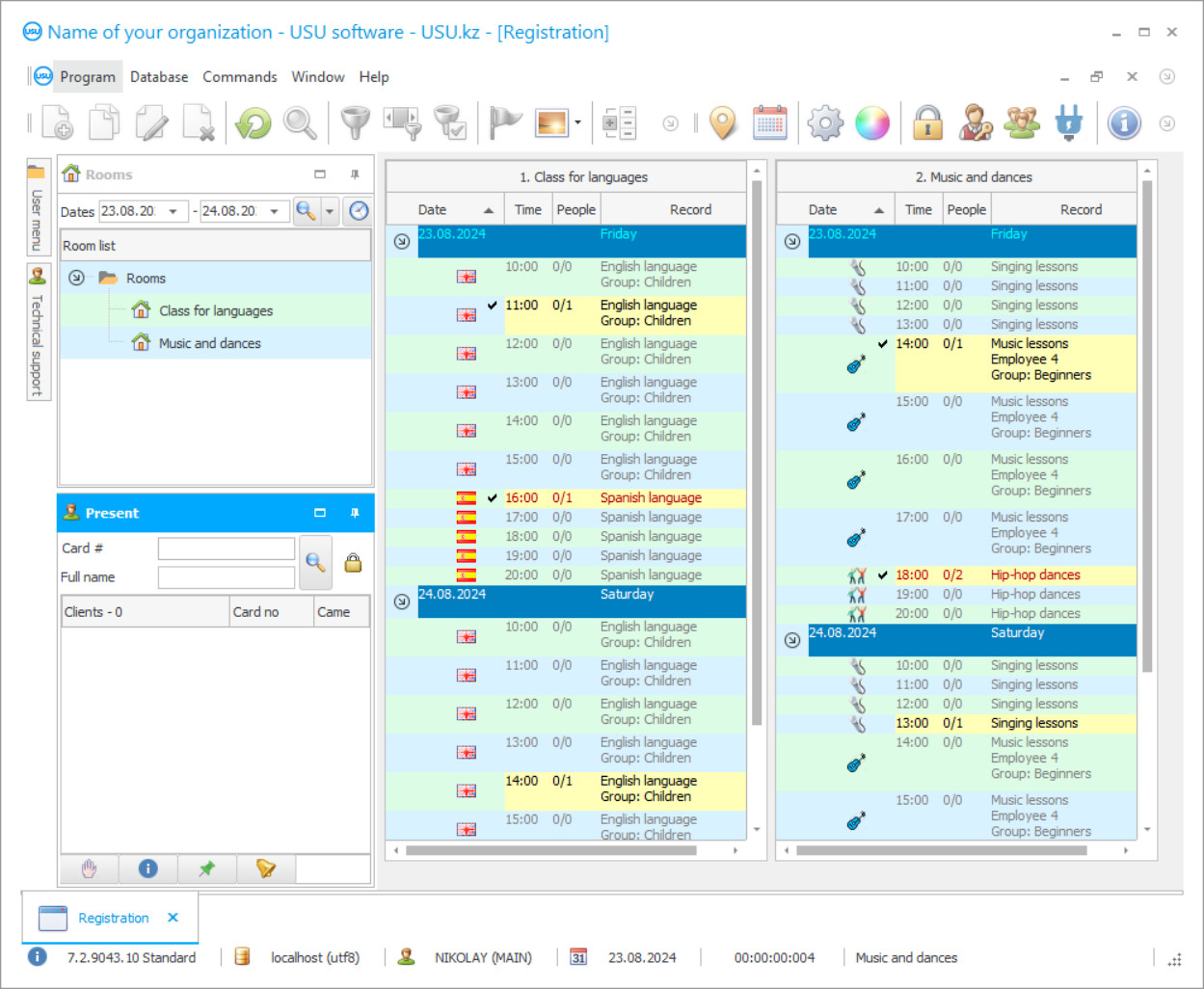
What a serious problem the daily accounting of attendance in a school, college, and university can be! And how difficult it is for those who missed a school due to a good reason. The USU attendance accounting software will help you to keep all truant records in order. Of course, not everyone who misses classes may have a good reason and the circumstances that influenced absence or presence in a class may vary. The attendance accounting software helps you to be objective, because it carefully stores all the reasons for not attending the class and the data on those who managed to appear, along with their estimates for that day. The attendance accounting software is able to integrate data from video cameras and calculations made in the software. This will make the control even more reliable. First, you will be able to confirm that students who did not show up in classes really did not show up because they were not found on the cameras. In addition, you can use specialized barcode cards, which automatically capture the user and mark him or her from the beginning to the end of lessons. The attendance accounting software solves the problem of discipline and helps to inform parents and students about innovations, schedule changes, and other reasons in a timely manner since the most advanced messengers such as Viber, SMS, and e-mail are available. Messengers can be mass and sent to a group of students or single and sent to individual clients. This is very convenient if the information is confidential or general in nature. If you need to become the owner of the attendance accounting program, then buying our attendance accounting software will be the right decision. After all, all our applications are suitable for both private and public schools. The functionality of the attendance accounting software is universal and can be modified to perfection if needed. Under the concept of "ideal" we understand the functionality that your educational organization needs and reflects the full range of needs.
Who is the developer?

Akulov Nikolay
Expert and chief programmer who participated in the design and development of this software.
2024-11-21
Video of the software for attendance accounting
We can adapt and implement absolutely any functionality in the attendance accounting software, making your personal system unique. But don't forget that it is absolutely perfect in the basic package. And connection of additional options is only an initiative choice of each company. Our attendance accounting software is extremely easy to understand, to work in and to maintain. Even a child can understand it, so you should be extremely attentive and do not let unreliable and curious little users to the system. Everyone who has already mastered the skill of reading will be able to easily explore the attendance accounting software up and down and make changes. One of the most pleasant bonuses is the possibility to choose an individual design of the software interface. The journal can and should be filled with bright colors, so our developers have prepared a lot of design templates to make your work in the attendance accounting software even more pleasant, and from the very moment of launch of the software you will have only positive emotions. In general, the attendance accounting software is designed to save time and effort of employees, as well as to fully automate the business. If there are several branches of the educational center, an active use within the program by several employees in no way affects the quality of its work. The productivity and efficiency are always stable. Connection is made through the Internet or local network. The program generates a lot of various reports. Management of the institutions becomes easy with the help of this important function. You can form a report which tells you about the salary of the employees. In order for the attendance accounting software to automatically calculate the piece-work or fixed salary rate of your employees, you must specify it in the software. When creating a report, you should specify the period by setting the "Date from" and "Date to" parameters, for which you want to calculate the salary of the employee. If you leave the "Employee" field empty, then the report will display data on all your employees, or you can select a specific specialist at once. The report gives you both information about the total payment to the employee for the period, as well as a detailed list of all lessons conducted, with their date and the interest or fixed rate for that particular lesson.
Download demo version
When starting the program, you can select the language.

You can download the demo version for free. And work in the program for two weeks. Some information has already been included there for clarity.
Who is the translator?

Khoilo Roman
Chief programmer who took part in the translation of this software into different languages.
The attendance accounting software analyzes the payments received in the context of counterparties in the report "Customers". When forming this report, you only need to set the required period for the collection of statistics. With this functionality, the attendance accounting software shows you the data on all customers, in which institutions and on what amount they bought services and also provides general data of the entire organization. In addition, this information is divided taking into account the price lists of services for which transactions were made. So you are able to find the most promising customers, collect statistics on what price lists you have made sales, and what customers use such services. If you have stores in which you sell the educational materials or other things, then you are sure to find the "Stores" report very useful. It is used in the accounting software to analyze the payments received in the context of branches and warehouses. To get this statistics, you need to specify the period for which you want to analyze your company's activity. The "Store" field should be left blank if you want to compare all branches, or select a certain branch to obtain data on it only. The report displays statistics on the number of sales and total amounts for each branch. Such an analysis allows you to find the most profitable outlets or make management decisions if there are problems. To find out more about the program, have a look at our official website.
Order the software for attendance accounting
To buy the program, just call or write to us. Our specialists will agree with you on the appropriate software configuration, prepare a contract and an invoice for payment.
How to buy the program?

Send details for the contract
We enter into an agreement with each client. The contract is your guarantee that you will receive exactly what you require. Therefore, first you need to send us the details of a legal entity or individual. This usually takes no more than 5 minutes

Make an advance payment
After sending you scanned copies of the contract and invoice for payment, an advance payment is required. Please note that before installing the CRM system, it is enough to pay not the full amount, but only a part. Various payment methods are supported. Approximately 15 minutes

The program will be installed
After this, a specific installation date and time will be agreed upon with you. This usually happens on the same or the next day after the paperwork is completed. Immediately after installing the CRM system, you can ask for training for your employee. If the program is purchased for 1 user, it will take no more than 1 hour

Enjoy the result
Enjoy the result endlessly :) What is especially pleasing is not only the quality with which the software has been developed to automate everyday work, but also the lack of dependency in the form of a monthly subscription fee. After all, you will only pay once for the program.
Buy a ready-made program
Also you can order custom software development
If you have special software requirements, order custom development. Then you won’t have to adapt to the program, but the program will be adjusted to your business processes!






