Operating system: Windows, Android, macOS
Group of programs: Business automation
Student learning control
- Copyright protects the unique methods of business automation that are used in our programs.

Copyright - We are a verified software publisher. This is displayed in the operating system when running our programs and demo-versions.

Verified publisher - We work with organizations around the world from small businesses to large ones. Our company is included in the international register of companies and has an electronic trust mark.

Sign of trust
Quick transition.
What do you want to do now?
If you want to get acquainted with the program, the fastest way is to first watch the full video, and then download the free demo version and work with it yourself. If necessary, request a presentation from technical support or read the instructions.

Contact us here
During business hours we usually respond within 1 minute
How to buy the program?
View a screenshot of the program
Watch a video about the program
Download demo version
Compare configurations of the program
Calculate the cost of software
Calculate the cost of the cloud if you need a cloud server
Who is the developer?
Program screenshot
A screenshot is a photo of the software running. From it you can immediately understand what a CRM system looks like. We have implemented a window interface with support for UX/UI design. This means that the user interface is based on years of user experience. Each action is located exactly where it is most convenient to perform it. Thanks to such a competent approach, your work productivity will be maximum. Click on the small image to open the screenshot in full size.
If you buy a USU CRM system with a configuration of at least “Standard”, you will have a choice of designs from more than fifty templates. Each user of the software will have the opportunity to choose the design of the program to suit their taste. Every day of work should bring joy!
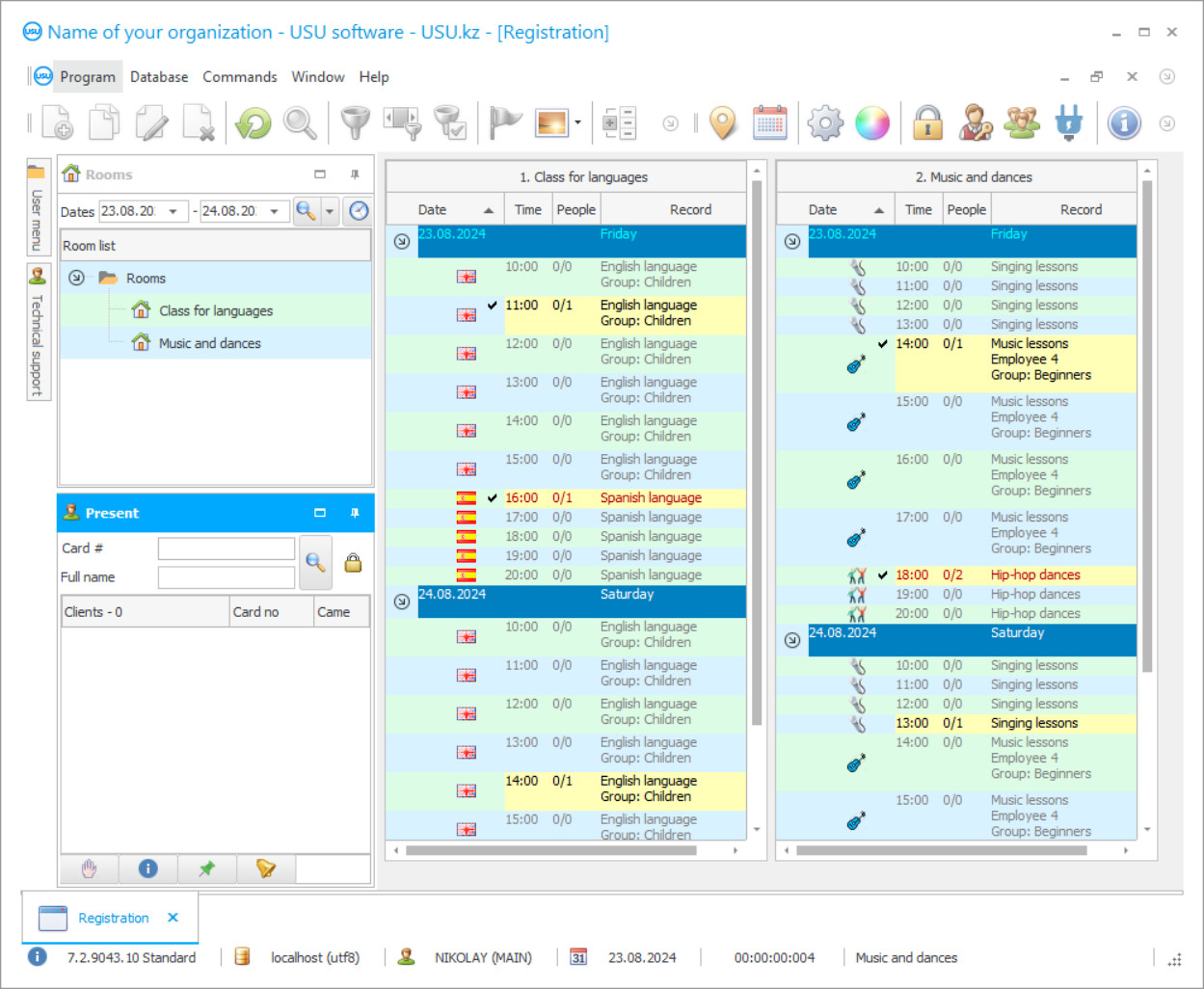
The control of students' learning is a task of paramount importance in any educational institution, and therefore requires increased attention from management. In order to minimize labor costs and optimize business processes at the enterprise, advanced managers use a modern computer product: the USU-Soft student learning control program. This software is designed for the following purposes: diagnostics of training, control of students' progress. However, the application functionality goes far beyond these functions. The application of student learning control takes over the functionality of the accounting software. In addition, the advanced software from USU solves management accounting and control issues. It should also be mentioned that the program of student learning control processes payments of any type, both cash and non-cash, as well as those made through a payment terminal. The function of the student learning control system consists in the account of the passes/visits, tracking of receipt of money in payment of studying, distribution of classrooms for groups and so on. The software performs diagnostics of the state of the premises to determine their suitability for use in certain groups. The student learning control application is the software product possessing the whole set of various options which helps to increase productivity of employees at the enterprise. The use of the student learning control program significantly reduces the costs of the educational organization. In addition, full control over academic performance is provided. Serious security measures are included in the student learning control program. Each user of the software has an individual password and login to access the system. With their help, unauthorized access to viewing and editing of information by unauthorized persons is prevented.
Who is the developer?

Akulov Nikolay
Expert and chief programmer who participated in the design and development of this software.
2024-11-21
Video of student learning control
Diagnostics of learning, control of student performance - these are the tasks that are most effectively solved with the help of automation systems thanks to the option to create a schedule in electronic format. After all, it is known that the performance of students depends, among other things, on the right choice of classrooms (equipment, size, comfort conditions, tight control and monitoring of grades). The software that monitors students' learning records all absences, indicating the reason for being absent, with the ability to restore the missed lesson. As for the salary calculation, the student learning control program from the USU is also 'ahead of the whole planet'. The software not only calculates the required fixed salary amount, but also is able to calculate interests, KPI and other bonuses. In addition, it is possible to calculate the piece-work salary, taking into account the hours worked. Thanks to the program of control over students' learning, not only the time spent by employees on routine tasks is significantly reduced, but also there is an opportunity for creative actions, which increase staff motivation. If you use our software as efficiently as possible, you can even afford to reduce the cost of having staff which you no longer need, because it takes much less operators to enter the original information and diagnosis of final data. The student learning management program takes over these functions. The USU Soft student learning control system can diagnose learning processes in the best way and control student performance as accurately as possible. Reports of the software can be grouped and presented in the form of visual charts and graphs. In this way, the management is able to quickly review the statistics, make their diagnosis and analysis, and then make the right management decision. It is worth mentioning that this information is separated by the level of access and ordinary employees will not be able to view this closed information. The same login and password are used for this differentiation, which not only deny access to outsiders, but also regulate viewing and editing rights within the company.
Download demo version
When starting the program, you can select the language.

You can download the demo version for free. And work in the program for two weeks. Some information has already been included there for clarity.
Who is the translator?

Khoilo Roman
Chief programmer who took part in the translation of this software into different languages.
If your institution has a sales department, the 'Marketing' report will be useful for analyzing advertising methods and promotions. The student learning control program generates it based on your client database and the 'Sources of Information' directory. All new customers are indicated as 'unknown' by default, but if you type in from what sources the customers learned about your organization (it can be media advertising, recommendations or marketing campaigns), you will get a powerful tool for collecting statistics on advertising. Based on this data, you can easily decide whether your marketing campaigns are profitable, how many customers your partners are sending to you, how often you are reported in the media, and what amounts of money these customers leave in your organization. Apart from that the student learning management software controls all payments with the 'Payments' report. It is generated by setting the 'Date from' and 'Date to' to specify the desired period. The report shows the general data for each of your cash registers of you have a sales department in your institution: at the beginning and end of the period, the arrival and expenditure during this time. A little later, the report provides detailed statistics on all financial movements for this period by the employees who registered these payments. The data will indicate the exact date and time of each financial transaction, the counterparty associated with it and the payment category. This report provides you with a convenient control of all financial transactions, the ability to quickly find out the data for any period for each cash desk to know which employee registered the transaction. You can find out much more by visiting our official website.
Order student learning control
To buy the program, just call or write to us. Our specialists will agree with you on the appropriate software configuration, prepare a contract and an invoice for payment.
How to buy the program?

Send details for the contract
We enter into an agreement with each client. The contract is your guarantee that you will receive exactly what you require. Therefore, first you need to send us the details of a legal entity or individual. This usually takes no more than 5 minutes

Make an advance payment
After sending you scanned copies of the contract and invoice for payment, an advance payment is required. Please note that before installing the CRM system, it is enough to pay not the full amount, but only a part. Various payment methods are supported. Approximately 15 minutes

The program will be installed
After this, a specific installation date and time will be agreed upon with you. This usually happens on the same or the next day after the paperwork is completed. Immediately after installing the CRM system, you can ask for training for your employee. If the program is purchased for 1 user, it will take no more than 1 hour

Enjoy the result
Enjoy the result endlessly :) What is especially pleasing is not only the quality with which the software has been developed to automate everyday work, but also the lack of dependency in the form of a monthly subscription fee. After all, you will only pay once for the program.
Buy a ready-made program
Also you can order custom software development
If you have special software requirements, order custom development. Then you won’t have to adapt to the program, but the program will be adjusted to your business processes!






