Operating system: Windows, Android, macOS
Group of programs: Business automation
Program for the training center
- Copyright protects the unique methods of business automation that are used in our programs.

Copyright - We are a verified software publisher. This is displayed in the operating system when running our programs and demo-versions.

Verified publisher - We work with organizations around the world from small businesses to large ones. Our company is included in the international register of companies and has an electronic trust mark.

Sign of trust
Quick transition.
What do you want to do now?
If you want to get acquainted with the program, the fastest way is to first watch the full video, and then download the free demo version and work with it yourself. If necessary, request a presentation from technical support or read the instructions.

Contact us here
During business hours we usually respond within 1 minute
How to buy the program?
View a screenshot of the program
Watch a video about the program
Download demo version
Compare configurations of the program
Calculate the cost of software
Calculate the cost of the cloud if you need a cloud server
Who is the developer?
Program screenshot
A screenshot is a photo of the software running. From it you can immediately understand what a CRM system looks like. We have implemented a window interface with support for UX/UI design. This means that the user interface is based on years of user experience. Each action is located exactly where it is most convenient to perform it. Thanks to such a competent approach, your work productivity will be maximum. Click on the small image to open the screenshot in full size.
If you buy a USU CRM system with a configuration of at least “Standard”, you will have a choice of designs from more than fifty templates. Each user of the software will have the opportunity to choose the design of the program to suit their taste. Every day of work should bring joy!
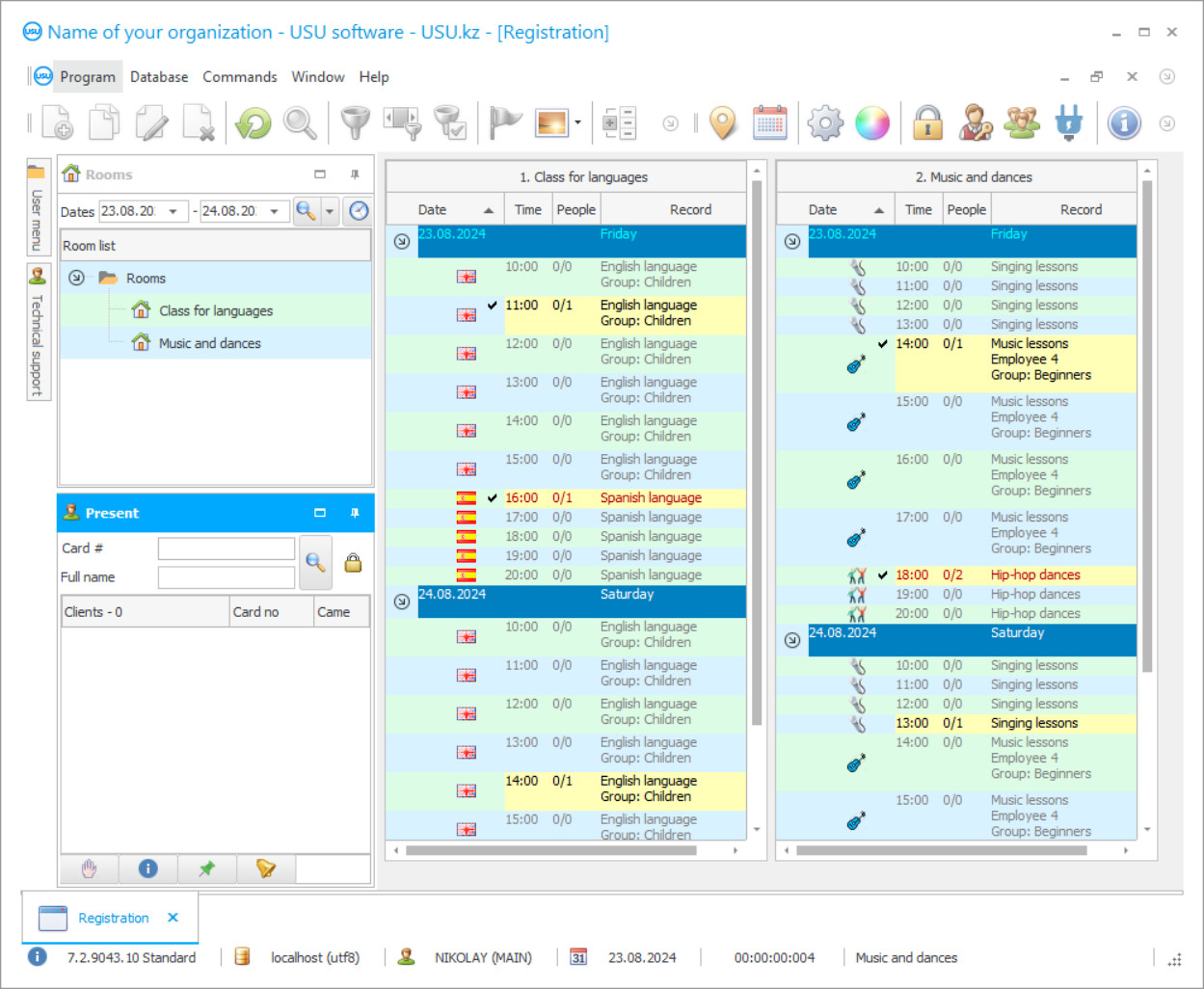
You need a quality production accounting to successfully develop any educational institution. Training centers are mainly designed to offer short-term courses, so their development and increase of the profitability require to be constantly monitored. The business needs to attract the clientele all the time. To achieve these and other purposes there is a program of the training center from the USU company. It automates many types of accounting, namely: warehouse, personnel, financial and production. The program for the training center can control all income and expenses of the institution without exception. In order to ensure that all finances of the enterprise are accounted, it is necessary to fill in the registration cards of all students, suppliers of goods/works/services, personnel and materials and resources (expendable, methodical and other materials in the warehouse used in the process of providing educational services). The cards have a function of a file tab, including photos. The program of the training and methodological center is suitable for organizations of all forms of ownership (private, municipal, state) and with any legal form (various legal entities, private entrepreneurs).
Who is the developer?

Akulov Nikolay
Expert and chief programmer who participated in the design and development of this software.
2024-11-23
Video of the program for the training center
The program that is used in training centers provides the organization and development of the learning process with the maintenance of electronic journals of attendance and progress, as well as class schedules. The presence of students and teachers at classes is recorded manually or automatically (using electronic passes and subscriptions). With the help of the training center development program it is possible to introduce loyalty systems with bonuses, discounts, gifts, etc. It will allow you to give out both simple and accumulative bonus and discount cards with automatic control over them. When calculating the amount of money to be paid to teachers, the program of the training center takes into account the advance payment, debt and penalties. The training center's software calculates salaries and other payments (bonuses, travel expenses, representation expenses, etc.) to staff automatically and manually. The expenses of the training center for providing certain services can be rationed using calculation forms. They calculate the cost of services and goods with reference to the prices of the consumed materials and resources. They are written off automatically when the corresponding services (goods) are provided (sold). Such options facilitate the development of a flexible pricing policy with various prices and complex calculations.
Download demo version
When starting the program, you can select the language.

You can download the demo version for free. And work in the program for two weeks. Some information has already been included there for clarity.
Who is the translator?

Khoilo Roman
Chief programmer who took part in the translation of this software into different languages.
The program for the training center can be integrated with the institution's website, which serves as a basis for business development on the Internet. In this case, you can provide a lot of online options for visitors to the web resource. For example, you can fill out and apply for training, purchase methodical literature or ask any question to the institution through the website. Applications and messages will be automatically registered by the database with the appointment of responsible executors and control over the time of execution of the request (regulated by the training center). You give access to the data of the program of training centers on student performance and attendance through a virtual office to students themselves or their parents, as well as sell products online. The program of training and production centers does data analysis to identify trends in the main key indicators of educational (methodological) and other activities. The dynamic of development is displayed in the most user-friendly form (charts and graphs). Reports can be generated by setting only the required period, using ready-made forms or own templates. At the initial stage, the program for the training center is used free of charge. All the product options are available in the standard configuration as a demo version. When the free usage period expires, you can purchase the program of the training center in the full version, which is available for permanent use. Long-term sustainability of the institution is only possible with the full version.
Order the program for the training center
To buy the program, just call or write to us. Our specialists will agree with you on the appropriate software configuration, prepare a contract and an invoice for payment.
How to buy the program?

Send details for the contract
We enter into an agreement with each client. The contract is your guarantee that you will receive exactly what you require. Therefore, first you need to send us the details of a legal entity or individual. This usually takes no more than 5 minutes

Make an advance payment
After sending you scanned copies of the contract and invoice for payment, an advance payment is required. Please note that before installing the CRM system, it is enough to pay not the full amount, but only a part. Various payment methods are supported. Approximately 15 minutes

The program will be installed
After this, a specific installation date and time will be agreed upon with you. This usually happens on the same or the next day after the paperwork is completed. Immediately after installing the CRM system, you can ask for training for your employee. If the program is purchased for 1 user, it will take no more than 1 hour

Enjoy the result
Enjoy the result endlessly :) What is especially pleasing is not only the quality with which the software has been developed to automate everyday work, but also the lack of dependency in the form of a monthly subscription fee. After all, you will only pay once for the program.
Buy a ready-made program
Also you can order custom software development
If you have special software requirements, order custom development. Then you won’t have to adapt to the program, but the program will be adjusted to your business processes!
Program for the training center
We can tell you that the program has many functions. You can mark the position of customers or the delivery address. How? Go to the sales module and open any record for editing and see a new field: This is a new type of field "Position". Let's click on it and immediately go to the map where you specify the desired delivery address on the map and click the "Save" command. That's it, the delivery address is entered, and you see it on the map. Similarly, you can specify the location of customers and counterparties, your branches, employees, transport and much more. In the new version of the program you can easily find the right address on the map. For this purpose, the line "Search by address map" is used. Enter "Berlin" in it and press the magnifying glass icon at the end of the field or the Enter key. The program has outputted matches. Let's choose one of them and double click on the line. A special line on the right side of the window is used to search for objects that the program displays on the map from your database. Specify there a part of the client name and press the magnifying glass symbol or the Enter key. The program has left only suitable counterparties. Similarly, you can operate and search for other data on the map. This is only a tiny part of what the program for the training center is capable of. To learn more, go to our official website.






