Operating system: Windows, Android, macOS
Group of programs: Business automation
Free system for help desk
- Copyright protects the unique methods of business automation that are used in our programs.

Copyright - We are a verified software publisher. This is displayed in the operating system when running our programs and demo-versions.

Verified publisher - We work with organizations around the world from small businesses to large ones. Our company is included in the international register of companies and has an electronic trust mark.

Sign of trust
Quick transition.
What do you want to do now?
If you want to get acquainted with the program, the fastest way is to first watch the full video, and then download the free demo version and work with it yourself. If necessary, request a presentation from technical support or read the instructions.

Contact us here
During business hours we usually respond within 1 minute
How to buy the program?
View a screenshot of the program
Watch a video about the program
Download demo version
Compare configurations of the program
Calculate the cost of software
Calculate the cost of the cloud if you need a cloud server
Who is the developer?
Program screenshot
A screenshot is a photo of the software running. From it you can immediately understand what a CRM system looks like. We have implemented a window interface with support for UX/UI design. This means that the user interface is based on years of user experience. Each action is located exactly where it is most convenient to perform it. Thanks to such a competent approach, your work productivity will be maximum. Click on the small image to open the screenshot in full size.
If you buy a USU CRM system with a configuration of at least “Standard”, you will have a choice of designs from more than fifty templates. Each user of the software will have the opportunity to choose the design of the program to suit their taste. Every day of work should bring joy!
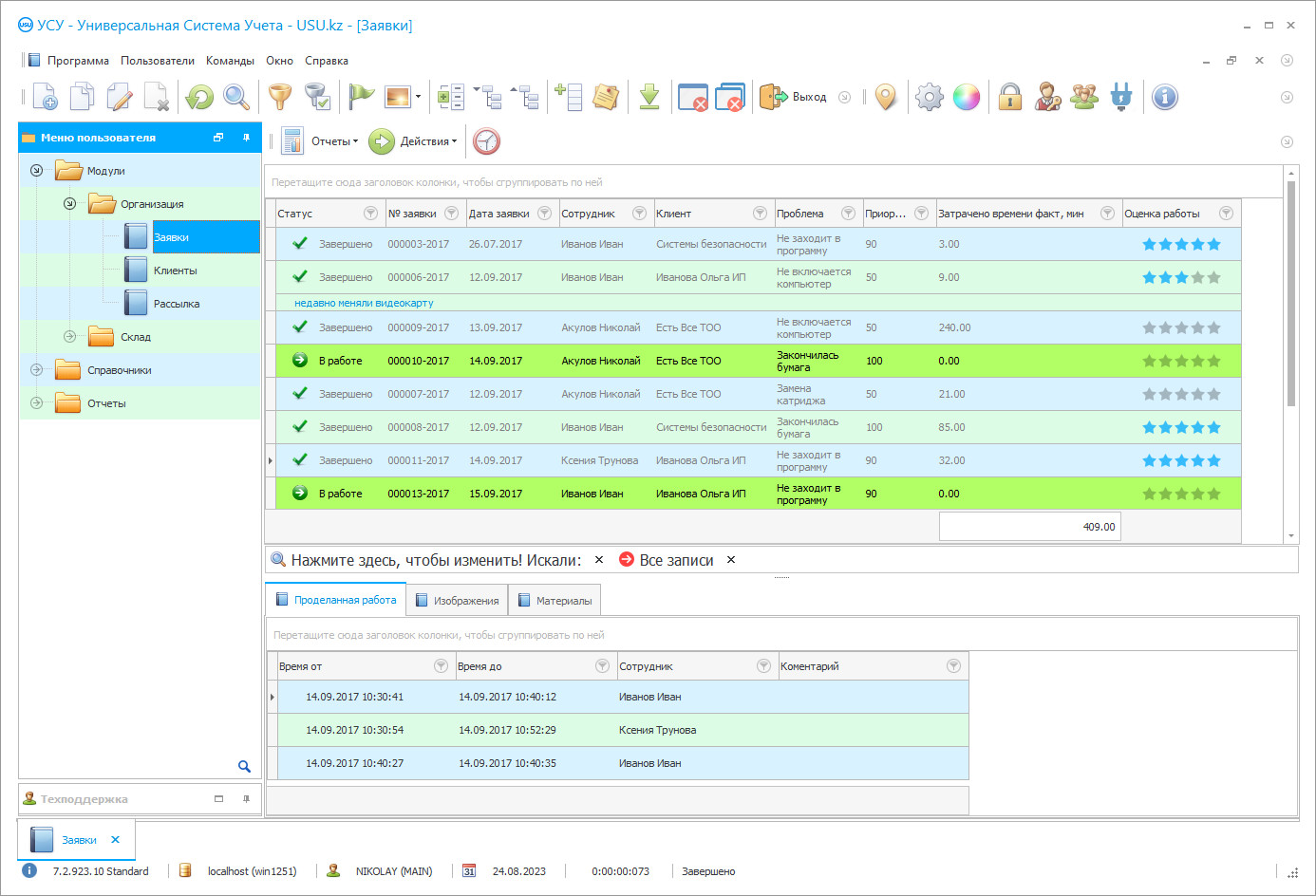
A free Help Desk system in demo mode is presented on the website of the USU Software system. This is a multifunctional system that solves many of your problems!
Who is the developer?

Akulov Nikolay
Expert and chief programmer who participated in the design and development of this software.
2024-11-21
Video of free system for help desk
This video is in Russian. We have not yet managed to make videos in other languages.
Speed, quality, mobility - all this is present in the development of the USU Software. You can also get a free consultation on any company system. Installation is carried out remotely and very quickly. It allows saving a significant amount of time, as well as achieving the desired result almost instantly. The system itself consists of three sections: reference books, modules, and reports. To connect the Help Desk system, you need to fill out the reference books once. It reflects information describing your organization - addresses of branches, a list of employees, services provided, etc. This is done not only to ‘get acquainted’ with the application but also to automate many operations in the future. The entered information does not have to be duplicated when creating different forms, contracts, invoices, etc. All these documents are stored in a single free database. To get access to it, the employee registers and receives his own username. The electronic supply of one organization is connected by a local network or the Internet. Each user may choose the desired design of the desktop template, as well as customize the interface language. The international version of the desk system provides all languages of the world, without exception. Access rights in the Help Desk system vary significantly. This free function is regulated by the head of the institution himself, giving subordinates a limited amount of information necessary for their work. He can also track the dynamics of the actions of each person, view the performance, and evaluate his work. Here you may formulate future tasks in advance, and then monitor their implementation. In order not to waste time on manual calculations, rely on the information provided in the application"s desk reporting. It constantly analyzes incoming information, creating a wide variety of management reports. With all this, its functionality is distinguished by downright childish simplicity. People with any level of information literacy cope with this attitude, and they do not need to make titanic efforts for this. USU Software Help Desk system is created taking into account the requirements of specific users and meet the requirements of the modern market. Hence, you can safely entrust them with the management of many cases, and yourself to do something more important. The guaranteed quality of services provided helps attract new interested users and strengthen existing positions. For constant communication with the population, you can use the free mailing of messages on an individual or mass basis. There is also a unique addition to the system - the function of instant quality assessment. Immediately after the provision of the service, the client receives a message with a reflection proposal. Based on the given marks, you can correct existing shortcomings in time and improve your work. Download a free demo Help Desk system and see all the benefits of using it!
Download demo version
We currently have a demo version of this program only in Russian.
You can download the demo version for free. And work in the program for two weeks. Some information has already been included there for clarity.
Help Desk system provides many functions that facilitate the infrastructure of both public and private enterprises. Automation of various repetitive actions allows optimizing the work of the enterprise at all stages. The free database finds a record of any person who has ever approached you. Use backup storage to protect yourself from unnecessary risks.
Order a free system for help desk
To buy the program, just call or write to us. Our specialists will agree with you on the appropriate software configuration, prepare a contract and an invoice for payment.
How to buy the program?

Send details for the contract
We enter into an agreement with each client. The contract is your guarantee that you will receive exactly what you require. Therefore, first you need to send us the details of a legal entity or individual. This usually takes no more than 5 minutes

Make an advance payment
After sending you scanned copies of the contract and invoice for payment, an advance payment is required. Please note that before installing the CRM system, it is enough to pay not the full amount, but only a part. Various payment methods are supported. Approximately 15 minutes

The program will be installed
After this, a specific installation date and time will be agreed upon with you. This usually happens on the same or the next day after the paperwork is completed. Immediately after installing the CRM system, you can ask for training for your employee. If the program is purchased for 1 user, it will take no more than 1 hour

Enjoy the result
Enjoy the result endlessly :) What is especially pleasing is not only the quality with which the software has been developed to automate everyday work, but also the lack of dependency in the form of a monthly subscription fee. After all, you will only pay once for the program.
Buy a ready-made program
Also you can order custom software development
If you have special software requirements, order custom development. Then you won’t have to adapt to the program, but the program will be adjusted to your business processes!
Free system for help desk
The system operates both via the Internet and through local networks. If your office is limited to one building, it is convenient to use the second option. To link distant objects, the Internet is preferable. Separate logins are issued at registration to each user. Customize different aspects of the functionality as you see fit. Here you can change the design of the desktop or the interface language. Control over financial transactions makes it possible to optimally calculate the budget. The lightweight interface allows working in the application anywhere. The user"s skill level does not play a fundamental role.
Help Desk applications from USU Software allow you to manage all business processes of an organization. Moreover, the number of users is not limited. The task scheduler is useful for setting up a schedule of many system actions in advance. The free one-to-one and bulk mailing feature is a great way to keep in touch with customers. When creating each project, our specialists take into account the needs of your business. Hence, as a result, you get a unique supply with a pronounced individual color. In addition to the basic set, the functionality can be supplemented with various bonuses for a separate order. For example, mobile staff and customers applications open up new development prospects in all directions. The connection with the official portal of the company helps to promptly reflect the most relevant information, without spending a lot of time on it. A free demo version of the Help Desk application is available for viewing at any time. To optimize any working process, the number of approbations is minimized (by decreasing the external dots of contact). Simultaneously, the boundaries between dynamic divisions are erased. An authorized person provides a unified system of contact. Such a mechanism is applied when it is necessary to assure the participation of the consumer in a complex system. A mixed centralized or decentralized touch prevails. Contemporaneously, the divisions of the company can operate fully autonomously in the presence of one corporate warehouse system.






