Operating system: Windows, Android, macOS
Group of programs: Business automation
Buy Service desk
- Copyright protects the unique methods of business automation that are used in our programs.

Copyright - We are a verified software publisher. This is displayed in the operating system when running our programs and demo-versions.

Verified publisher - We work with organizations around the world from small businesses to large ones. Our company is included in the international register of companies and has an electronic trust mark.

Sign of trust
Quick transition.
What do you want to do now?
If you want to get acquainted with the program, the fastest way is to first watch the full video, and then download the free demo version and work with it yourself. If necessary, request a presentation from technical support or read the instructions.

Contact us here
During business hours we usually respond within 1 minute
How to buy the program?
View a screenshot of the program
Watch a video about the program
Download demo version
Compare configurations of the program
Calculate the cost of software
Calculate the cost of the cloud if you need a cloud server
Who is the developer?
Program screenshot
A screenshot is a photo of the software running. From it you can immediately understand what a CRM system looks like. We have implemented a window interface with support for UX/UI design. This means that the user interface is based on years of user experience. Each action is located exactly where it is most convenient to perform it. Thanks to such a competent approach, your work productivity will be maximum. Click on the small image to open the screenshot in full size.
If you buy a USU CRM system with a configuration of at least “Standard”, you will have a choice of designs from more than fifty templates. Each user of the software will have the opportunity to choose the design of the program to suit their taste. Every day of work should bring joy!
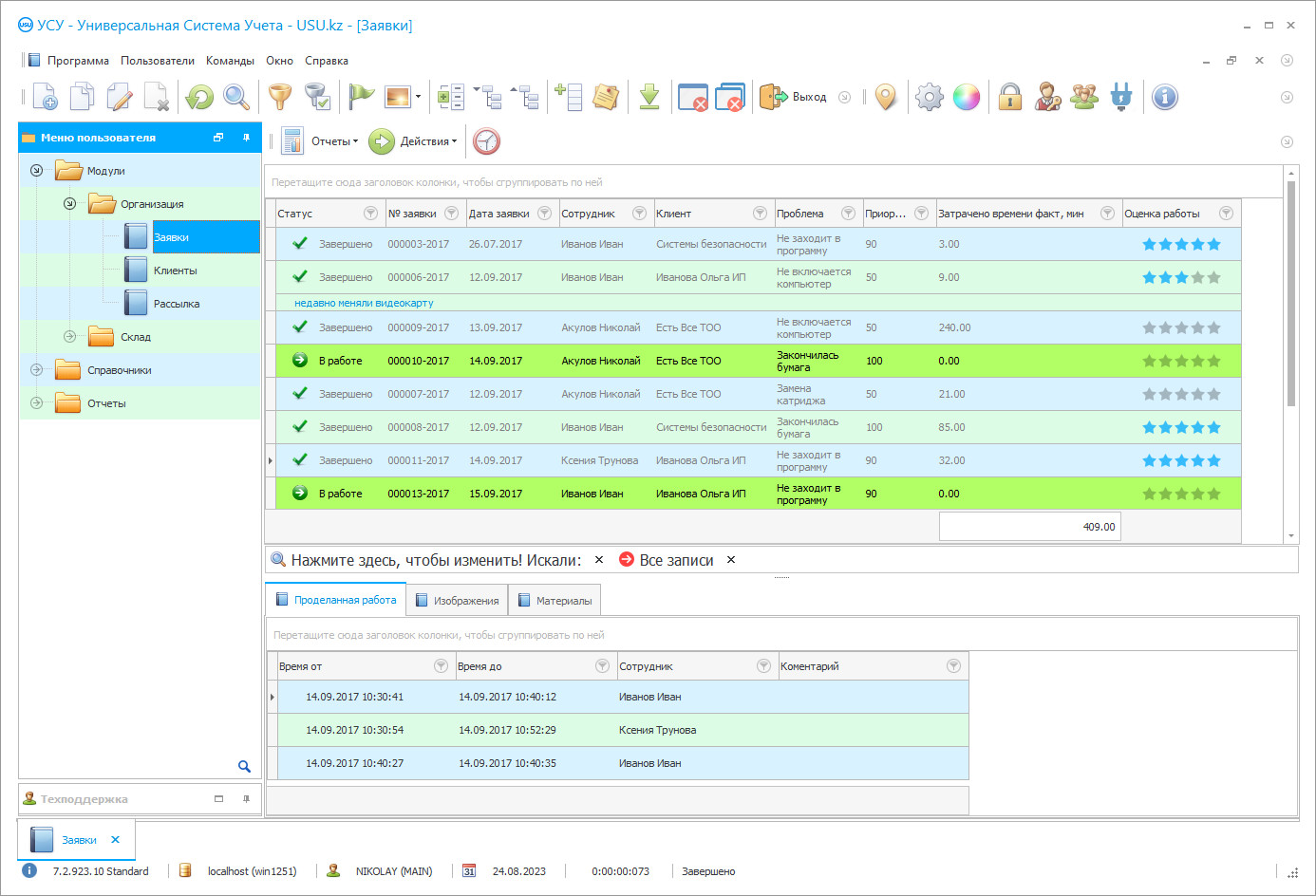
To buy a service desk, do you need to choose the best option for a long time and carefully, and then wait for the arrival of a specialist for installation? Nothing like this!
Who is the developer?

Akulov Nikolay
Expert and chief programmer who participated in the design and development of this software.
2024-11-21
Video of buy Service desk
This video is in Russian. We have not yet managed to make videos in other languages.
USU Software system company provides you with the best service program in the shortest possible period. In addition, all installation steps are performed remotely, which saves you time and effort. So, we quickly and efficiently install the software. Buy it and get at your disposal an ideal accounting and control tool. It is a multifunctional software designed to solve many problems. Its significant advantage is it works great in multiplayer mode. It means by purchasing a service desk once, you optimize the activities of all your employees in one fell swoop. The application operates over the Internet or local networks. If all computers in the enterprise are concentrated within the same building, it is easier to use the second option. With the help of the Internet, you can synchronize objects remote from each other, and work even remotely. Each user registers in the program separately. In this case, a personal password protected by a password is issued. Thanks to these measures, you ensure the safety of the work process, as well as get the opportunity to monitor the activities of employees. User access rights vary depending on their job responsibilities. So the manager and several people close to him see the full range of desk application capabilities and use them without any restrictions. Ordinary employees operate only directly included in their area of desk authority blocks. The service desk menu consists of three sections - modules, reference books, and reports. Before proceeding with further work, you need to fill out the reference books. Do not be afraid, this is done only once, and in the future, it guarantees the automation of many repetitive desk operations. By specifying here a list of employees and the service provided, you do not duplicate them when creating new requests - the system substitutes the necessary information on its own. Besides, the references section is the focus of specific regulated your further actions settings. Basic calculations are carried out in modules. An extensive database is automatically created here, storing records of all the operations of the institution. In order not to waste a minute of extra time on this, you can use the contextual search function. How does it work? At the top of the window, there is a special window where you enter the name of the client or the name of the file you are looking for. Within a few seconds, the program displays a complete list of matches in the database, and you just have to select the option you want. At the same time, it is important the software supports most office formats, which makes it much easier to manage document flow. Besides, detailed monitoring is continuously conducted here, the results of which are transformed into a variety of management and financial reports. They are stored in the last section with the appropriate name. Based on these reports, you can achieve the desired result much faster. In addition to the basic functionality, you can buy additional blocks to order. It is the ‘Bible of a modern leader’ or integration with telephone exchanges.
Download demo version
We currently have a demo version of this program only in Russian.
You can download the demo version for free. And work in the program for two weeks. Some information has already been included there for clarity.
To buy a service desk is just the first step to success. We help you do the rest without spending extra money on it.
Order a buy Service desk
To buy the program, just call or write to us. Our specialists will agree with you on the appropriate software configuration, prepare a contract and an invoice for payment.
How to buy the program?

Send details for the contract
We enter into an agreement with each client. The contract is your guarantee that you will receive exactly what you require. Therefore, first you need to send us the details of a legal entity or individual. This usually takes no more than 5 minutes

Make an advance payment
After sending you scanned copies of the contract and invoice for payment, an advance payment is required. Please note that before installing the CRM system, it is enough to pay not the full amount, but only a part. Various payment methods are supported. Approximately 15 minutes

The program will be installed
After this, a specific installation date and time will be agreed upon with you. This usually happens on the same or the next day after the paperwork is completed. Immediately after installing the CRM system, you can ask for training for your employee. If the program is purchased for 1 user, it will take no more than 1 hour

Enjoy the result
Enjoy the result endlessly :) What is especially pleasing is not only the quality with which the software has been developed to automate everyday work, but also the lack of dependency in the form of a monthly subscription fee. After all, you will only pay once for the program.
Buy a ready-made program
Also you can order custom software development
If you have special software requirements, order custom development. Then you won’t have to adapt to the program, but the program will be adjusted to your business processes!
Buy Service desk
The lightweight interface was created taking into account the difference in skills of people working in the same field. Hence, this setup is perfect for both professionals and beginners. The application has its own virtual storage with almost limitless volume. You don"t even need to leave your office to buy such software. The presented service desk is capable of simplifying even the most confusing infrastructure. At the same time, it can be bought by state and private enterprises. There is also mandatory registration according to each user procedure. It is a guarantor of security that does not take much time. Having bought a service desk, the head of an enterprise gets an ideal accounting and control tool at his disposal. Backup storage protects against unforeseen risks. Did you delete an important document? It doesn"t matter, just restore it again. The backup and other program actions schedule is configured in advance. There is a special task scheduler function. A flexible access control system allows regulating the information provided to processing employees. Regulate the urgency of completing certain tasks. Continuous communication between remote branches due to the formation of a single base. You can buy additional service desk features to add more personality to your project. Mobile apps can target staff or customers. Accordingly, they perform different functions with the same efficiency. By purchasing a bonus in the form of integration with telephone exchanges, facilitate the process of communication with any subscriber. Personalized and mass mailing to the consumer market help keep many people in the loop at the same time. A demo version of the application is available for everyone. If you have additional questions, please contact us, we definitely give you comprehensive answers. The discovery of business operations automation gave impetus to the development of a new management discipline called business process reengineering. It was reengineering that became one of the most important levers for the successful restructuring of American companies, allowing them to successfully regain world leadership inefficiency and provide unprecedented growth in the American economy and the stock market.






