Operating system: Windows, Android, macOS
Group of programs: Business automation
Help desk implementation
- Copyright protects the unique methods of business automation that are used in our programs.

Copyright - We are a verified software publisher. This is displayed in the operating system when running our programs and demo-versions.

Verified publisher - We work with organizations around the world from small businesses to large ones. Our company is included in the international register of companies and has an electronic trust mark.

Sign of trust
Quick transition.
What do you want to do now?
If you want to get acquainted with the program, the fastest way is to first watch the full video, and then download the free demo version and work with it yourself. If necessary, request a presentation from technical support or read the instructions.

Contact us here
During business hours we usually respond within 1 minute
How to buy the program?
View a screenshot of the program
Watch a video about the program
Download demo version
Compare configurations of the program
Calculate the cost of software
Calculate the cost of the cloud if you need a cloud server
Who is the developer?
Program screenshot
A screenshot is a photo of the software running. From it you can immediately understand what a CRM system looks like. We have implemented a window interface with support for UX/UI design. This means that the user interface is based on years of user experience. Each action is located exactly where it is most convenient to perform it. Thanks to such a competent approach, your work productivity will be maximum. Click on the small image to open the screenshot in full size.
If you buy a USU CRM system with a configuration of at least “Standard”, you will have a choice of designs from more than fifty templates. Each user of the software will have the opportunity to choose the design of the program to suit their taste. Every day of work should bring joy!
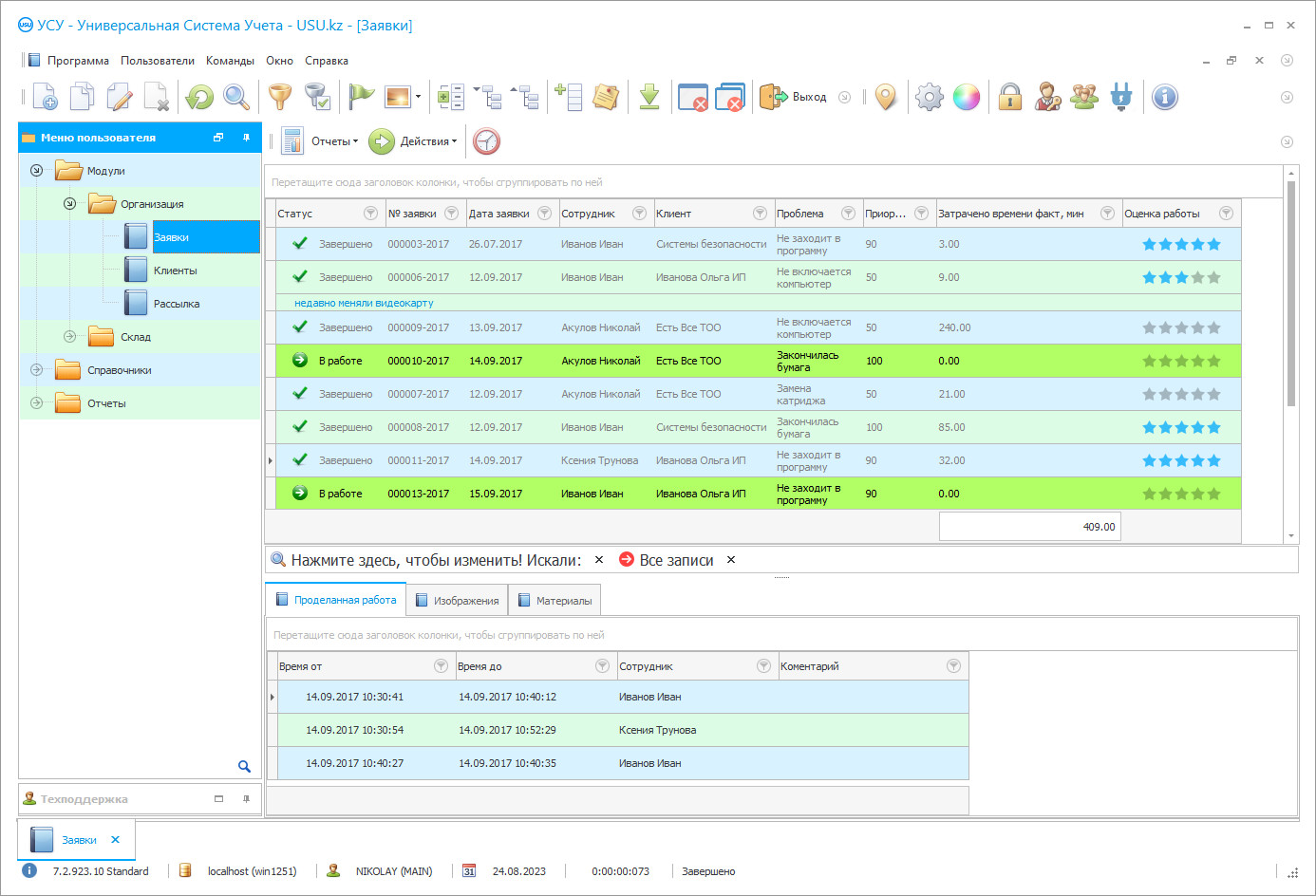
Who is the developer?

Akulov Nikolay
Expert and chief programmer who participated in the design and development of this software.
2024-11-23
Video of help desk implementation
This video is in Russian. We have not yet managed to make videos in other languages.
Download demo version
We currently have a demo version of this program only in Russian.
You can download the demo version for free. And work in the program for two weeks. Some information has already been included there for clarity.
Order a help desk implementation
To buy the program, just call or write to us. Our specialists will agree with you on the appropriate software configuration, prepare a contract and an invoice for payment.
How to buy the program?

Send details for the contract
We enter into an agreement with each client. The contract is your guarantee that you will receive exactly what you require. Therefore, first you need to send us the details of a legal entity or individual. This usually takes no more than 5 minutes

Make an advance payment
After sending you scanned copies of the contract and invoice for payment, an advance payment is required. Please note that before installing the CRM system, it is enough to pay not the full amount, but only a part. Various payment methods are supported. Approximately 15 minutes

The program will be installed
After this, a specific installation date and time will be agreed upon with you. This usually happens on the same or the next day after the paperwork is completed. Immediately after installing the CRM system, you can ask for training for your employee. If the program is purchased for 1 user, it will take no more than 1 hour

Enjoy the result
Enjoy the result endlessly :) What is especially pleasing is not only the quality with which the software has been developed to automate everyday work, but also the lack of dependency in the form of a monthly subscription fee. After all, you will only pay once for the program.
Buy a ready-made program
Also you can order custom software development
If you have special software requirements, order custom development. Then you won’t have to adapt to the program, but the program will be adjusted to your business processes!
Help desk implementation
The implementation of the Help Desk makes it possible to significantly facilitate the daily routine of organizations that provide services to the population. These can be public or private enterprises of any size. Such a setup is ideal for both large enterprises with millions of customers and small companies. The performance of the program does not depend on the amount of information being processed. All implementation actions of the automated Help Desk system are carried out remotely. You don"t have to wait in lines or waste your time waiting long. At the same time, the software operates through local networks or the Internet, so it is convenient to use it in any condition. All employees of the organization can work here at the same time. To implement a new approach, they need to register in the general network and get their username and password. In the future, information is always used through desk login. Besides, the head of the enterprise, as the main user, immediately introduces the initial settings into it. These operations are carried out in the reference section. Here are the addresses of branches, a list of employees, services provided, categories, and nomenclature of work. Reference books are filled only once and do not require duplication in subsequent activities, and they can be filled in either manually or by importing from the desired source. Help Desk implementation automates many repeated days after day actions. For example, when creating forms or contracts, the program independently fills in many columns. You just have to supplement them and send the finished document to print. At the same time, the USU Software supports the absolute majority of formats. There is a function of differentiation of access, which allows regulating the amount of data issued to personnel. Thanks to this, each specialist works clearly according to his profile, without being distracted by extraneous factors. The application automatically creates a multi-user database. It finds a record of any actions of the institution, its clients, and its relationships with them. By the Help Desk implementation, you accompany text entries with photographs, graphs, diagrams, and other files. This gives more visibility to your documentation and facilitates its further processing. If you urgently need to find a specific file, pay attention to the contextual search window. Besides, using this function, you sort applications are drawn up on the same day or by one specialist, documents in the same direction, etc. For all its versatility, the software is extremely simple. To master it, you do not need to make titanic efforts or sit on monumental instructions. A training video is available on the USU Software website, which describes in detail the basics of working with an electronic assistant. Also, immediately after the implementation of the Help Desk in your organization, our specialists tell you how to use installation correctly and answer your questions. Still in doubt? Then download the demo version of the product and enjoy its benefits. After that, you will definitely want to continue your work with the automated USU Software system!
The introduction of the latest technologies into the organization"s activities helps to achieve the best performance in the shortest possible period. Automated applications take care of most of the mechanical operations that take up the lion"s share of your time. All employees of your company can work here at the same time. Sharing information quickly and making important decisions together. By the Help Desk implementation, you are able to unite even the most distant branches and establish interaction between employees. An extensive database is created with the first record. It allows collecting in one place even the most disparate documentation, and as a result - to increase labor efficiency. Installation is carried out remotely using the latest technology. You don"t need to waste a minute of your precious time. Each user of this supply receives his own username and password, which guarantees the safety of his activities. A flexible access control system is another significant advantage of Help Desk implementation. This is the latest configuration, which is specially designed to facilitate human labor. You can easily register a new request, and the program selects a free employee itself. Visual reporting on the work of each employee allows objectively assessing his performance. In addition, payroll accounting can also be fully automated. Plan your activities in advance and set up a schedule for e-procurement. The implementation of the Help Desk allows significantly speeding up the processing of applications and the response to them. You can independently choose a convenient interface language for yourself, or even combine several of them. More than fifty colorful, bright, memorable desktop templates. A variety of designs to choose from. Set up individual or mass mailing for timely informing the public about your news. We are ready to present a free demo version of the product to get acquainted with the benefits of the Help Desk implementation. Service is a special type of human activity that is aimed at meeting the needs of the client by providing services demanded by individuals, social groups, or organizations. The analysis of the historical evolution of services in different types of societies makes it possible to formulate a scientific understanding of service activities, which is characteristic of the modern world.






