If you click on any "Invoice" at the top of the window, at the bottom it will immediately display "Product list" selected invoice. For example, if we select an incoming invoice, in its composition we will see which goods, according to this invoice, we received.
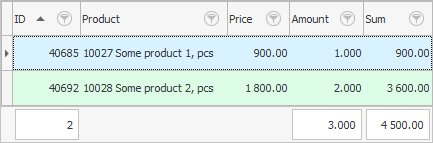
"Product"is selected from the reference book already filled in by us "Product Names" .
"Amount" goods is indicated in those units of measurement that are written in the name of each product.
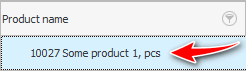
The number of product types is calculated below the field ID . If such a field is not visible, it can be easily ![]() display .
display .
The total amounts are shown below the fields "Amount" And "Sum" .
![]() See how you can quickly add an item to an invoice .
See how you can quickly add an item to an invoice .
![]() Learn how you can add all items to an invoice.
Learn how you can add all items to an invoice.
![]() If a supplier constantly sends you an invoice for the purchased goods in electronic form, you can not enter it manually, but easily
If a supplier constantly sends you an invoice for the purchased goods in electronic form, you can not enter it manually, but easily ![]() import .
import .
Field "Price" filled in only for incoming invoices when we receive goods from the supplier.
The purchase price is indicated.
We write the price "In that" the currency in which the invoice itself is .
![]() Now you can see how sales prices are set.
Now you can see how sales prices are set.
![]() Labels can be printed for each product.
Labels can be printed for each product.
![]() You can print not only labels, but also the invoice itself.
You can print not only labels, but also the invoice itself.
![]() When you have posted at least one invoice, you can already view the remaining goods .
When you have posted at least one invoice, you can already view the remaining goods .
See below for other helpful topics:
![]()
Universal Accounting System
2010 - 2025