Let's take a look at the directory as an example - "Departments" , press the command Add and then see how the field is filled, where there is a button with an ellipsis.
This button opens the required reference book by clicking on it, from which the value is subsequently selected. In ' Branches ' this field is called "Country city" . The choice for it is carried out from the directory ' Cities '.
The value in this field is not entered from the keyboard. But, if we fail to find the desired city in the directory, then it can be easily added. To do this, after clicking on the button with an ellipsis, when you get into the directory "Cities" , press command "Add" .
![]() And first, learn more about how to quickly and correctly find a value in the table , for example, the desired city.
And first, learn more about how to quickly and correctly find a value in the table , for example, the desired city.
At the end, when the city of interest to us has been added or found, it remains to select it by double clicking or pressing the button "Select" .
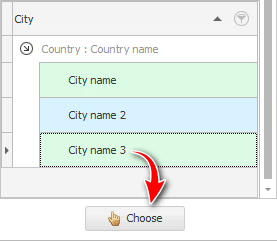
We have just selected a value from the directory while in the mode of adding or editing a record. It remains to end this mode by pressing the button "Save" .
See below for other helpful topics:
![]()
Universal Accounting System
2010 - 2025