If we go, for example, to the directory "employees" , we will see that the field "ID" originally hidden. Display it please.
Now, next to the name of each employee, an identifier will also be written.
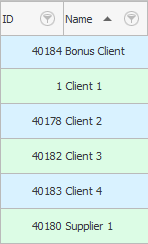
Field "ID" is the row ID. In every table, every row has a unique number. This is necessary both for the program itself and for users. Moreover, it can be useful for users in a variety of cases.
For example, in your list "clients" two people with the same "surname" .
![]() See if duplicates are allowed in the program?
See if duplicates are allowed in the program?
To specify a certain person, one employee can say to another: ' Colleague, please make an invoice for payment to client No. 53 '.
The same can be said just to speed up the process. After all, you can navigate by a short number much faster than by the name of an organization or the full name of a person.
![]() Using the 'ID' field, it is much faster to search for a specific record.
Using the 'ID' field, it is much faster to search for a specific record.
Thus, you can use an identifier from any table in a conversation. For example, from the table "sales" . So, your colleague can answer: ' I already made the account a long time ago. For this client, order No. 10246 has been open for a whole month '.
![]() Find out how colleague with the help
Find out how colleague with the help ![]()
![]() audit can find out the creation date of any record in any table.
audit can find out the creation date of any record in any table.
If you sort records in any table by the ID field, they will line up as users add them. That is, the last added entry will be at the very bottom of the table.
![]() And it is the 'ID' system field that counts the number of records in a table or group.
And it is the 'ID' system field that counts the number of records in a table or group.
See below for other helpful topics:
![]()
Universal Accounting System
2010 - 2025