When we filled out the list "received" goods to us, we can put down a selling price for it. To do this, go to the directory "Price lists" .
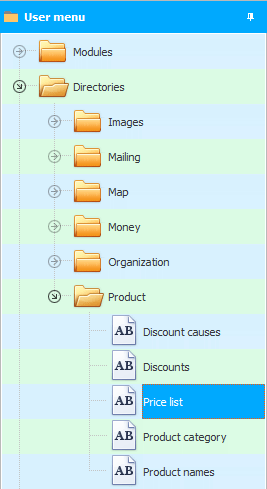
At the top of this guide, you can create one or more price lists.
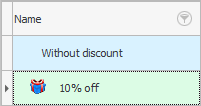
![]() You can
You can ![]() use pictures for any values to increase the visibility of textual information.
use pictures for any values to increase the visibility of textual information.
One price list must be ticked as "basic" . It will be substituted automatically when a new customer registers in the program.
If you work in different countries, you can create price lists in different "currency" .
![]() Next, please see how to put down prices for goods according to the desired price list.
Next, please see how to put down prices for goods according to the desired price list.
![]() List the reasons for giving discounts.
List the reasons for giving discounts.
![]() Make a list of one-time discounts that sellers can provide to buyers.
Make a list of one-time discounts that sellers can provide to buyers.
![]() It is possible to control all provided one-time discounts using a special report.
It is possible to control all provided one-time discounts using a special report.
See below for other helpful topics:
![]()
Universal Accounting System
2010 - 2026