If we go, for example, to the directory "product names" And let's "deploy" ![]() grouped records , we will see something like this.
grouped records , we will see something like this.
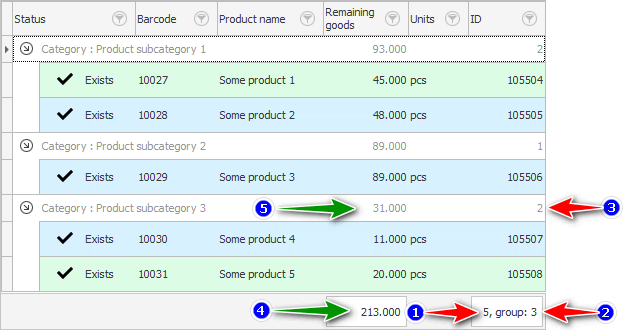
At first "display" , please, the column with the record ID , because by default this field is in the hidden list. But now we need it.
![]()
![]() How to display other fields? .
How to display other fields? .
After displaying ID, place it last, so that it turns out like we have in the upper picture.
![]() And here you can read in detail about what kind of field this 'ID' is.
And here you can read in detail about what kind of field this 'ID' is.
Now look, please, in the upper picture at the first arrow. It shows the number of entries . In the table we now have exactly 5 different products .
The second arrow points to the number of groups . This indicator appears only if applied ![]() grouping data in a table.
grouping data in a table.
It is noteworthy that information can be grouped by any field. In this case, our products are grouped by "Product subcategories" . It is in this field that there are three unique values, according to which 3 groups are created.
The third arrow shows the number of entries in each group . For example, 2 types of some product . In our figure, the red arrows show exactly the amount.
And the green arrows indicate the amounts. The fourth arrow sums up all the values in the field "Remaining goods" .
In this example, we have all products "measured" in pieces. But, if there are motley goods with different units of measurement, then this amount can already be ignored. Since there will be no sense when adding, for example, 'pieces' and 'meters'.
But! If the user applies ![]() filtering the data and displaying only the product that will have the same units of measurement, then again you can safely use the calculated amount from the bottom of the field. It all depends on different life situations.
filtering the data and displaying only the product that will have the same units of measurement, then again you can safely use the calculated amount from the bottom of the field. It all depends on different life situations.
The fifth green arrow points to the group sum . So we can immediately see that we have '31 pieces ' of all products in 3 subcategory. There are only 2 types of product, but the number of units that can be sold is 31.
See below for other helpful topics:
![]()
Universal Accounting System
2010 - 2026