
You can find a product by name very quickly if you know how it is done. Now we will learn how to search for a product by name when adding a record, for example, in Goods included in the invoice . When the product selection from the Nomenclature directory opens, we will use the field for the search "Name of product" .
First display "filter string" . Searching by name is more difficult than doing Finding a product by barcode . After all, the desired word can be located not only at the beginning, but also in the middle of the name.
![]() Details about
Details about ![]() the filter line can be read here.
the filter line can be read here.
Searching for a product by part of the name is used quite often. To search for a product by the occurrence of the search phrase in any part of the value in the field "Name of product" , set the comparison sign ' Contains ' in the filter string.
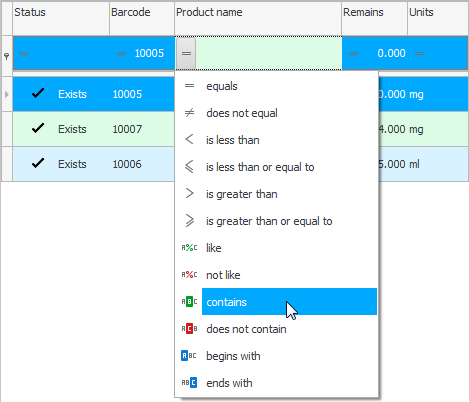
And then we will write a part of the name of the desired product, for example, the number ' 2 '. The desired product will be displayed immediately.
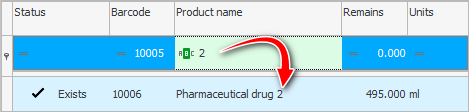

Search by first characters is also supported. With it, you can search even easier: just stand on any desired column with data and start typing the product name, article number and barcode. This is a fast option. But the search will only work if we are looking for an occurrence at the beginning of the phrase. It can be used when the match is exact and unique. For example, as in the case of the numerical value of the article. And in the case of the name of the product, this option may no longer be suitable. Since the beginning of the product name can be written differently - not at all the way you will write when performing a search.
![]() Details about the search by the first letters are written here.
Details about the search by the first letters are written here.
![]() It is possible to search the entire table .
It is possible to search the entire table .

![]() Try more filter options . An exact match is convenient for the article number. If you need, for example, a selection of products of a certain color or size, then use the filter.
Try more filter options . An exact match is convenient for the article number. If you need, for example, a selection of products of a certain color or size, then use the filter.
You can use more than one filter, but several at once - according to several different product characteristics. For a simple search, you can include a filter, for example, by product group. Proper division of goods into categories will help you easily structure your products.

![]() It's even easier to search for the right products using barcode scanners . In this case, the search will take a fraction of a second and you will not even need to touch the keyboard. It is most convenient to work in this way for the seller at the workplace or for the storekeeper during the acceptance of goods.
It's even easier to search for the right products using barcode scanners . In this case, the search will take a fraction of a second and you will not even need to touch the keyboard. It is most convenient to work in this way for the seller at the workplace or for the storekeeper during the acceptance of goods.
See below for other helpful topics:
![]()
Universal Accounting System
2010 - 2025