
First, please think over into which groups and subgroups you will divide all your goods and medical supplies. The name for both nesting levels is specified in the reference "Product categories" .
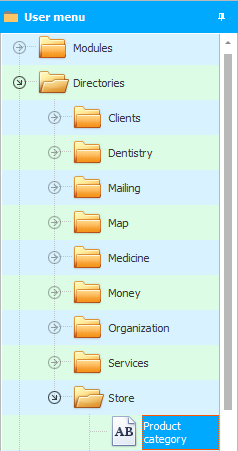
In our example, such a classification of goods is specified.
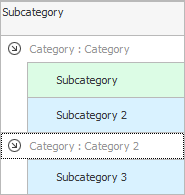
You can have a variety of product groups. Create them the way you are accustomed to separating your nomenclature.
If you don't need separate division into categories and subcategories, just duplicate the category name in the subcategory.
You can then divide the goods differently at any time.
The division into these groups is then used in the nomenclature for your convenience. In addition, many product-related reports can be generated separately for each product category and subcategory, or they can analyze, for example, how much each category and subcategory contributed to sales revenue.
![]() Please note that entries may be divided into folders .
Please note that entries may be divided into folders .
In the field list "During registration" or "editing" product groups, you can "choose a supplier" this category of goods, indicate position in the price list and "ignore the remainder" for the specified type of product.
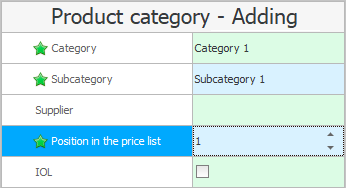
'Ignore balance' is used when for some reason you do not need to count the balance of this product, but you need to sell or use it on visits. You can also mark services with this checkbox.
You can also mark services with this checkbox. When some items need to be added to the patient's invoice, but they are not medical or medical, you can simply create them as product cards by category with the specified checkbox and then add them to the patient's invoice.

![]() Now you can start compiling a list of the goods themselves .
Now you can start compiling a list of the goods themselves .
See below for other helpful topics:
![]()
Universal Accounting System
2010 - 2025