
Unique style is incredibly important for the image of any company. Letterheads are an easy and effective way to grow your brand. Designing a document is not at all a difficult process if you have the right tools. The letterhead will allow you to create a respectable image of the company. In addition, employees will be able to use forms with a ready-made template for quick filling. In this way, it will be possible to indicate the results of each type of research much faster. Let's see how to set up forms for medical tests and research.
A letterhead with a corporate identity is an important part of a company's corporate culture. It may contain the logo and contact details of the organization, the name of the treating specialist and other details of the institution.
The ' USU ' program is able to create a letterhead with the results of any study . It already has a logo and contact details of the medical center.
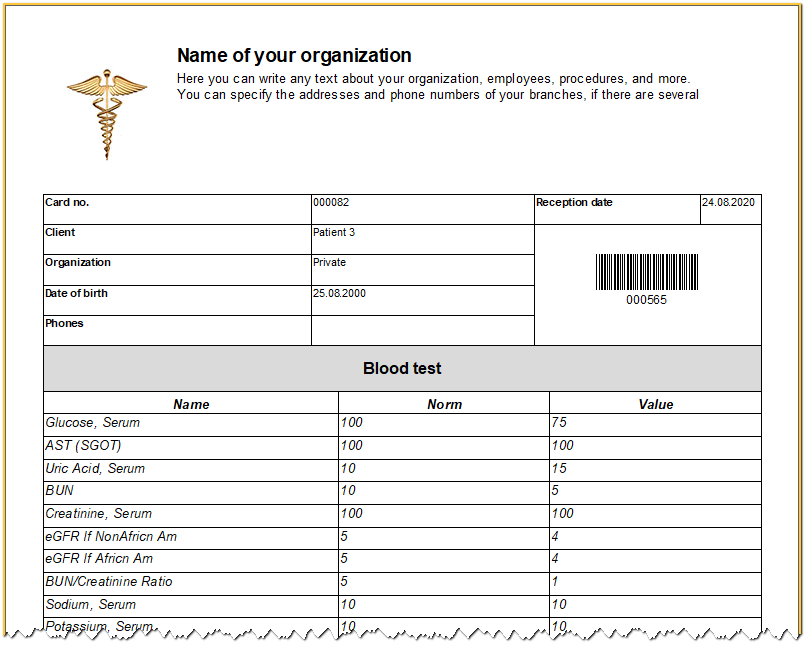

While the program can generate forms for a wide range of studies, you may want to choose your own design for a particular type of study. It often happens that a company already has a certain template that it adheres to and does not want to change traditions.
Therefore, you also have the opportunity to create your own design of the form for each type of study. To do this, add your document to the directory "Forms" .
![]() Adding a new document template was described in detail earlier.
Adding a new document template was described in detail earlier.
In our example, this will be the form for ' Curinalysis '.

In ' Microsoft Word ' we have created this template.
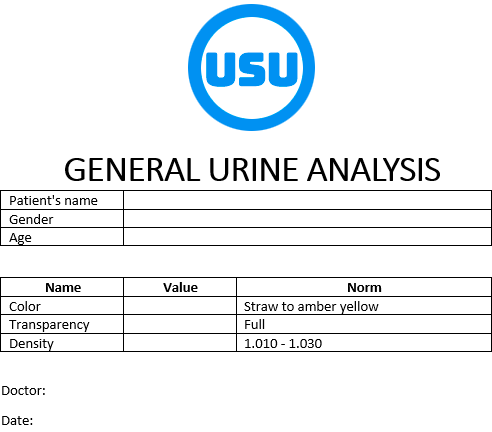
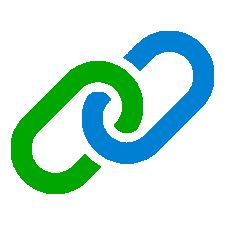
Bottom in submodule "Filling in the service" add the service of the study for which this form will be used.
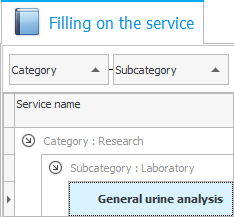
If you want to use study parameters to customize your own forms, then these parameters will need to come up with "system names" .

We continue to develop the design of the document. The next step is to place the parameters on the form.
Back to directory "Forms" and select the form we need.

Then click on Action at the top. "Template customization" .
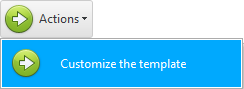
The document template will open. In the lower right corner, scroll down to the item that starts with the word ' PARAMS '. You will see options for different types of research.

In the document template, click exactly where the parameter value will appear.
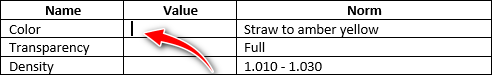
And after that, double-click on the research parameter, the value of which will fit into the specified place, from the bottom right.

A bookmark will be created at the designated position.

In the same way, place bookmarks for all other parameters of this study throughout the document.
And also bookmark the automatically filled values about the patient and the doctor.

Further, for verification, it is necessary to enroll the patient for this type of study.

In the doctor's schedule window, right-click on the patient and select ' Current History '.

A list of studies for which the patient was referred will appear.
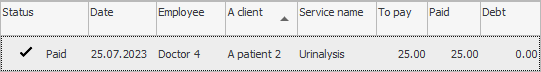
![]() You should already know how the research results are entered into the program .
You should already know how the research results are entered into the program .
All entered results will appear in the electronic medical record on the tab "Study" .
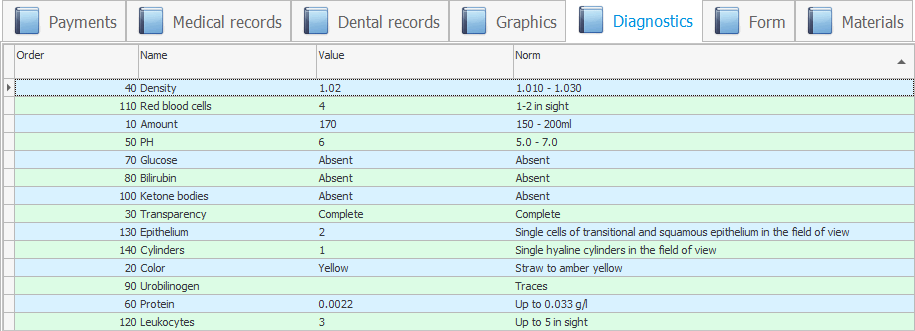
Now go to the next tab "Form" . Here you will see your document.
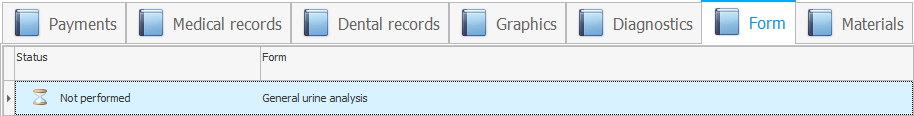
To fill it out, click on the action at the top "Fill in the form" .
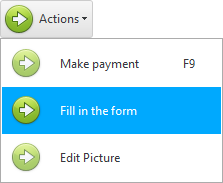
That's all! The results of this study will be included in a document template with your individual design.
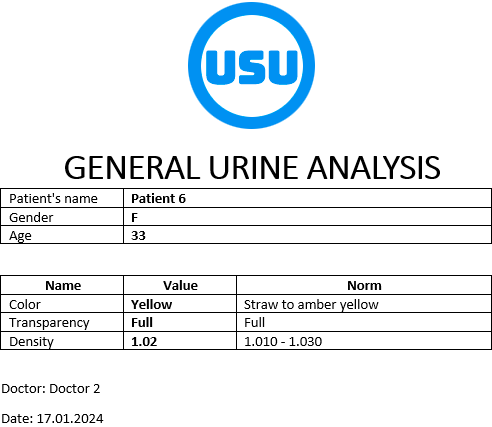
See below for other helpful topics:
![]()
Universal Accounting System
2010 - 2025