
Medical tests are an integral part of medical diagnostics. Therefore, almost all people at least once in their lives were tested. Many clinics also conduct biomaterial collection and analysis so that patients do not have to leave clinics for separate laboratories. Thus, work with the results of analyzes is relevant for most medical institutions and is very profitable. It remains only to provide this area of activity with high-quality accounting. The ' USU ' program will help with this. A notification about the readiness of analyzes can be added to it.

Typically, the analysis takes a certain amount of time. Therefore, it is impossible to wait for them directly in the laboratory. Clients leave and wait for the results to be ready. In different laboratories, this can take from several hours to several days. Of course, the patient wants to know their results as soon as possible. Some clinics publish results on websites where the client can find their tests by phone number.

When the results of laboratory analyzes are entered into the program, "line in the medical history" becomes green.
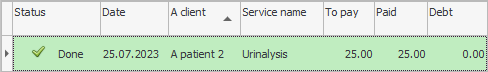
At this point, you can already notify the patient about the readiness of the results of the study.
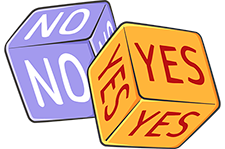
By default, most clients, of course, agree to be notified when their lab results are ready. It is regulated "in the patient's card" field "Notify" .
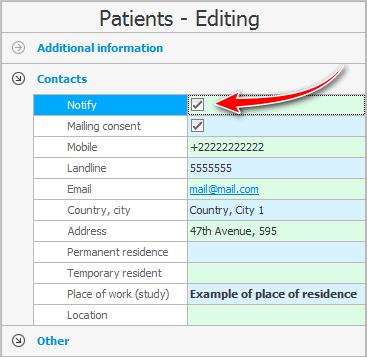
The program will also check if the contact information fields are filled in: "Cell phone number" And "E-mail address" . If both fields are filled, the program can send both SMS and Email messages.
In order not to spend a lot of time sending messages manually in the future, it is better to spend a little time now and customize the program for yourself.
![]() Please familiarize yourself with the program settings for sending messages .
Please familiarize yourself with the program settings for sending messages .
When the results of the study are submitted "in the patient's medical history" , you can select action from above "Notify when tests are ready" .
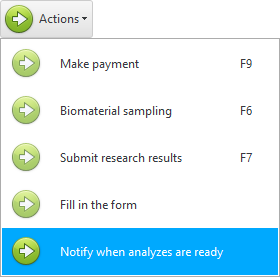
At this point, the program will create notifications and start the procedure for sending them.
And the line in the electronic medical record will change color and status .
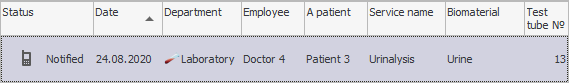
You also have the opportunity to ask the developers of ' Universal Accounting System ' to install an additional program-scheduler . This software will allow you to send notifications automatically.
Notifications themselves will appear in the module "Newsletter" .
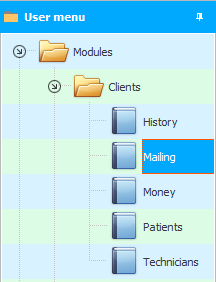
By their status it will be clear whether the messages were sent successfully.
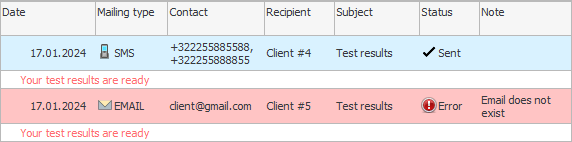

Often clients want to see the results of the tests themselves, without contacting the clinic staff for this. For these purposes, the company's website is perfect, where you can upload tables with the results of analyzes for patients.
![]() You can even order a revision that will provide the opportunity
You can even order a revision that will provide the opportunity ![]() download lab test results from your website .
download lab test results from your website .
See below for other helpful topics:
![]()
Universal Accounting System
2010 - 2025