Operating system: Windows, Android, macOS
Group of programs: Business automation
Accounting of dentist
- Copyright protects the unique methods of business automation that are used in our programs.

Copyright - We are a verified software publisher. This is displayed in the operating system when running our programs and demo-versions.

Verified publisher - We work with organizations around the world from small businesses to large ones. Our company is included in the international register of companies and has an electronic trust mark.

Sign of trust
Quick transition.
What do you want to do now?
If you want to get acquainted with the program, the fastest way is to first watch the full video, and then download the free demo version and work with it yourself. If necessary, request a presentation from technical support or read the instructions.

Contact us here
How to buy the program?
View a screenshot of the program
Watch a video about the program
Download demo version
Compare configurations of the program
Calculate the cost of software
Calculate the cost of the cloud if you need a cloud server
Who is the developer?
Program screenshot
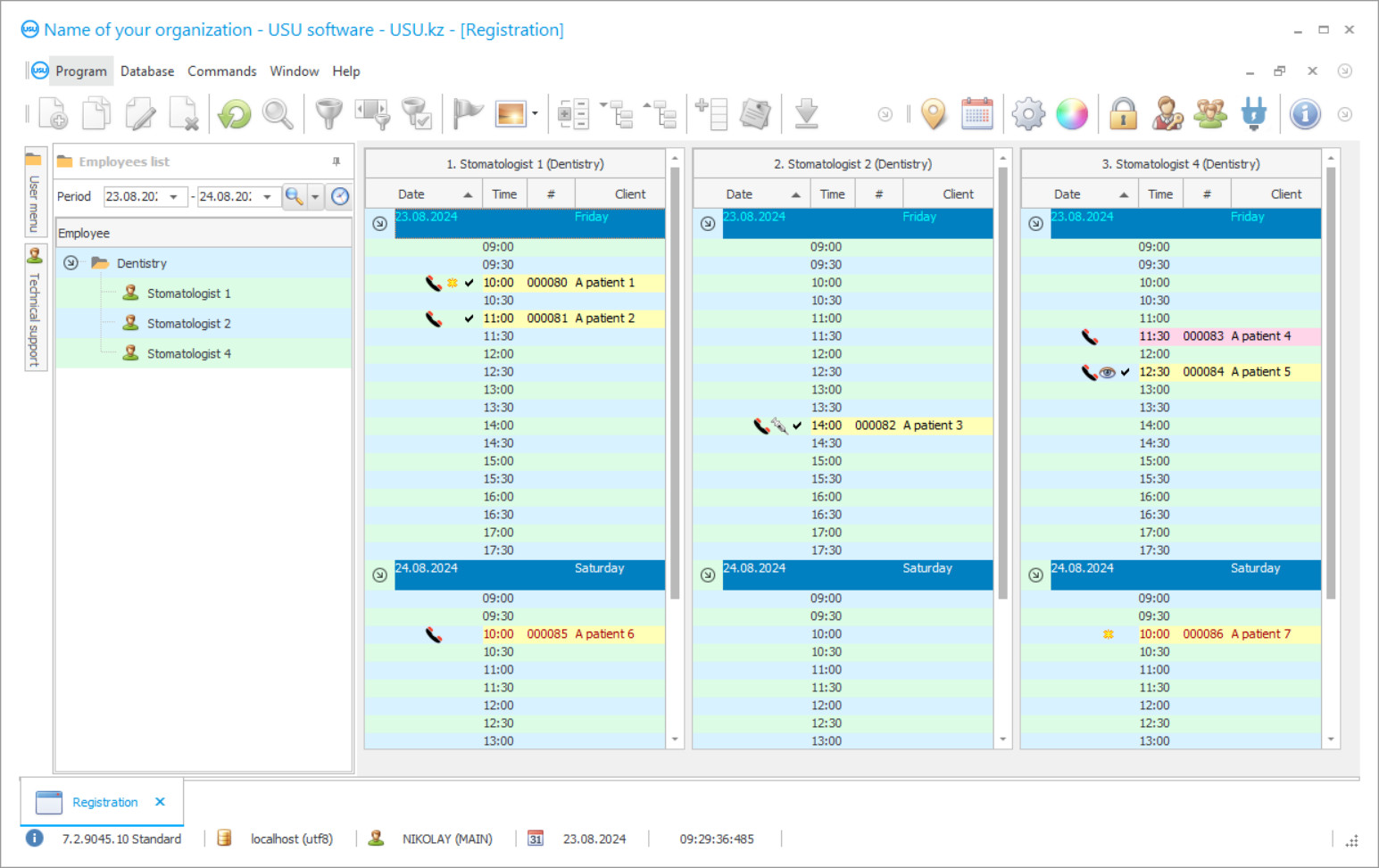
A logbook of dentists’ work accounting can be called a kind of document that every dentist must have in order to control the activities and operations of specialists. The accounting logbook of the orthopedic dentist may not be properly controlled, since the specialist may simply not be in time, forget or not want to conduct daily accounting of his or her work, because not all of them have time, desire. Apart from that, other factors also interfere. Fortunately, there is a solution to these problems. Thanks to this solution, the daily accounting of dentists’ work can be filled in automatically. And, at the same time, this becomes a routine that is obligatory to do, and at the same time you and your doctor waste no time. We are talking about a unique system that provides you with functions of dentist accounting and allows you to monitor the employment of each specialist - this is the USU-Soft accounting software. The application is an electronic analogue of a manual logbook, in which a doctor enters work results. Employees who have the authority can enter changes in the program of dentist accounting and, thus, the accounting of working hours or the appointment of patients are systematized and you can always control employees with the help of such a useful program of dentists accounting. All actions recorded in the program of dentist accounting are saved, while the employee who made the entry in the software, as well as time and date are indicated.
Who is the developer?

Akulov Nikolay
Expert and chief programmer who participated in the design and development of this software.
2024-04-27
Video of accounting of dentist
This video can be viewed with subtitles in your own language.
The dentist accounting program is operates automatically; you just need to enter the service, the staff member who will deal with the client, the time and date of the appointment. Adding to that, if you indicate the price for material consumption when rendering a service, the program of dentist accounting keeps records of materials and writes them off from the warehouse automatically. The software has the ability to be linked to the telephony, which provides you with a high speed of work with customers. In addition, the USU-Soft application has the function to be customized in the context of templates of diagnoses, complaints and other details that are used in the provision of services to clients. This allows you to bring balance to the work on filling out the files. The map of teeth, which is available in the software, helps you to record the results of certain operations. In addition, you indicate absolutely every tooth and make a description for technicians with the same map. With the help of the USU-Soft, you automatically keep a logbook for each employee, while you can restrict the possibility of changing and deleting records, and thus controlling employees. The software is a new generation system of dentist accounting that helps you to enhance dentistry and bring the level of development to unprecedented heights and provide quality service for your clients.
Download demo version
When starting the program, you can select the language.
Who is the translator?

Khoilo Roman
Chief programmer who took part in the translation of this software into different languages.

The "Pre-registration" report displays data on how many appointments are currently in the record. This information is recorded by the program of dentist accounting every day at the same time. Since the decrease in the number of appointments is sometimes associated with seasonality or some holidays and city events, it is more indicative to look at the sample for a sufficiently long period, for example from last year (and month similar to the current one) to the current day. In the resulting table you may see how far ahead the schedule is loaded - the number of appointments with each doctor, and in brackets the number of patients registered for these appointments (primary and repeated visit). The graph below the table shows how the workload situation changes over time. In the "Status" filter, you can select which patients you are interested in - "Primary Visit" or "Repeated Visit". For example, you have a promotion, and you want to know if it works and attracts new patients - then put "Primary Visit" in the status (primary patients are those who have not yet had an appointment.)
Order accounting of dentist
To buy the program, just call or write to us. Our specialists will agree with you on the appropriate software configuration, prepare a contract and an invoice for payment.
How to buy the program?

The program will be installed
If the program is purchased for 1 user, it will take no more than 1 hourBuy a ready-made program
Also you can order custom software development
If you have special software requirements, order custom development. Then you won’t have to adapt to the program, but the program will be adjusted to your business processes!
Accounting of dentist
Ready-made outpatient record templates help you to significantly reduce the time it takes to fill out your outpatient record. In addition, having templates ensures that all doctors fill in outpatient records using the same template. To make it easier to fill out the outpatient record, the program of dentist accounting also configures by default the relationships between the "Diagnosis" and other templates. In accordance with the selected diagnosis, the dentist accounting program filters the appropriate "Complaints", "Anamnesis", etc. You can edit these correlations. When a patient comes to the dentist clinic for the first time, information about the patient's condition (complaints, diagnosis, dental and oral condition) can be entered into the program of dentist accounting. To do this you need to create initial examination document. To give guidance to the patient about the cost of treatment is a way to orient the patient in the cost variants of the upcoming long-term and/or expensive treatment. It allows the doctor to make recommendations about treatment options, backing them up with calculations. This helps you to render quality service and to sow each patient the smoothness of inner work of the dentist clinic. Apart from that, the attention to details is sure to win your patients’ trust and as a result they are sure to respect the reputation you can gain with the USU-Soft advanced program of dentist accounting and management.









