Operating system: Windows, Android, macOS
Group of programs: Business automation
Accounting of dentistry
- Copyright protects the unique methods of business automation that are used in our programs.

Copyright - We are a verified software publisher. This is displayed in the operating system when running our programs and demo-versions.

Verified publisher - We work with organizations around the world from small businesses to large ones. Our company is included in the international register of companies and has an electronic trust mark.

Sign of trust
Quick transition.
What do you want to do now?
If you want to get acquainted with the program, the fastest way is to first watch the full video, and then download the free demo version and work with it yourself. If necessary, request a presentation from technical support or read the instructions.

Contact us here
How to buy the program?
View a screenshot of the program
Watch a video about the program
Download demo version
Compare configurations of the program
Calculate the cost of software
Calculate the cost of the cloud if you need a cloud server
Who is the developer?
Program screenshot
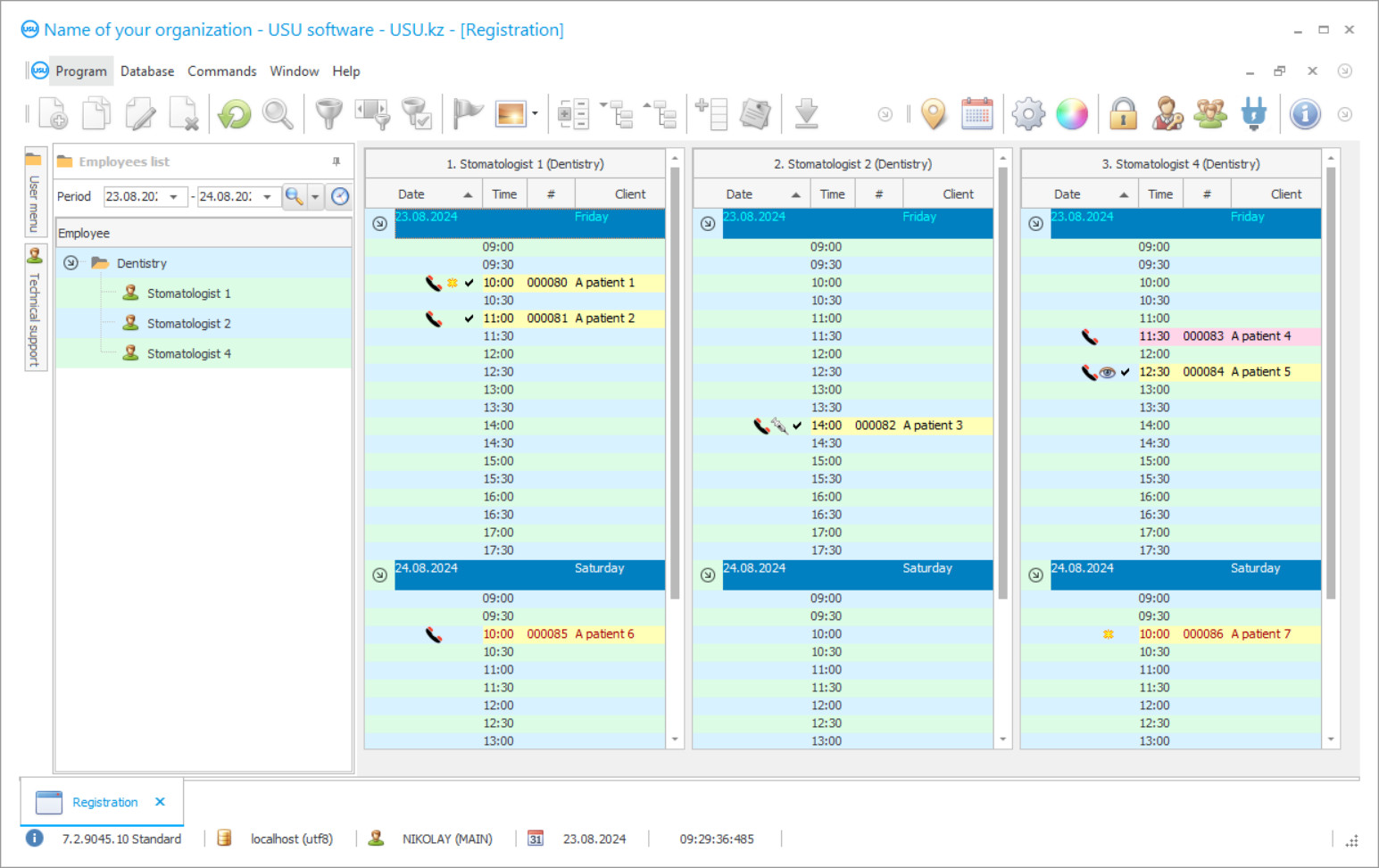
Dentistry and dental clinics are opening everywhere. Each of them has its own list of clients who prefer a particular institution depending on the place of work, residence, and range of services provided, pricing policy and many other factors. Accounting of clients in dentistry is a very laborious and time-consuming process. It is necessary not only to keep and update contact information in a timely manner, but to track the medical history of each customer, as well as store many documents of mandatory and internal reporting. As the dentistry grows, along with the production processes of the dentistry, the accounting of clients of the dental center also improves. Fortunately, technological progress and the medical services market have always gone hand in hand. Dentists can now afford to forget about the need to spend a lot of time every day filling out various forms and documents, manually maintaining customer cards and their medical history. Now automated accounting systems of dentistry management can do it for them. To date, the USU-Soft application of dentistry accounting has proven itself in the best way. It is rapidly conquering the market of many countries. The main advantage of the application of dentistry accounting in comparison with analogues is its high quality, reliability and ease of use.
Who is the developer?

Akulov Nikolay
Expert and chief programmer who participated in the design and development of this software.
2024-04-25
Video of accounting of dentistry
This video can be viewed with subtitles in your own language.
Administrators and assistants are usually paid according to the hours they work - hours or shifts. The USU-Soft system of dentistry accounting has a time and attendance feature that allows the dentistry manager to keep track of when employees come to work and when they leave work. To enable timekeeping, contact our technical support team. When you do this, you must decide right away whether you want to include time and attendance along with timekeeping. The USU-Soft system of dentistry accounting allows you to assess different types of tasks that employees perform in different ways. Keeping your outpatient records electronically ensures that the information about the client’s treatment, completely collected in one place, is not lost anywhere, and the problem of illegible handwriting by dentists is completely solved. The client’s treating dentists, as well as the dentistry’s chief dentist, who has access to all the cards, will always be able to quickly find the information they are interested in.
Download demo version
When starting the program, you can select the language.
Who is the translator?

Khoilo Roman
Chief programmer who took part in the translation of this software into different languages.

Keep a client treatment logbook. After treating a patient, the doctor creates a record in the patient history logbook to enter information about the previous appointment. The doctor needs to specify the teeth he or she worked with and fill in the fields "Diagnosis", "Complaints", "Anamnesis", "Objective", "Treatment", "Recommendations" (if necessary, you can add other fields or delete unnecessary ones). The case history can be filled out not only by a dentist, but also by any employee who has been given the access right to edit outpatient records of other employees. By default, a doctor without this access right can only create and edit case histories for his/her own patients.
Order accounting of dentistry
To buy the program, just call or write to us. Our specialists will agree with you on the appropriate software configuration, prepare a contract and an invoice for payment.
How to buy the program?

The program will be installed
If the program is purchased for 1 user, it will take no more than 1 hourBuy a ready-made program
Also you can order custom software development
If you have special software requirements, order custom development. Then you won’t have to adapt to the program, but the program will be adjusted to your business processes!
Accounting of dentistry
Calling patients is an important part of an administrator's job. You can write a text message with information about an appointment in the system of dentistry accounting and send it to a group of people, and then call those patients who didn’t get the message. This is handy when you don't have time to make calls or the dentistry has too many patients. Click on the "Send SMS" button above the list of patients and then a pop-up window appears with a full list of messages waiting to be sent. You can see the patients whose messages have been delivered, and you can also hide them to see those to whom messages have not been delivered. If a patient has not confirmed their appointment, you can reschedule or cancel the appointment directly in the program of dentistry accounting. To quickly find patient cards and assign them to doctors' offices, the features of the accounting application are of great help. Right-click on the desired day in the calendar and select "Print all appointments list on date". Alphabetical sorting is used to quickly find the cards in the paper file by name; sorting by dentist chairs is used to distribute the cards by offices, so that the patient whose appointment is scheduled at the earliest time is at the top of the pile of papers.
If you do not store paper cards in alphabetical order, you need to change the print options in the appointment list for the day. To do this, an employee with the "Director" role or another employee with the permission to change document templates should go to "Settings", "Document templates", find "Appointments: Patients of all doctors for the day" and change the sorting by name to sorting by medical record number or last appointment.
The advantages of the USU-Soft system of dentistry accounting speak for themselves. The speed of work in your dentistry is sure to be accelerated significantly, as well as the accuracy of work and direct communication with clients. However, this is not all. After you start using the system of dentistry accounting, you are sure to get immediate results. However, some time after that you may feel that you trust us enough to acquire some additional functions that can make your dentistry even better! To ensure a perfect functioning of your accounting program, you need a team of specialized programmers who would be ready to help you’re your accounting when you need it. As we have already said, accounting will be paid due attention to thanks to our accounting program!









