Operating system: Windows, Android, macOS
Group of programs: Business automation
Training center management
- Copyright protects the unique methods of business automation that are used in our programs.

Copyright - We are a verified software publisher. This is displayed in the operating system when running our programs and demo-versions.

Verified publisher - We work with organizations around the world from small businesses to large ones. Our company is included in the international register of companies and has an electronic trust mark.

Sign of trust
Quick transition.
What do you want to do now?
If you want to get acquainted with the program, the fastest way is to first watch the full video, and then download the free demo version and work with it yourself. If necessary, request a presentation from technical support or read the instructions.

Contact us here
During business hours we usually respond within 1 minute
How to buy the program?
View a screenshot of the program
Watch a video about the program
Download demo version
Compare configurations of the program
Calculate the cost of software
Calculate the cost of the cloud if you need a cloud server
Who is the developer?
Program screenshot
A screenshot is a photo of the software running. From it you can immediately understand what a CRM system looks like. We have implemented a window interface with support for UX/UI design. This means that the user interface is based on years of user experience. Each action is located exactly where it is most convenient to perform it. Thanks to such a competent approach, your work productivity will be maximum. Click on the small image to open the screenshot in full size.
If you buy a USU CRM system with a configuration of at least “Standard”, you will have a choice of designs from more than fifty templates. Each user of the software will have the opportunity to choose the design of the program to suit their taste. Every day of work should bring joy!
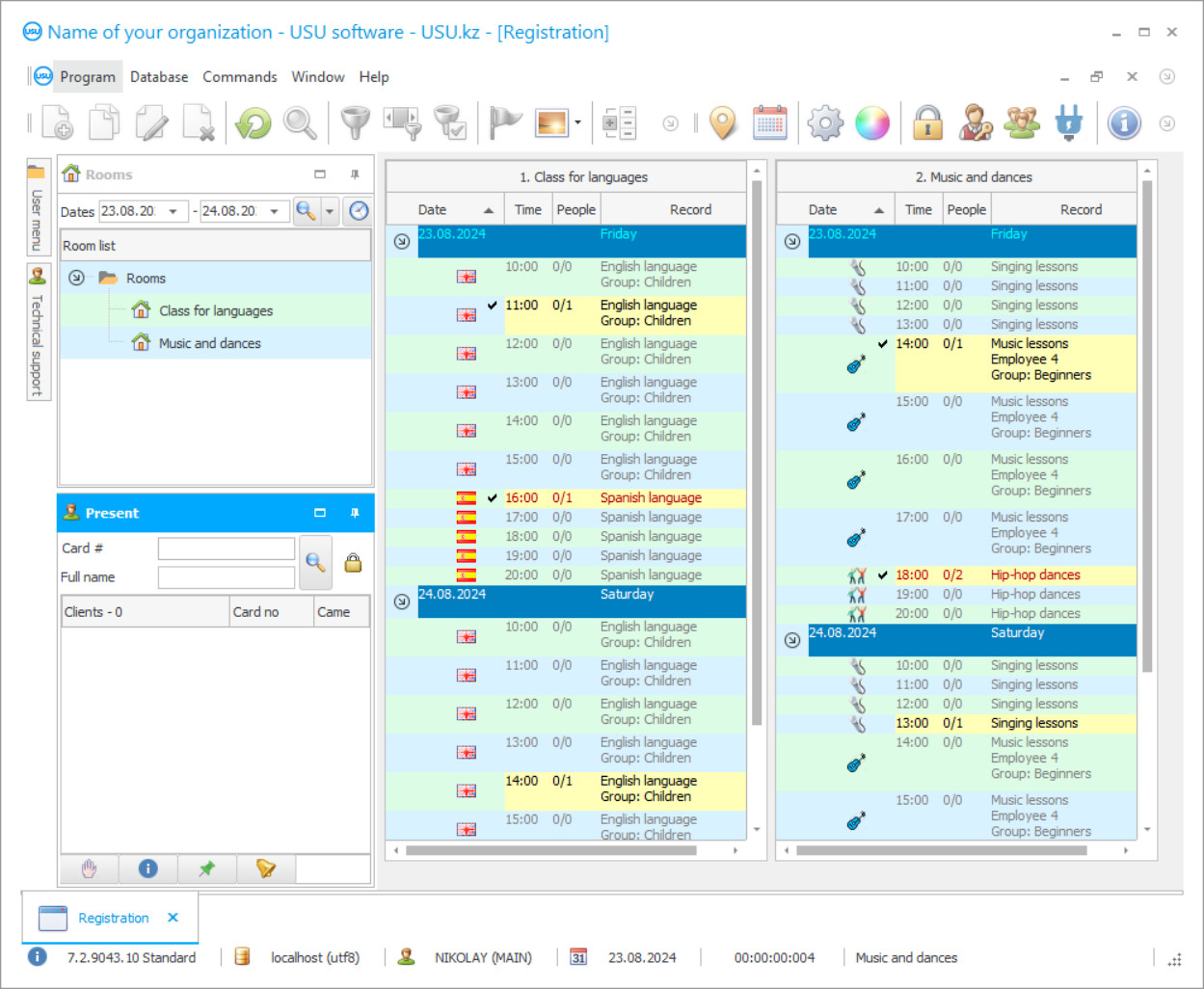
The proper training center management is the first stone in the foundation that you lay in the construction of a successful business. A professional team of software developers working under the brand name USU has created an absolutely unique software complex, which helps to perform the tasks arising in the educational institution with incredible speed and accuracy. The training center management program is equipped with an incredibly useful reporting function to ensure proper management. This includes a whole set of tasks, which the software performs on "excellent". For example, all statistical information is collected by the system in an automated mode. After that, the data is analyzed by the software. The reports on the current activity of the company are generated. However, the functionality of the application is not limited to this. The training center management software calculates the variants of events development on the basis of available operational information and gives a forecast to the future possibilities of development. Moreover, the training center management program also calculates an algorithm for future actions and offers several options to the management to consider. You can choose from the options offered, or make your own decision based on the information provided. The training center management program from the USU helps a company to get rid of debts that threaten the stability of an institution. The software monitors debtors and displays reminders on the work screen. In addition, the client lists are highlighted in red for those service recipients who have not fulfilled their debt repayment obligations. With the training center management program you are always aware of how many people should still pay to the training organization and is sure not to miss anything. Special cards can be used to obtain access to the premises of an educational institution. These cards are equipped with barcodes that are read by specialized scanners.
Who is the developer?

Akulov Nikolay
Expert and chief programmer who participated in the design and development of this software.
2024-11-21
Video of training center management
With this equipment it is possible to automate the admission to the audience and the process of attendance control. The training center management software reduces the load from the staff as much as possible, as it performs many functions that were previously on the shoulders of your employees. The staff of the organization is not only relieved of routine and complex actions –the need in a big number of employees reduces! Once the training center management application is implemented, an organization can significantly reduce its payroll costs by staff reduction. The training center management application the USU-Soft suits any educational institution, whether it is a school, university, any educational courses or pre-school educational institution. The application copes with the tasks of complex automation of office activities on "excellent" and helps to reduce the level of current costs. The software from USU functions incredibly fast and with computer precision. All actions are performed with maximum efficiency. The software of the training center management meets the best wishes of the client in the matter of correlation of "Price - Quality" parameters. You buy a quality product for a very small amount of money. If you take into account the functionality of the application and the quality of the product, then you buy just a great training center management program at a rock-bottom price. One comprehensive program for managing a training center from the USU is cheaper than a set of duplicate programs. At the same time, you buy just one universal training center management program that replaces many others and helps to avoid confusion. For the convenience of the company, the training center management application provides differentiation of users by the level of access to information. This system works with a password and user name, which are assigned to each employee who has authorization to enter the training center management program. Users are given a login and a secret password by the authorized administrator, who performs the task of differentiating the level of access of each individual user in parallel with the issuance of identification data. Such activities allow you to competently carry out production control over the study in an educational institution of any type, as the actions of each user become transparent to the regulatory authority in the application (head or authorized administrator). Choosing universal software programs created by an experienced team of software developers USU, you not only get well optimized and perfectly designed systems, you also find a reliable partner for the optimization and automation of business processes.
Download demo version
When starting the program, you can select the language.

You can download the demo version for free. And work in the program for two weeks. Some information has already been included there for clarity.
Who is the translator?

Khoilo Roman
Chief programmer who took part in the translation of this software into different languages.
You need to have regular inventory reconciliation if you have a shop in your training center. To make an inventory using the training center management program is very easy. You need to go to "Modules" - "Warehouse" and select the "Inventory" tab. When entering this module, you can specify the search to display only a part of the already recorded information in the training center management program, for example, by specifying from which or up to which date you want to display data or for which warehouse or branch. Then, in the upper table, you create the fact of inventory itself by specifying the beginning of the period, the date of the inventory, for which branch or warehouse you will have it conducted. This is only a small part of what the training center management software can do. Visit our website to know more!
Order training center management
To buy the program, just call or write to us. Our specialists will agree with you on the appropriate software configuration, prepare a contract and an invoice for payment.
How to buy the program?

Send details for the contract
We enter into an agreement with each client. The contract is your guarantee that you will receive exactly what you require. Therefore, first you need to send us the details of a legal entity or individual. This usually takes no more than 5 minutes

Make an advance payment
After sending you scanned copies of the contract and invoice for payment, an advance payment is required. Please note that before installing the CRM system, it is enough to pay not the full amount, but only a part. Various payment methods are supported. Approximately 15 minutes

The program will be installed
After this, a specific installation date and time will be agreed upon with you. This usually happens on the same or the next day after the paperwork is completed. Immediately after installing the CRM system, you can ask for training for your employee. If the program is purchased for 1 user, it will take no more than 1 hour

Enjoy the result
Enjoy the result endlessly :) What is especially pleasing is not only the quality with which the software has been developed to automate everyday work, but also the lack of dependency in the form of a monthly subscription fee. After all, you will only pay once for the program.
Buy a ready-made program
Also you can order custom software development
If you have special software requirements, order custom development. Then you won’t have to adapt to the program, but the program will be adjusted to your business processes!






