Operating system: Windows, Android, macOS
Group of programs: Business automation
Visitor registration
- Copyright protects the unique methods of business automation that are used in our programs.

Copyright - We are a verified software publisher. This is displayed in the operating system when running our programs and demo-versions.

Verified publisher - We work with organizations around the world from small businesses to large ones. Our company is included in the international register of companies and has an electronic trust mark.

Sign of trust
Quick transition.
What do you want to do now?
If you want to get acquainted with the program, the fastest way is to first watch the full video, and then download the free demo version and work with it yourself. If necessary, request a presentation from technical support or read the instructions.

Contact us here
During business hours we usually respond within 1 minute
How to buy the program?
View a screenshot of the program
Watch a video about the program
Download demo version
Compare configurations of the program
Calculate the cost of software
Calculate the cost of the cloud if you need a cloud server
Who is the developer?
Program screenshot
A screenshot is a photo of the software running. From it you can immediately understand what a CRM system looks like. We have implemented a window interface with support for UX/UI design. This means that the user interface is based on years of user experience. Each action is located exactly where it is most convenient to perform it. Thanks to such a competent approach, your work productivity will be maximum. Click on the small image to open the screenshot in full size.
If you buy a USU CRM system with a configuration of at least “Standard”, you will have a choice of designs from more than fifty templates. Each user of the software will have the opportunity to choose the design of the program to suit their taste. Every day of work should bring joy!
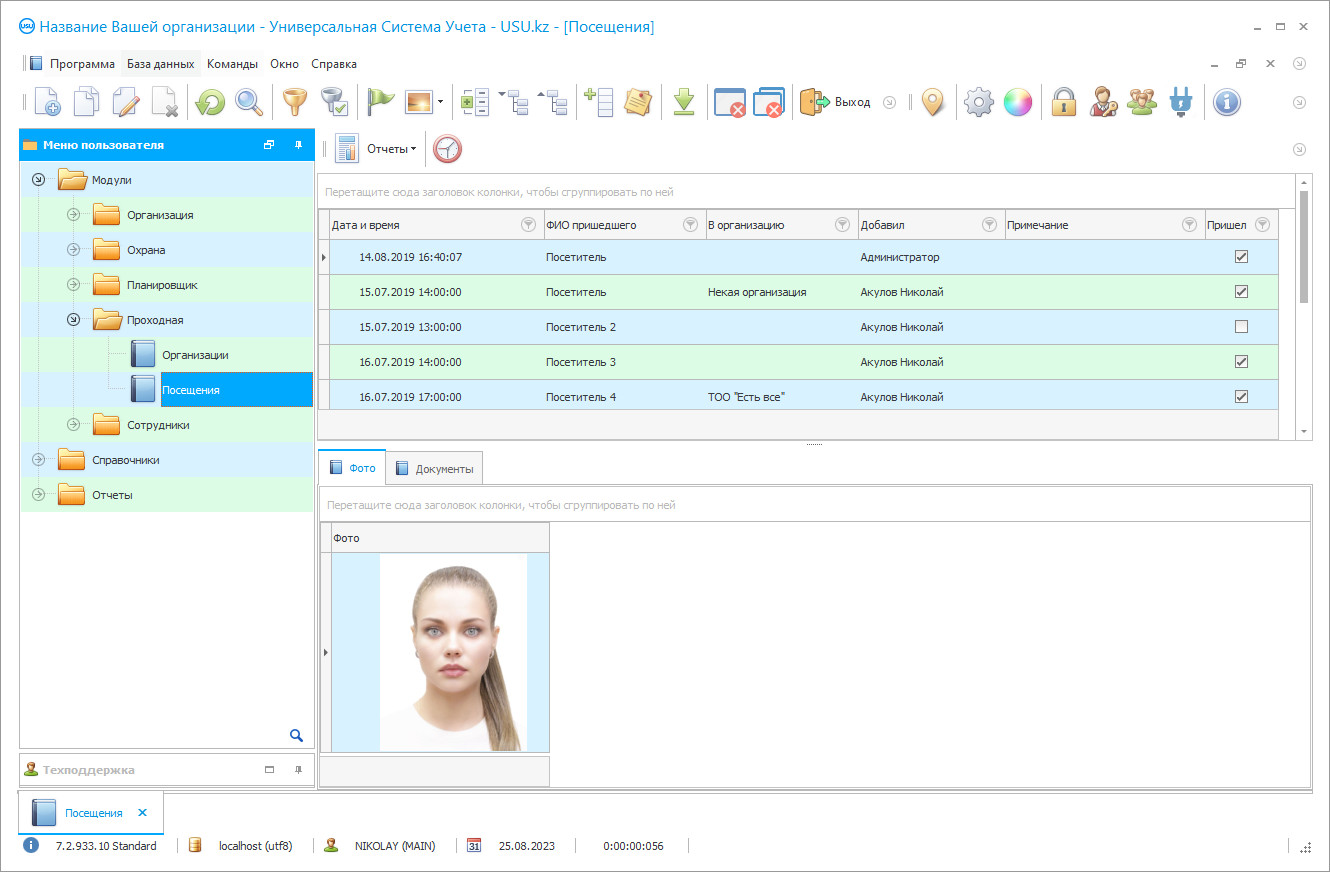
Who is the developer?

Akulov Nikolay
Expert and chief programmer who participated in the design and development of this software.
2024-11-22
Video of visitor registration
This video is in Russian. We have not yet managed to make videos in other languages.
Download demo version
When starting the program, you can select the language.

You can download the demo version for free. And work in the program for two weeks. Some information has already been included there for clarity.
Who is the translator?

Khoilo Roman
Chief programmer who took part in the translation of this software into different languages.
Order a visitor registration
To buy the program, just call or write to us. Our specialists will agree with you on the appropriate software configuration, prepare a contract and an invoice for payment.
How to buy the program?

Send details for the contract
We enter into an agreement with each client. The contract is your guarantee that you will receive exactly what you require. Therefore, first you need to send us the details of a legal entity or individual. This usually takes no more than 5 minutes

Make an advance payment
After sending you scanned copies of the contract and invoice for payment, an advance payment is required. Please note that before installing the CRM system, it is enough to pay not the full amount, but only a part. Various payment methods are supported. Approximately 15 minutes

The program will be installed
After this, a specific installation date and time will be agreed upon with you. This usually happens on the same or the next day after the paperwork is completed. Immediately after installing the CRM system, you can ask for training for your employee. If the program is purchased for 1 user, it will take no more than 1 hour

Enjoy the result
Enjoy the result endlessly :) What is especially pleasing is not only the quality with which the software has been developed to automate everyday work, but also the lack of dependency in the form of a monthly subscription fee. After all, you will only pay once for the program.
Buy a ready-made program
Also you can order custom software development
If you have special software requirements, order custom development. Then you won’t have to adapt to the program, but the program will be adjusted to your business processes!
Visitor registration
Registration of the visitor at the entrance to any building, office, and enterprise is a mandatory and necessary procedure. When conducting registration, a rectangular blue magazine is usually used, in which lines and names are manually drawn, and a simple gel pen. Clients spend just seconds filling out their visit components, and it’s great if the client doesn’t forget to bring his authentication documents with him. Otherwise, the entrance either difficult or unnecessary red tape created. In our high-tech recent times, erudite progress has gone over paperwork. They were replaced by digital technologies and programs. One example of this is the visitor registration program. The development command of the USU Software system has created such an information tool that saves you time, hastens the procedure of actions, and improves the entire serve cycle. To explore the possibilities of the registration program, you may download a free trial version. By downloading our visitor registration software, you get a shortcut on your desktop. Having opened it, you need to write your own logins and user passwords, which are defended by your wanton codes. As a chief, you may see the operations and work of all your personnel, analytical and fiscal calculations, revenues and spendings, and much more. But a regular employee of your company does not see his rights anymore, and you may be calm about the preservation and security of papers and enterprise secrets. Having entered the system, a space with the USU Software image opens in front of you. In the upper left, there is a list of the main three sections like ‘Modules’, ‘References’ and ‘Reports’. All routine work is done in ‘Modules’. Opening the first charter, there are subsections such as ‘Organization’, ‘Security’, ‘Planner’, ‘Checkpoint’ and ‘Employees’. If we briefly particularize on the sub charters to go to the sub charter of interest to us then it resembles this. So, the ‘Organization’ has all the data about the activities of the enterprise, like goods and money. The ‘Guard’ has information on the customers of the security agency. The ‘Planner’ aids you not to forget about germinative events and meetings, also keeping everything in the data bank, and the ‘Employees’ concentrate records about the presence of each working person his late advents and working time. Finally, the ‘Gateway’ includes all information about present manufacturers in the building and visits by the visitor and others. The visitor registration instrument is an informative and understandable table. The date and period of visits, client's name, and name of the visitor, the name of the organization to which he arrives, the number of the authentication card, a note, if needful, and the manager or watchman who appended this note, are automatically inputted into it. Our progressive visitor registration software also includes a digital signature. By ticking the bin, the person who appended the visitor takes inlet data responsibility. Another privilege of the registration information tool is the ability to upload a photo and scan a document. Practical functionality, comfortable pleasant interface, and speedy commands help to significantly facilitate the security and safety system. On overhead of all this, not only the registration of the visitor but also the control of the employees within your control. Indeed, in the ‘Employees’ sub charter, you can notice all the data about what period the employee arrive, when he leftward and how much he acted productively. Also, in the ‘Reports’, you can easily compose analytical reports and tables, visual diagrams. This was a brief introductory note about the program's features, however, please note that in addition to the above, our developers can come up with other features by providing a finished product.
The universal registration system offers you a progressive and modern tool to facilitate your registration service with a user-friendly workspace and understandable functionality. The implementation of the security of an organization, building, enterprise, firm, and office may now be done lightly, using only a computer, laptop, and our registration program. The control platform database can store a wide amount of information with out wasting sight of anything, and actually remembering the info and time of the entry of this product. The administrator can monitor the activities of all his personnel, thereby encouraging gifts and allowances or reducing remunerations for mistakes and faults. The motivational system of jobbing wages adds liability to employees and order in all the activities of the security company. The visitor registration platform is automated in such a method that it may speed up the procedure of all work activities. You can obtain the digital instrument gratis from our website for review. Authorizing with a special username and your own password assures the safety of shreds of evidence and reliability in using the instrument. A fast search by the first characters of the enterprise name, first or last title of the visitor accelerates the process of inputting data and furnish unloading of the administrator's activity. Our machine also aids in not forgetting about assignments and appointments using a memento and a scheduler. The possibility to create clear and fast reports on measured data at any moment noticeably facilitates daily routine and difficult daily work. The possibility to upload photos or take photographs of visitor help in unforeseen occasions and emergencies to distinguish the identity. There is also the potential of using a mobile application with an additional order. Automatic estimation of the number of services rendered assistance control the organization's cash registers, avoiding shadow activities and various frauds. The development command of our bunch can easily add extra functionality and take into account all your caprices and wishes.






