Operating system: Windows, Android, macOS
Group of programs: Business automation
Automated security systems
- Copyright protects the unique methods of business automation that are used in our programs.

Copyright - We are a verified software publisher. This is displayed in the operating system when running our programs and demo-versions.

Verified publisher - We work with organizations around the world from small businesses to large ones. Our company is included in the international register of companies and has an electronic trust mark.

Sign of trust
Quick transition.
What do you want to do now?
If you want to get acquainted with the program, the fastest way is to first watch the full video, and then download the free demo version and work with it yourself. If necessary, request a presentation from technical support or read the instructions.

Contact us here
During business hours we usually respond within 1 minute
How to buy the program?
View a screenshot of the program
Watch a video about the program
Download demo version
Compare configurations of the program
Calculate the cost of software
Calculate the cost of the cloud if you need a cloud server
Who is the developer?
Program screenshot
A screenshot is a photo of the software running. From it you can immediately understand what a CRM system looks like. We have implemented a window interface with support for UX/UI design. This means that the user interface is based on years of user experience. Each action is located exactly where it is most convenient to perform it. Thanks to such a competent approach, your work productivity will be maximum. Click on the small image to open the screenshot in full size.
If you buy a USU CRM system with a configuration of at least “Standard”, you will have a choice of designs from more than fifty templates. Each user of the software will have the opportunity to choose the design of the program to suit their taste. Every day of work should bring joy!
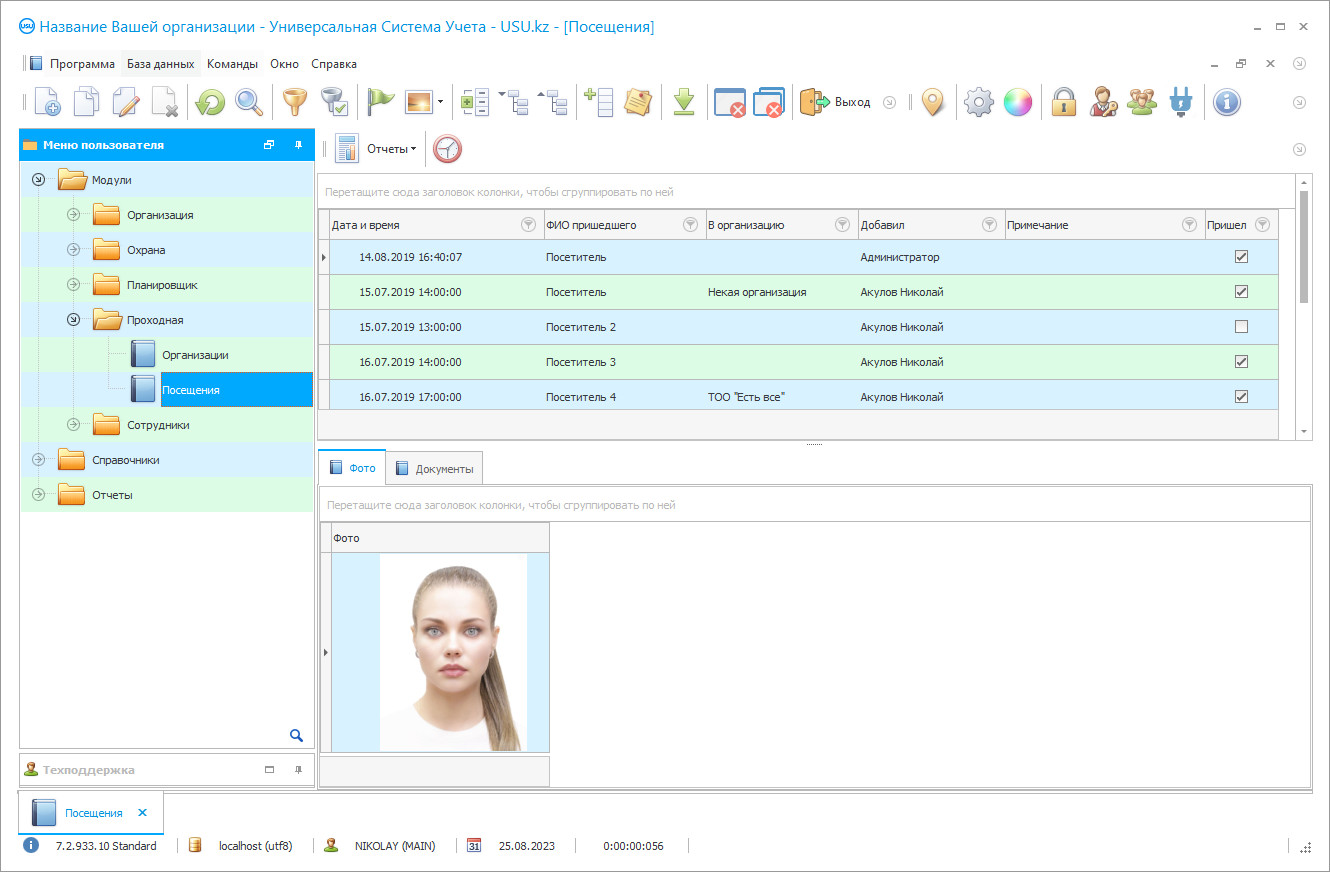
Automated security systems are a modern, relevant, and frequently used service by many enterprises, which allows ensuring the efficient operation of a security agency. Automated security systems are software for the automation of security activities, where most of the security production processes are performed by the system automatically, freeing personnel from them. As you know, security companies can provide various features, from the protection of objects and installation of alarms to monitoring the checkpoint of various institutions and business centers. But no matter what type of functionality the security service provides, it is extremely important to choose a method of organizing the accounting of work processes. Many tiny agencies, as well as internal security departments in organizations, prefer to use the old-fashioned way of keeping records manually, which are filled in by staff members. However, this method is severely outdated and does not allow achieving the desired performance, due to the dependence of the quality of such accounting on external factors, workload, and attentiveness of employees. If we are talking about a security service that has a large flow of customers and guarded objects, if the growth of the services provided is permanent, then to achieve the most effective and high-quality work, one cannot do without the introduction of automation. It is quite easy to organize this procedure, it is enough to choose a software option suitable for your organization in the modern technology market. Fortunately, the development of the direction of automation is developing every day, and software developers delight users with an extensive assortment of various systems with different functionality. By automating security activities, you’ll achieve excellent results in a short time, having received comfortable and convenient management of the actions of your employees at the facilities. Automated systems open up a lot of opportunities in this business because now you’ll be able to control the provision of services from clients centrally, from one office, and coordinate all operations from there. It simplifies not only the work of the manager, but also of the staff because most of the daily functions are now be performed by computer software, and the staff should be able to allocate more working time of more serious tasks.
An example of the optimal version of an automated security system of any type of business is the USU Software, which has the unique functionality of organizing the security of client organizations. It was created over eight years ago by a group of talented software developers who have many years of experience and skills in the field of automation. The system has more than twenty types of configurations, where the functionality is grouped in such a way as to take into account management in different business segments. Therefore, it is considered universal. Furthermore, each of these modules might be slightly adjusted or supplemented with new functions, at the request of the customer. The system configuration contains many useful and practical tools for maintaining a security service, which we’ll talk about below. To begin with, it is worth emphasizing that the automated system is very easy to operate and even a person who does not have the appropriate education and qualifications should be able to master it. This is an especially important category of security guards, who most often have low qualifications and do not have experience in automated control. For such cases, our specialists have prudently equipped the software installation interface with special pop-up tips that, like a digital guide, guide new users. Just as important is the fact that even if you have a network business that is represented in several branches, you can easily track the activities of each of them without leaving your office. The centralization of control allows you to delegate authority, monitor the quality and timeliness of work, and promptly respond to emergency situations. This is very convenient for a manager who can spend the saved working time on the development of his business. Considering that the number of employees working in the private security company is always numerous, it’ll be convenient to use the multi-user interface mode, thanks to which an unlimited number of staff members can work in it at the same time. To do this, each of them is assigned a personal account, thanks to which you can easily and quickly register in the system. Also, registration can take place through a special badge, which has a unique bar code assigned to it. Both methods of registration allow the manager to monitor the activity and the number of hours worked by each employee of the private security company, taking into account which an electronic worksheet can be automatically filled in. In order for the activities of the security service to be effective and as transparent as possible, it is necessary that there is continuous communication between the security personnel. It is quite easy to maintain internal communication in the USU Software because it easily integrates with SMS, e-mail, instant messenger apps, and even a telephony station, which makes it possible to promptly send messages and files to each other.
Who is the developer?

Akulov Nikolay
Expert and chief programmer who participated in the design and development of this software.
2024-11-22
Video of automated security systems
This video is in Russian. We have not yet managed to make videos in other languages.
The automated security system from the USU Software development team offers a wide variety of tools to improve efficiency and optimize service delivery. As much as I would not like to talk about them in detail, the format of this essay won’t allow doing this. Therefore, we suggest that you use the unique system of our company and install a promotional version of the system for yourself, which you can test for free for three weeks. It has only a basic configuration, with a basic set of functions, which, however, allow you to evaluate the capabilities of the system and make the right decision. Using the automated software, you’ll be able to carry out the following actions automatically create a client base with detailed cards indicating the terms of the contract and the types of services provided; track the terms of contracts and the timeliness of payments by customers; automatically draw up contracts, receipts, and other related documents; send colleagues or clients the necessary documents and files directly from the interface; keep records of all sensors and alarms installed by your company, automatically track alarm signals and much more.
And in conclusion, we would like to add that automated security systems are not a whim, but a real necessity for organizing a successful and effective security service. In addition, at the moment, the automation service has become quite affordable, and the offers prices below-market prices, which is extremely convenient. Don't miss the opportunity to make your business better with USU Software! It is much easier and more efficient to engage in security with the help of automated control in this advanced system. An automated system installation can keep a careful record of planned and actual visits from outsiders. The entire client base with which the security agency works can be divided into categories that are convenient for viewing and working. Any relevant data, including the terms of contracts, can be entered into the electronic account of the client company.
Download demo version
When starting the program, you can select the language.

You can download the demo version for free. And work in the program for two weeks. Some information has already been included there for clarity.
Who is the translator?

Khoilo Roman
Chief programmer who took part in the translation of this software into different languages.
Automated software allows you to register and control the provision of one-time security services.
The tariff scale used to automatically calculate the cost of providing services to a particular company can be customized. Employees responsible for the reaction to alarm triggers can work in this system remotely from a mobile system.
Order an automated security systems
To buy the program, just call or write to us. Our specialists will agree with you on the appropriate software configuration, prepare a contract and an invoice for payment.
How to buy the program?

Send details for the contract
We enter into an agreement with each client. The contract is your guarantee that you will receive exactly what you require. Therefore, first you need to send us the details of a legal entity or individual. This usually takes no more than 5 minutes

Make an advance payment
After sending you scanned copies of the contract and invoice for payment, an advance payment is required. Please note that before installing the CRM system, it is enough to pay not the full amount, but only a part. Various payment methods are supported. Approximately 15 minutes

The program will be installed
After this, a specific installation date and time will be agreed upon with you. This usually happens on the same or the next day after the paperwork is completed. Immediately after installing the CRM system, you can ask for training for your employee. If the program is purchased for 1 user, it will take no more than 1 hour

Enjoy the result
Enjoy the result endlessly :) What is especially pleasing is not only the quality with which the software has been developed to automate everyday work, but also the lack of dependency in the form of a monthly subscription fee. After all, you will only pay once for the program.
Buy a ready-made program
Also you can order custom software development
If you have special software requirements, order custom development. Then you won’t have to adapt to the program, but the program will be adjusted to your business processes!
Automated security systems
This universal system supports automated interactive maps on which you can mark all serviced objects and see the movement of employees working through the system. Your clients should be able to pay for security services in an automated system by cash and non-cash payments, using digital currency, and even through various payment terminals. Receipts and reconciliation statements after payment by consumers for security services can be sent to them by e-mail directly from the interface, which saves you time and makes work operational. The ‘Reports’ section of the system allows you to analyze the attendance of the service facility for the selected dates. Support for adding titles to a video stream if the automated system is synchronized with installed video cameras. To print temporary passes required for one-time visitors, a photo taken on a web camera at the entrance can be used. Integration of an automated system with all modern devices will shock your customers. Registration of employees through a personal account or badge allows you to track possible overtime and adjust the amount of salary when accrued, which can be performed in an automated way, and a lot more!






