Operating system: Windows, Android, macOS
Group of programs: Business automation
Journal of accounting of printing
- Copyright protects the unique methods of business automation that are used in our programs.

Copyright - We are a verified software publisher. This is displayed in the operating system when running our programs and demo-versions.

Verified publisher - We work with organizations around the world from small businesses to large ones. Our company is included in the international register of companies and has an electronic trust mark.

Sign of trust
Quick transition.
What do you want to do now?
If you want to get acquainted with the program, the fastest way is to first watch the full video, and then download the free demo version and work with it yourself. If necessary, request a presentation from technical support or read the instructions.

Contact us here
During business hours we usually respond within 1 minute
How to buy the program?
View a screenshot of the program
Watch a video about the program
Download demo version
Compare configurations of the program
Calculate the cost of software
Calculate the cost of the cloud if you need a cloud server
Who is the developer?
Program screenshot
A screenshot is a photo of the software running. From it you can immediately understand what a CRM system looks like. We have implemented a window interface with support for UX/UI design. This means that the user interface is based on years of user experience. Each action is located exactly where it is most convenient to perform it. Thanks to such a competent approach, your work productivity will be maximum. Click on the small image to open the screenshot in full size.
If you buy a USU CRM system with a configuration of at least “Standard”, you will have a choice of designs from more than fifty templates. Each user of the software will have the opportunity to choose the design of the program to suit their taste. Every day of work should bring joy!
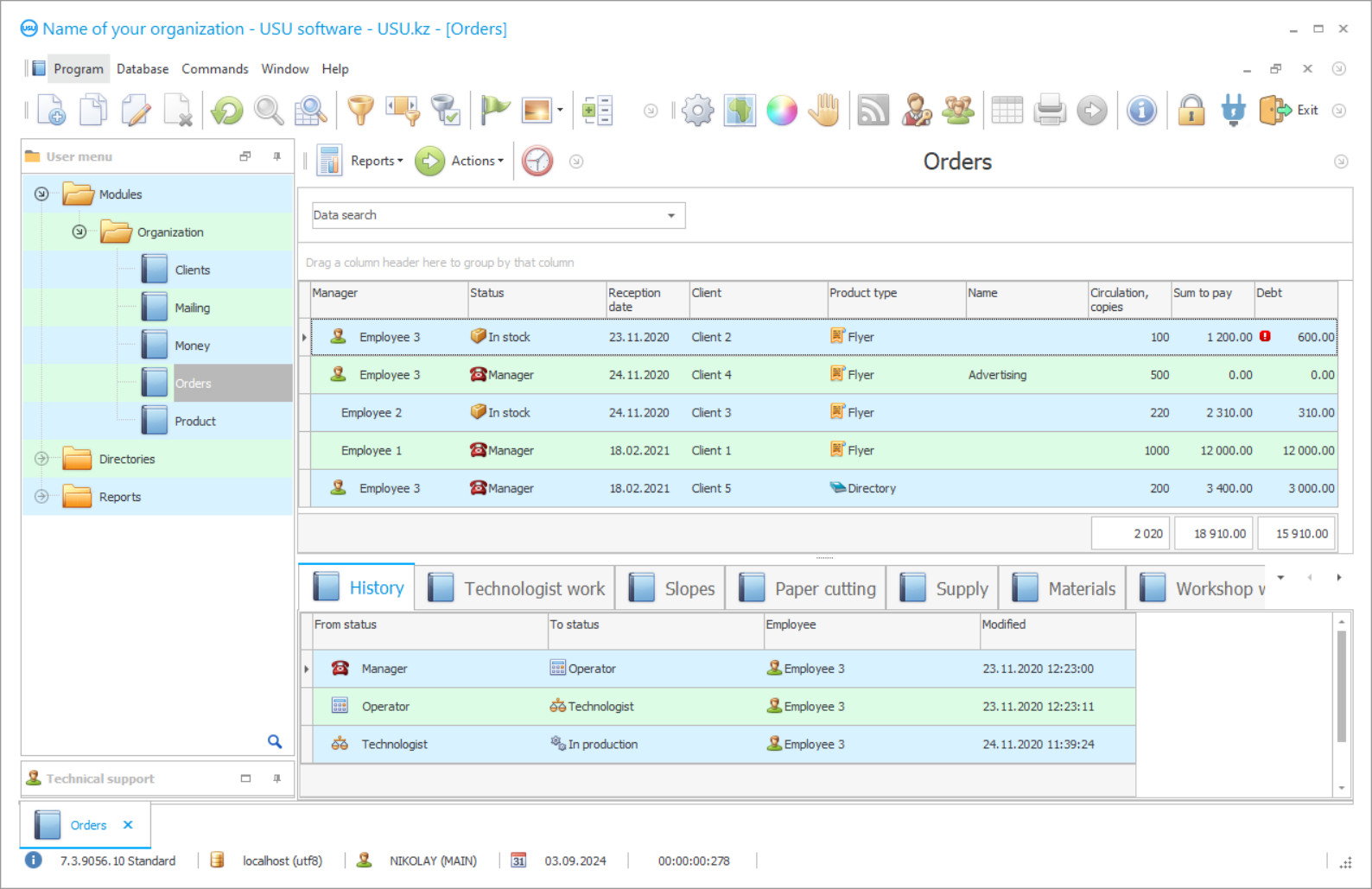
In recent years, the digital printing journal has been increasingly used by the printing industry to automatically prepare regulations, perform projections, track inventory items and make forecasts. If you download a licensed product, then the key levels of digital journal management can be mastered directly in practice, namely, to track the main processes (orders and operations), prepare analytical and financial reports, control production materials and resources.
On the official website of the USU Software system (USU.kz), IT products from the printing segment occupy a special place. Here you can easily download the printing journal, read about the functional range and additional options offered on request. An electronic journal cannot be called complicated. It is very capacious in terms of placing information on the assortment, production materials, and resources. The client base is separately designated, where information on customers, suppliers, contractors, and other categories is stored.
Who is the developer?

Akulov Nikolay
Expert and chief programmer who participated in the design and development of this software.
2024-11-22
Video of journal of accounting of printing
It is no secret that control over printing involves the analysis of the entire technological chain of the printing industry, where it is easy to detect unstable positions, unnecessary production costs, make adjustments in time, and correct the situation. The journal information is dynamically updated. If you have downloaded and installed an automation project for the first time, you will be pleasantly surprised by the functional features of the journal, where each level of management is automatically regulated - warehouse and financial accounting, fabrication capacity, range of printed materials, production and sales.
Do not forget that printing is economically feasible only if the profit exceeds the cost of production. The journal seeks to reduce costs so that production is as profitable as possible, and management is accessible and understandable to ordinary users. It will become much easier to work with operational and technical accounting (reference books and registers). The documentation is strictly cataloged. Any of the analytical reports on current processes can be easily downloaded, sent via e-mail, or copied to removable media.
Download demo version
When starting the program, you can select the language.

You can download the demo version for free. And work in the program for two weeks. Some information has already been included there for clarity.
Who is the translator?

Khoilo Roman
Chief programmer who took part in the translation of this software into different languages.
The digital journal pays the greatest importance to detailed financial accounting, where not a single transaction will go unnoticed. With the help of the configuration, it is easy to find out how much the printing pays for itself, to perform calculations of liquidity and profitability of a particular type of printed matter. The program also monitors customer activity in order not only to increase the production or sale of economically advantageous assortment items but also to identify the most loyal customers. The ability to engage in automatic SMS distribution of advertising messages has also been implemented.
Nothing is surprising in the fact that printing structures are increasingly interested in automated accounting to use the functionality of the journal, rationally manage printing and production, track spending items, and make forecasts for the future. Often, the basic functionality needs to be significantly expanded due to individual development, which opens up completely different prospects for the operation of an IT product. We recommend that you carefully read the contents of the official USU Software website, as well as download the demo version for a trial period.
Order a journal of accounting of printing
To buy the program, just call or write to us. Our specialists will agree with you on the appropriate software configuration, prepare a contract and an invoice for payment.
How to buy the program?

Send details for the contract
We enter into an agreement with each client. The contract is your guarantee that you will receive exactly what you require. Therefore, first you need to send us the details of a legal entity or individual. This usually takes no more than 5 minutes

Make an advance payment
After sending you scanned copies of the contract and invoice for payment, an advance payment is required. Please note that before installing the CRM system, it is enough to pay not the full amount, but only a part. Various payment methods are supported. Approximately 15 minutes

The program will be installed
After this, a specific installation date and time will be agreed upon with you. This usually happens on the same or the next day after the paperwork is completed. Immediately after installing the CRM system, you can ask for training for your employee. If the program is purchased for 1 user, it will take no more than 1 hour

Enjoy the result
Enjoy the result endlessly :) What is especially pleasing is not only the quality with which the software has been developed to automate everyday work, but also the lack of dependency in the form of a monthly subscription fee. After all, you will only pay once for the program.
Buy a ready-made program
Also you can order custom software development
If you have special software requirements, order custom development. Then you won’t have to adapt to the program, but the program will be adjusted to your business processes!
Journal of accounting of printing
The digital accounting assistant oversees key aspects of enterprise management in the printing segment, including printing, documenting, and performance analysis. It will not be a problem for users to change the accounting settings to suit their own needs, to track current transactions in real-time, use electronic directories and catalogs. The journal includes not only the categories of printed products and production materials but also an extensive client base. Working with regulatory documents becomes more comfortable, where reports and regulated forms are easy to print, download, copy to removable media, send by e-mail. The journal supports the ability to engage in automatic SMS-mailing. It is enough to acquire contacts to quickly share important information with customers. Warehouse accounting is implemented as accessible as possible. Not a single movement of material items (paint, film, paper) remains unaccounted for. Information on current printing processes can be easily displayed on the screen to instantly detect problem positions, correct shortcomings, and plan subsequent actions step by step. Ordinary users need only a few seconds to download the basic version of the program, to master the basics of navigation and accounting as quickly as possible, and to learn how to perform standard operations. The information is reliably protected. Option to backup files is available on request. Built-in financial accounting monitors assortment to calculate liquidity and profitability of a particular printed product, determine market prospects and unnecessary items of expenditure. If the current journal metrics do not meet expectations, customers ignore certain product groups, then the software intelligence notifies about this first. Printing accounting is much easier when each step is automatically adjusted. Separately, the ability to track indicators of customer activity and demand is indicated to increase sales of a certain product or, conversely, reduce fabrication costs. Truly original IT products are created only to order, which allows you to go beyond the functional range and get at your disposal innovative options. Test operation should not be neglected. We recommend downloading the demo version.






