Operating system: Windows, Android, macOS
Group of programs: Business automation
Settlement in the printing house
- Copyright protects the unique methods of business automation that are used in our programs.

Copyright - We are a verified software publisher. This is displayed in the operating system when running our programs and demo-versions.

Verified publisher - We work with organizations around the world from small businesses to large ones. Our company is included in the international register of companies and has an electronic trust mark.

Sign of trust
Quick transition.
What do you want to do now?
If you want to get acquainted with the program, the fastest way is to first watch the full video, and then download the free demo version and work with it yourself. If necessary, request a presentation from technical support or read the instructions.

Contact us here
During business hours we usually respond within 1 minute
How to buy the program?
View a screenshot of the program
Watch a video about the program
Download demo version
Compare configurations of the program
Calculate the cost of software
Calculate the cost of the cloud if you need a cloud server
Who is the developer?
Program screenshot
A screenshot is a photo of the software running. From it you can immediately understand what a CRM system looks like. We have implemented a window interface with support for UX/UI design. This means that the user interface is based on years of user experience. Each action is located exactly where it is most convenient to perform it. Thanks to such a competent approach, your work productivity will be maximum. Click on the small image to open the screenshot in full size.
If you buy a USU CRM system with a configuration of at least “Standard”, you will have a choice of designs from more than fifty templates. Each user of the software will have the opportunity to choose the design of the program to suit their taste. Every day of work should bring joy!
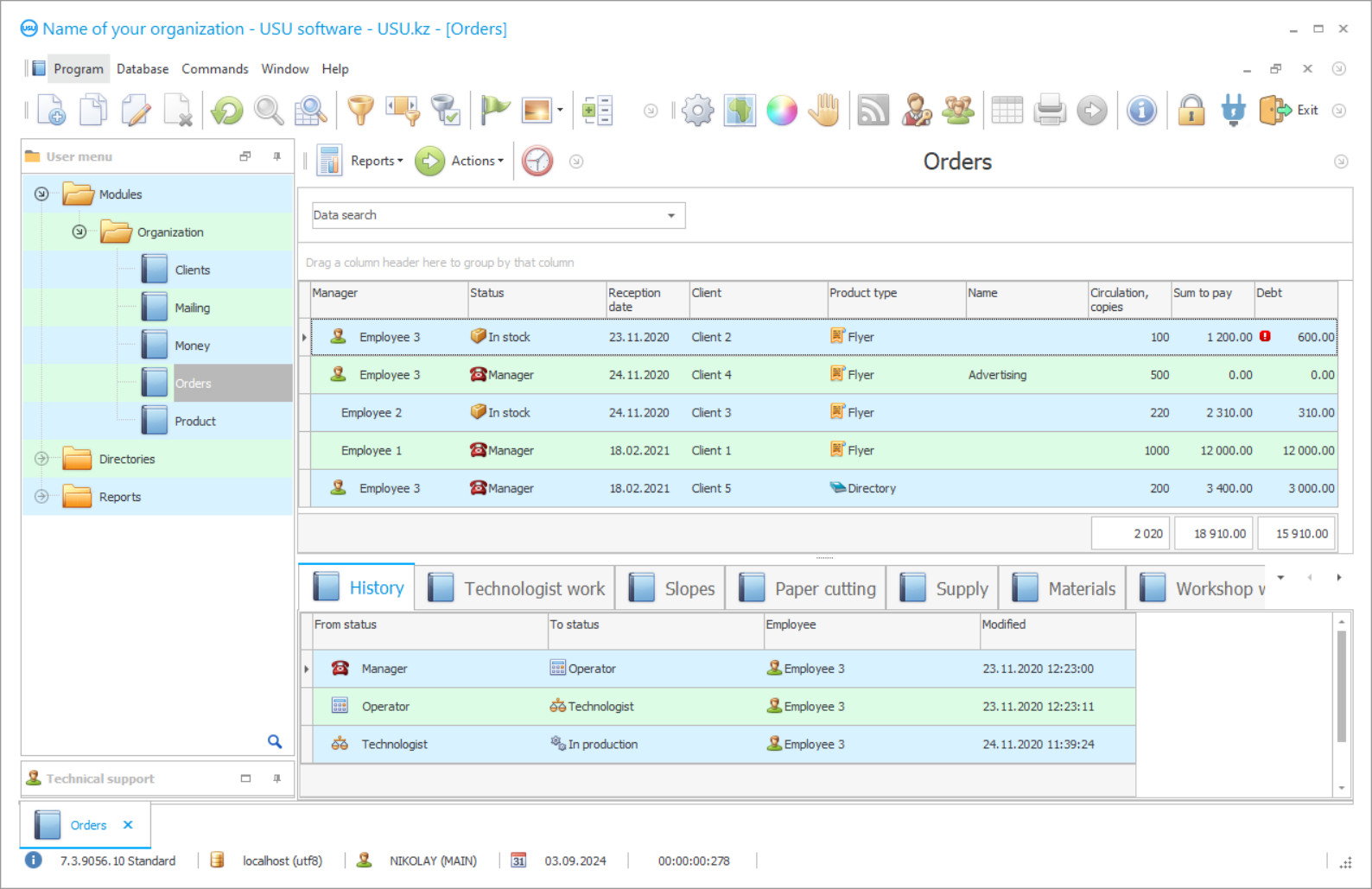
Taking into account the specifics of the activities that the settlement in the printing house of various indicators carries out, it is an integral part of accounting at the enterprise. One of the most frequent calculations carried out by the printing house is the settlement of the price of printing products. This factor prompted some developers to create online calculators that are available on the Internet. Online printing house settlement makes it possible to carry out the necessary calculations in the absence of an information system in the work of the company. However, given the production cycle that the printing house has, the online settlement of the accompanying costs, production costs, and other indicators will simply be ineffective. Of course, using online settlement applications settlement the price of production is better and more reliable than using a conventional calculator. However, online calculators also have their drawbacks. In the case of the work of a printing house, this is due to the constant need for an online calculator, which is found on a specific site. When the site is overloaded or the Internet connection is poor, it is difficult to make an online settlement, and no one can guarantee the accuracy of the calculation of the same value. If the attempt to carry out online settlement is unsuccessful, employees again return to the manual settlement method, spending more time and reducing work efficiency. Given the inferiority of the procedure, the printing house should think about optimizing the procedure for calculating the cost and other various indicators, especially over the price of printed products, production costs, and the formation of a pricing policy that can facilitate the ordering process for customers who can predict the value of the order in advance. An excellent way to optimize computational processes be the ability to ‘keep pace with the times’ and use advanced technologies to conduct work in the printing house.
Automation programs are engaged not only in calculations, the main functions are the optimization of accounting and management of the printing house. In the case of accounting, calculations are an integral part of it, thus, they are present in almost every software. When choosing a program, the presence of a settlement function is mandatory, however, you should take into account which calculations a particular system is capable of performing.
Who is the developer?

Akulov Nikolay
Expert and chief programmer who participated in the design and development of this software.
2024-11-22
Video of settlement in the printing house
The USU Software system is an automated program that provides complete optimization of the work activities of any company. Software development is carried out based on the needs and wishes of customers. Thus, the functional set of the USU Software can be supplemented or changed following the client's requests. The use of the system is not limited either by the division into activities and work processes or by the requirement to have technical skills in order to work with it. The process of development and implementation of the USU Software system is carried out in a short time, does not affect the workflow, and does not incur unnecessary costs. The USU Software is excellent for use in typography, providing many different features and benefits.
The USU Software settlement system allows conducting activities in an automated format. Thus, using the program, you can carry out the following processes: maintaining full-fledged accounting with the settlement of cost, cost and timely accounting operations, improving the management and control structure, providing effective management of the printing house, generating estimates, developing reports, maintaining documentation, systematizing data, the ability planning activities, budgeting, development of various plans and programs to regulate work processes, warehousing, etc.
Download demo version
When starting the program, you can select the language.

You can download the demo version for free. And work in the program for two weeks. Some information has already been included there for clarity.
Who is the translator?

Khoilo Roman
Chief programmer who took part in the translation of this software into different languages.
The USU Software settlement system is your loyal and reliable assistant in counting on success!
The USU Software is an absolutely convenient and easy-to-use program, the system menu is simple and easy to understand. Full-fledged accounting activities in the printing house with all the necessary calculations. Management of the printing house and control of all work processes, ensuring effective management of the organization with an increase in efficiency and effectiveness. Correct work organizations provide motivating employees by regulating labor intensity, increasing discipline through uninterrupted control, and increasing productivity. Absolutely all calculations are performed automatically, guaranteeing accuracy and error-free results, especially when calculating cost, prime cost, etc. Compliance with all rules and regulations in the printing house industry, any deviation from the standards of printing products may result in a decrease in quality. Optimization of warehousing includes accounting operations and control in the warehouse of the printing house are carried out in a timely and strict manner in order to avoid a situation with the misuse of materials or raw materials, etc. Systematization of data by forming a single database that will help you quickly navigate the program and fill out documents and reports. Automated workflow is a means of getting rid of the routine work of employees, which not only regulates labor intensity but also contributes to the growth of efficiency and effectiveness in the work of the printing house. Control and tracking of each order of the printing house, all orders can be displayed according to the status of production, processing of the application, by the time of delivery of finished products to customers, cost, payment, etc.
Order a settlement in the printing house
To buy the program, just call or write to us. Our specialists will agree with you on the appropriate software configuration, prepare a contract and an invoice for payment.
How to buy the program?

Send details for the contract
We enter into an agreement with each client. The contract is your guarantee that you will receive exactly what you require. Therefore, first you need to send us the details of a legal entity or individual. This usually takes no more than 5 minutes

Make an advance payment
After sending you scanned copies of the contract and invoice for payment, an advance payment is required. Please note that before installing the CRM system, it is enough to pay not the full amount, but only a part. Various payment methods are supported. Approximately 15 minutes

The program will be installed
After this, a specific installation date and time will be agreed upon with you. This usually happens on the same or the next day after the paperwork is completed. Immediately after installing the CRM system, you can ask for training for your employee. If the program is purchased for 1 user, it will take no more than 1 hour

Enjoy the result
Enjoy the result endlessly :) What is especially pleasing is not only the quality with which the software has been developed to automate everyday work, but also the lack of dependency in the form of a monthly subscription fee. After all, you will only pay once for the program.
Buy a ready-made program
Also you can order custom software development
If you have special software requirements, order custom development. Then you won’t have to adapt to the program, but the program will be adjusted to your business processes!
Settlement in the printing house
Program options were developed for management and analysis of printing house costs, development of methods to reduce costs, planning and forecasting options help in developing various programs or plans, budgeting the printer, etc.
The USU Software team has all the necessary skills to develop and implement a software product.






