Operating system: Windows, Android, macOS
Group of programs: Business automation
Technical support automation
- Copyright protects the unique methods of business automation that are used in our programs.

Copyright - We are a verified software publisher. This is displayed in the operating system when running our programs and demo-versions.

Verified publisher - We work with organizations around the world from small businesses to large ones. Our company is included in the international register of companies and has an electronic trust mark.

Sign of trust
Quick transition.
What do you want to do now?
If you want to get acquainted with the program, the fastest way is to first watch the full video, and then download the free demo version and work with it yourself. If necessary, request a presentation from technical support or read the instructions.

Contact us here
During business hours we usually respond within 1 minute
How to buy the program?
View a screenshot of the program
Watch a video about the program
Download demo version
Compare configurations of the program
Calculate the cost of software
Calculate the cost of the cloud if you need a cloud server
Who is the developer?
Program screenshot
A screenshot is a photo of the software running. From it you can immediately understand what a CRM system looks like. We have implemented a window interface with support for UX/UI design. This means that the user interface is based on years of user experience. Each action is located exactly where it is most convenient to perform it. Thanks to such a competent approach, your work productivity will be maximum. Click on the small image to open the screenshot in full size.
If you buy a USU CRM system with a configuration of at least “Standard”, you will have a choice of designs from more than fifty templates. Each user of the software will have the opportunity to choose the design of the program to suit their taste. Every day of work should bring joy!
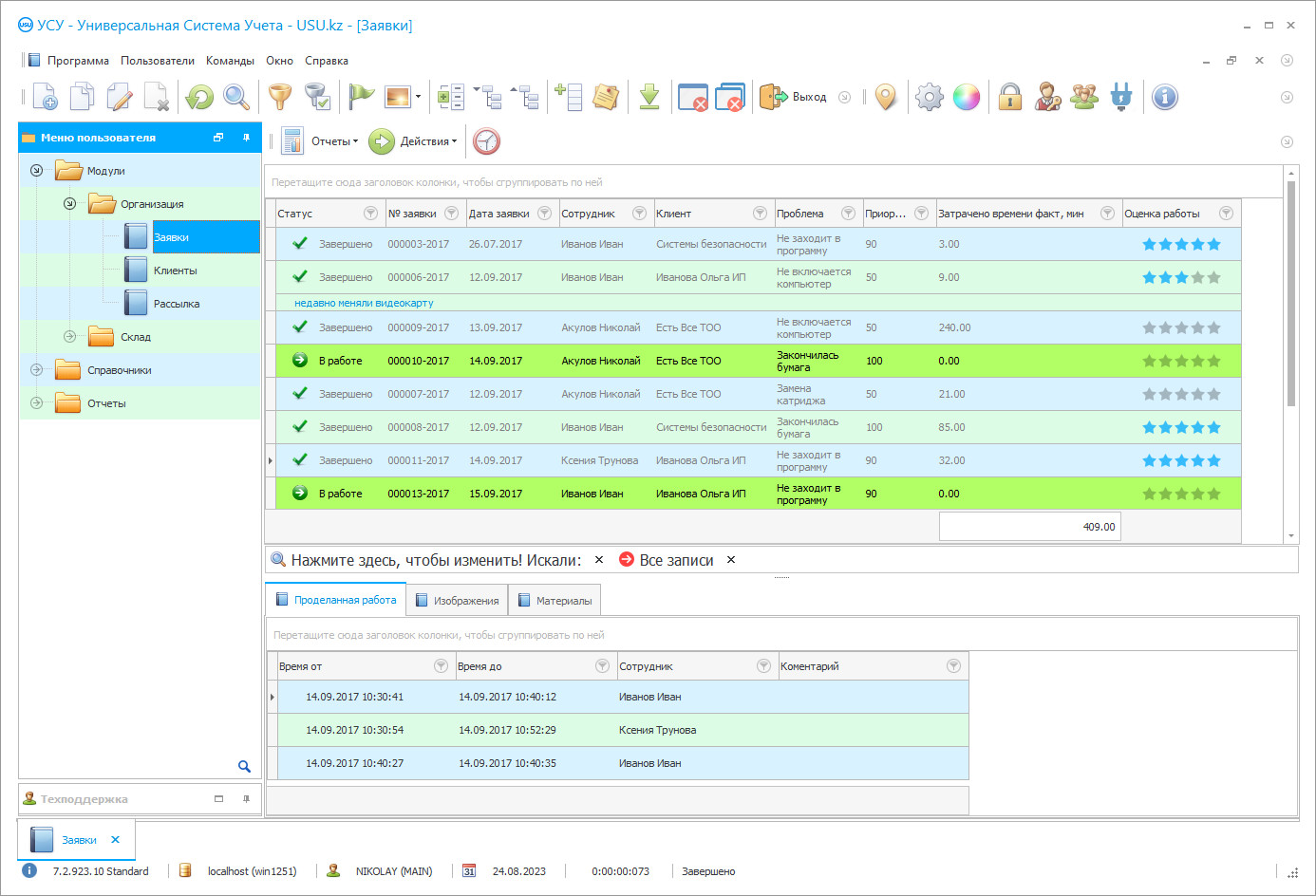
High-quality technical support automation helps you achieve better results in the shortest possible time. You need to select the optimal toolkit, in the form of a specialized electronic supply. Help Desk program from USU Software system is designed for complex automation in different organizations. It is effective for technical support, Help Desks, maintenance centers, public and private enterprises providing services to the public. Thanks to its flexible interface, the program adapts to your actions and optimizes them without unnecessary expenses. There are three working blocks in it - are reference books, modules, and reports. Before starting the main activity, you need to fill out the reference books once. It makes further automation easier and more convenient, and technical support gains more speed benefits. Here, such aspects as the addresses of the branches of the organization, the list of its employees, the categories of services provided, the nomenclature, etc. are indicated. It is not necessary to enter all information manually, you may simply connect the import from a suitable source. After that, you no longer need to duplicate the entered information when creating new records. When creating an application, the application automatically fills in the above columns, and you just have to add the missing one. Then the finished file can be sent directly to print or mail, without wasting export time. Support automation software is capable of processing files in any format. It is very convenient when organizing document flow. The main work on accounting and control is carried out in modules. A multi-user database is automatically created here, recording the actions of each specialist. It makes it possible to evaluate their performance, as well as create visual growth statistics. In addition, by raising any period records, you are able to control literally every little thing in the work of the enterprise. It is also very easy to register clients and their applications. In this case, the system itself substitutes a free person as an executor and allows regulating the urgency of the task. Text entries can be accompanied by a photograph or a schematic drawing, increasing the level of clarity. If you urgently need to find a specific file, use the contextual search. It takes effect when various parameters are entered. This way you can sort certain time records, related to one person or maintenance, etc. When creating each project, we are guided by the interests of users, so our technical programs combine maximum efficiency and simplicity. In the same way, technical support automation application does not cause difficulties for anyone. It is available to users with any information literacy level. Each of them is registered and chooses a personal login protected by a password. It ensures the security of your work data. The basic functionality of the application is very diverse. However, even it can be made more perfect - with the help of unique additions. For example, the bible of the modern leader, integration with video cameras or telephone exchanges, and much more. Choose what is right according to you and reach new heights in the professional field!
Who is the developer?

Akulov Nikolay
Expert and chief programmer who participated in the design and development of this software.
2024-11-21
Video of technical support automation
This video is in Russian. We have not yet managed to make videos in other languages.
Each user of the technical support automation software receives a separate login. In this case, the login is secured with a password, which increases the level of security.
Download demo version
We currently have a demo version of this program only in Russian.
You can download the demo version for free. And work in the program for two weeks. Some information has already been included there for clarity.
The speed of processing requests increases significantly. In turn, it has a positive effect on the competitiveness of the organization. Control every step in the work of your specialists. All their actions are reflected in your working window. The automation of the technical support program consists of three working blocks - these are modules, reference books, and reports. Each of them is designed to improve the efficiency of your work. A flexible access control system is a new word in the organization of the workflow. So each person receives at his disposal only the information that directly relates to the area of his authority. The vast repository is always kept in perfect order. Here you will find a record about any client, maintenance, contract, etc. For even greater safety of important documents - backup storage with automatic copying function. The main thing is to set up a backup schedule in advance. Lots of desktop design options. Everyone finds the best template according to themselves. Automation significantly expands your area of influence without prejudice to other aspects. The ability to make further actions plan in advance, as well as delegate assignments between staff. Even the most complex things become more accessible if you use the services of specialized support. Suitable for use in handling centers, information centers, registrations, public and private enterprises providing services to the public. The number of active users is not limited. Even if there are a lot of them, the supply performance is not affected. You can supplement automation programs with different individual order functions. You can learn more about the features of the product in demo mode on the USU Software website. The handling process is an integral part of the handling. Service is understood as a system of useful actions, labor operations aimed at meeting the needs of customers. The quality of customer handling is an integral indicator covering a set of logistic parameters (delivery time, number of completed orders, service cycle duration, waiting to place execution order time, etc.).
Order a technical support automation
To buy the program, just call or write to us. Our specialists will agree with you on the appropriate software configuration, prepare a contract and an invoice for payment.
How to buy the program?

Send details for the contract
We enter into an agreement with each client. The contract is your guarantee that you will receive exactly what you require. Therefore, first you need to send us the details of a legal entity or individual. This usually takes no more than 5 minutes

Make an advance payment
After sending you scanned copies of the contract and invoice for payment, an advance payment is required. Please note that before installing the CRM system, it is enough to pay not the full amount, but only a part. Various payment methods are supported. Approximately 15 minutes

The program will be installed
After this, a specific installation date and time will be agreed upon with you. This usually happens on the same or the next day after the paperwork is completed. Immediately after installing the CRM system, you can ask for training for your employee. If the program is purchased for 1 user, it will take no more than 1 hour

Enjoy the result
Enjoy the result endlessly :) What is especially pleasing is not only the quality with which the software has been developed to automate everyday work, but also the lack of dependency in the form of a monthly subscription fee. After all, you will only pay once for the program.
Buy a ready-made program
Also you can order custom software development
If you have special software requirements, order custom development. Then you won’t have to adapt to the program, but the program will be adjusted to your business processes!






