To get started with money, you first need to make sure that you have already completed the following guides.
To work with "money" , you need to go to the module of the same name.
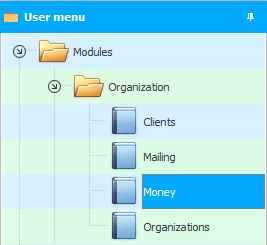
A list of previously added financial transactions will appear.
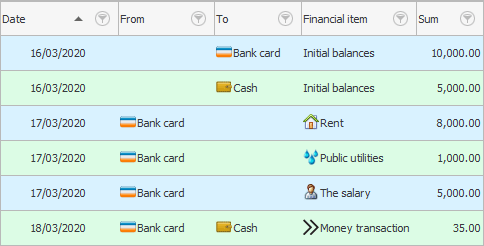
![]() First, to make each payment as clear and understandable as possible, you can
First, to make each payment as clear and understandable as possible, you can ![]() assign images to different payment methods and financial items.
assign images to different payment methods and financial items.
Secondly, when we consider each payment separately, we first pay attention to which field is filled in: "From" or "To" .
If you look at the first two lines in the image above, you will see that only the field is filled in. Field "To" . So this is the income . In this way, you can spend the initial balances when you just start working in the program.
The next three lines have only the field filled "From" . So this is the cost . In this way, you can mark all cash payments.
And the last line has both fields filled: "From" and "To" . This means that money moved from one place to another - this is a Money transaction . In this way, you can mark when money was withdrawn from a bank account and put into the cash register. The issuance of money to an accountable person is carried out in exactly the same way.
Since any company has a large number of payments, a lot of information will accumulate here over time. To quickly display only the lines you need, you can actively use such professional tools as: search by first letters and ![]() filtration . The data can also be easily sorted and
filtration . The data can also be easily sorted and ![]() group .
group .
![]() See how to add a new financial entry to this table.
See how to add a new financial entry to this table.
![]() All expenses can be analyzed by their types in order to get a visual representation through a diagram of what exactly the organization spends the most money on.
All expenses can be analyzed by their types in order to get a visual representation through a diagram of what exactly the organization spends the most money on.
![]() If there is a movement of money in the program, then you can already see the total turnover and balances of financial resources .
If there is a movement of money in the program, then you can already see the total turnover and balances of financial resources .
![]() The program will automatically calculate your profit .
The program will automatically calculate your profit .
See below for other helpful topics:
![]()
Universal Accounting System
2010 - 2025