Even if you buy goods in foreign currency and sell them in national currency, the program will be able to calculate your profit for any month of work. To do this, open the report "Profit"
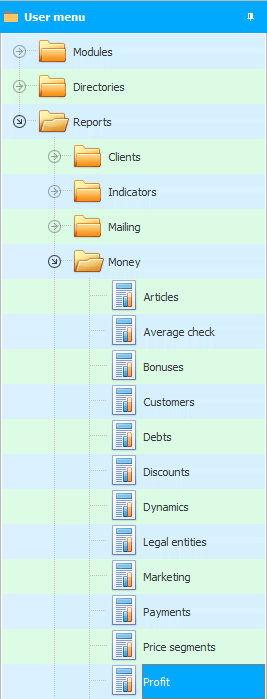
A list of options will appear with which you can set any period of time.
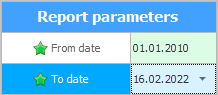
After entering the parameters and pressing the button "Report" data will appear.
A cross report will be presented at the top, where total amounts are calculated at the junction of financial items and calendar months. Due to such a universal view, users will be able not only to see the total turnover for each cost item , but also to track how the amount of each type of expense changes over time.
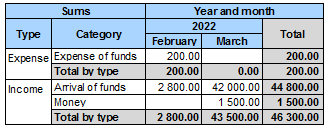
You can visually see on the graph how your income and expenses change. The green line represents income and the red line represents expenses.
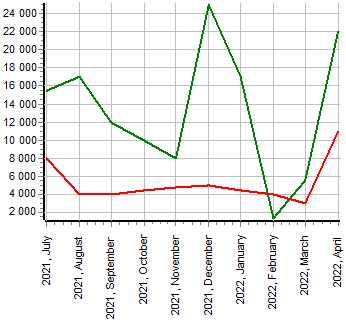
The result of your hard work is shown in this diagram. It is she who displays how much money the organization had left as profit for each month of work.
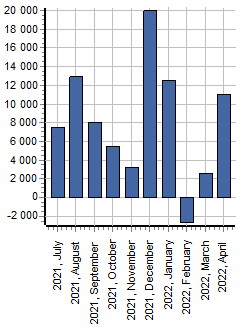
![]() Where can I see how much money is currently available at the cash desk or on a bank card?
Where can I see how much money is currently available at the cash desk or on a bank card?
![]() If revenues leave much to be desired, analyze purchasing power using the Average Check report.
If revenues leave much to be desired, analyze purchasing power using the Average Check report.
![]() To earn more, you need to attract more customers. Check your customer base growth .
To earn more, you need to attract more customers. Check your customer base growth .
See below for other helpful topics:
![]()
Universal Accounting System
2010 - 2025