If you are working on behalf of different "companies" , then you can all of them add to a special directory.
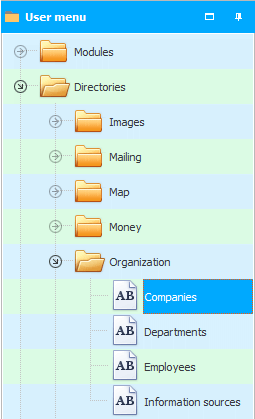
For most organizations, one entry in this directory is sufficient.
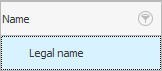
In this case just edit it with your name and details.
![]() Here is information on how you can edit a record in the table.
Here is information on how you can edit a record in the table.
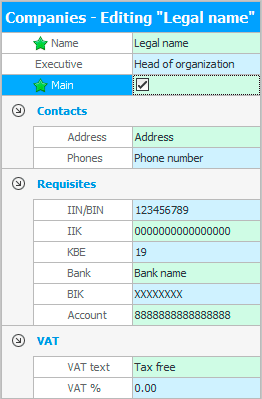
Please note that for organizations from different countries, the developers of the USU company quickly and free of charge set up a different list of details. To do this, you can contact the contacts listed on the website usu.kz.
When is it useful? And you will need it if you "when selling" prepare accounting documents for "clients" : ' invoice for payment ', ' waybill ', ' certificate of completion ', ' invoice ', etc.
Whether you have one legal entity or several, it is important that any of them have a check mark "Main" . This should be the organization you use most often. It will be substituted automatically when adding new overhead .
![]() With the help of a special report, you can see the total turnover for each legal entity .
With the help of a special report, you can see the total turnover for each legal entity .
![]() This is not the first handbook we have completed. It's time to learn more about working with windows .
This is not the first handbook we have completed. It's time to learn more about working with windows .
![]() Then you can fill in the program settings .
Then you can fill in the program settings .
![]() And then move on to reference books relating to financial resources. And let's start with currency .
And then move on to reference books relating to financial resources. And let's start with currency .
See below for other helpful topics:
![]()
Universal Accounting System
2010 - 2025