
![]() These features must be ordered separately.
These features must be ordered separately.

How to make a call from a computer? How to call a client? It is necessary to use a special program that supports both work with clients and phone calls. The ' USU ' program is a computer program for making calls from a computer to a phone. It becomes such when using IP-telephony . And you have a great opportunity to call any client directly from the program. To do this, go to the module "Clients" .
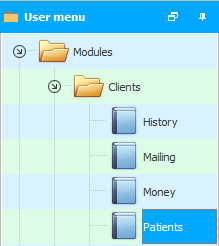
Programs for making calls to clients from a computer maintain a client base . Therefore, further from the top we select the desired client. You can search by the first letters of the name or by the first digits of the phone number. It is also possible to search for text in the middle of a value .
And then at the top open a separate menu item called ' Call '.
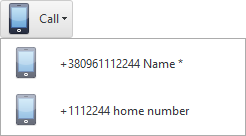
A list of phone numbers for the selected customer will appear. The name of the contact person is indicated next to each phone number, because our client dialing program provides the ability to keep records of the contact persons of each organization. This provides more visibility, because we usually call not just an organization, but a specific person.
To start dialing, just click on the desired phone number. If you are using a ' cloud telephone exchange ', then dialing will start in a separate program that acts as a telephone. To do this, various programs for calling through a computer are used. You can download the program ' call to phone from a computer ' by yourself or with the help of your system administrator.
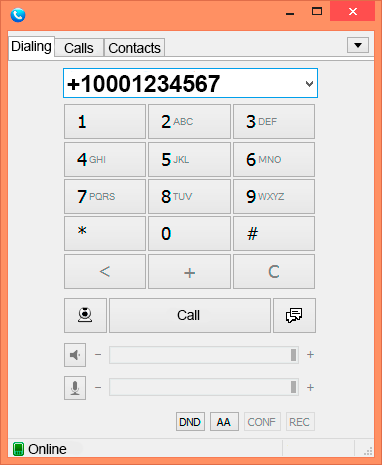
The program for calling clients from a computer also includes additional functions that make it possible to enter the result of telephone conversations into the database and plan the date of the next contact with the client .

![]() If necessary , a telephone conversation can be recorded and subsequently listened to.
If necessary , a telephone conversation can be recorded and subsequently listened to.

![]() You will even have the opportunity to automatically analyze telephone conversations between employees and customers .
You will even have the opportunity to automatically analyze telephone conversations between employees and customers .
See below for other helpful topics:
![]()
Universal Accounting System
2010 - 2025