
![]() These features are available only in the Standard and Professional program configurations.
These features are available only in the Standard and Professional program configurations.
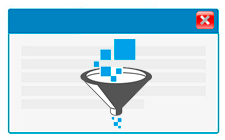
It is often necessary to show rows with a specific value. Let's go to the module for example "Patients" . There you will accumulate thousands of records over the years. You can divide clients into convenient groups by field "Patient category" : regular client, problem client, VIP, etc.

Now right click on the status you are interested in, for example the ' VIP ' value. And choose a team "Filter by value" .
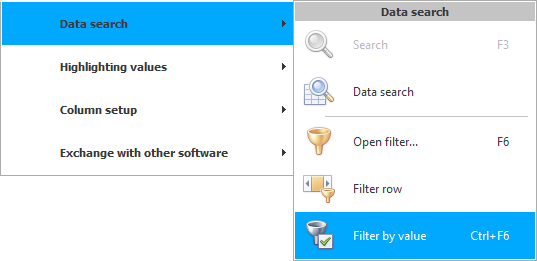
We will only have those clients who have the status of ' VIP '.
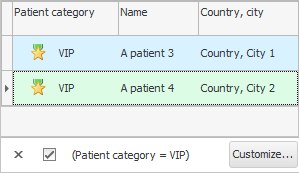

For filtering to work as quickly as possible, remember the keyboard shortcuts for this command ' Ctrl + F6 '.

You can add another value to the current filter. For example, now stand on any value in the field "Country city" . And select the command again "Filter by value" .
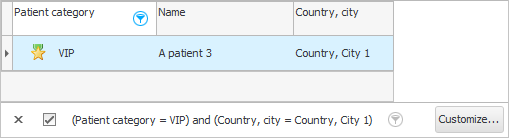
Now we have the only VIP client left from St. Petersburg .

If you select the same value that has already been added to the filter and click the command again "Filter by value" , then this value will be removed from the filter.
If you remove all conditions from the filter in this way, the filter will be canceled entirely, and the full data set will be presented again.

See below for other helpful topics:
![]()
Universal Accounting System
2010 - 2025