

In the ' USU ' system, you can sell without a barcode scanner. Let's get into the module "sales" . When the search box appears, click the button "empty" . Then we will add a new sale manually without using a barcode scanner. To do this, right-click on the sales list and select the command "Add" .
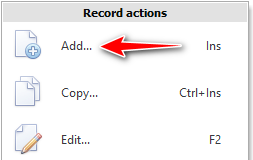
The window for registering a new sale appears.

By default, the main "entity". If you have several of them, you can issue a sale to your other organization .
"Date of sale" today's one is initially substituted.
By the login of the current user, the name of the one who "carries out this sale" .
All previous values most often do not need to be changed. A "patient" you can choose from a single customer base. This is required when a sale is made by a doctor to a specific person in order to refer him to his pharmacy. In this case, the client will only have to pay for the order at the pharmacy.
![]() How to work with clients .
How to work with clients .
In the case of standard impersonal sales, in the column "Patient" you can leave the default value ' Individual '.
If necessary, you can specify any notes and additional information in the field "Note" .
Most often, the values of the listed fields do not need to be changed. The ' USU ' program is designed to maximize productivity through high speed work.
We press the button "Save" .


Once saved, the new sale will appear in the top list of sales. But, how not to lose it if there are many other sales displayed there?
Required first ![]() display field "ID" if it is hidden. This field displays a unique code for each line. For each new sale added, this code will be greater than the previous one. Therefore, it is better to sort the sales list in ascending order exactly by the ID field . Then you will know for sure that the new sale is at the very bottom of the list.
display field "ID" if it is hidden. This field displays a unique code for each line. For each new sale added, this code will be greater than the previous one. Therefore, it is better to sort the sales list in ascending order exactly by the ID field . Then you will know for sure that the new sale is at the very bottom of the list.
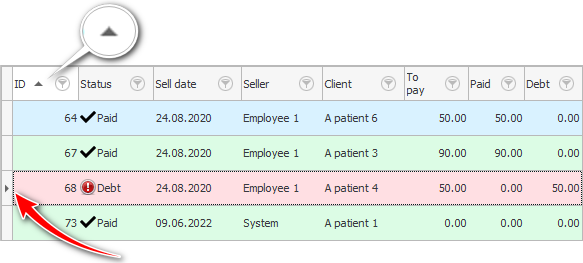
It is indicated by a black triangle on the left.
![]() How to sort data?
How to sort data?
![]() What is a Unique Identifier for?
What is a Unique Identifier for?
In the newly added sale in the field "To pay" costs zero as we have not yet listed the item to be sold.

![]() See how to fill out the composition of the sale .
See how to fill out the composition of the sale .

![]() After that, you can pay for the sale .
After that, you can pay for the sale .

![]() The fastest way to sell medicines is when using the barcode scanner in pharmacist mode .
The fastest way to sell medicines is when using the barcode scanner in pharmacist mode .

![]() Employees can earn a percentage of sales .
Employees can earn a percentage of sales .
See below for other helpful topics:
![]()
Universal Accounting System
2010 - 2025