
If you enter the module "Patients" , below you can see the tab "Working with a patient" . This is a great opportunity for any employee to plan work with the right patient. For example, when it is necessary to remind the client about the next appointment, if some treatment is carried out in several stages. Employees can view the work plan for each day in a special report "Work plan" . But it's also possible to have the ' USU ' software developers set up pop-up notifications to remind you of every upcoming customer contact.

These messages are translucent, so they do not interfere with the main work. But they are very intrusive, so users immediately react to them.
Pop-up notifications in the program are needed for the prompt response of employees and increase productivity. Moreover, if some of your employees are not sitting near the computer, then the program can send them SMS messages or other types of alerts.

This program can be changed according to the individual wishes of different enterprises. Therefore, it is possible to order the developers of the ' Universal Accounting System ' to show various notifications at any important events for you. Developer contacts can be found on the official website usu.kz.
Such windows come out with a picture that can be of different colors: green, blue, yellow, red and gray. Depending on the type of notification and its importance, an image of the corresponding color is used.
For example, a 'green' notification might be given to an employee when a manager has added a new task for them. A 'red' notification may appear when a task is received from the authorities. A 'gray' notification can pop up to the director when a subordinate has completed his task. And so on. We can make each type of message intuitive.

Messages are closed by clicking on the cross. But you can also create notifications that cannot be closed until the user takes a certain action in the program. Irresponsible employees cannot ignore such work.

To close all notifications at once, you can right-click on any of them.
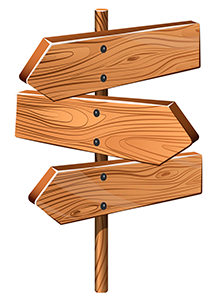
And if you click on the message with the left button, then it can redirect you to the right place in the program, which is mentioned in the text of the message.

![]() If some employees are not constantly near the computer, their program can promptly notify them by sending SMS messages.
If some employees are not constantly near the computer, their program can promptly notify them by sending SMS messages.
See below for other helpful topics:
![]()
Universal Accounting System
2010 - 2025