![]() First, make sure your employees are billed for payroll .
First, make sure your employees are billed for payroll .
Let's enter the main module, which will store all your "sales" .
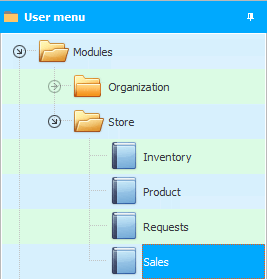
![]() First you need to know about the appearing search form .
First you need to know about the appearing search form .
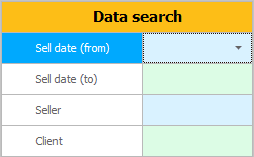
A list of sales that matches the selected search criteria is displayed at the top.
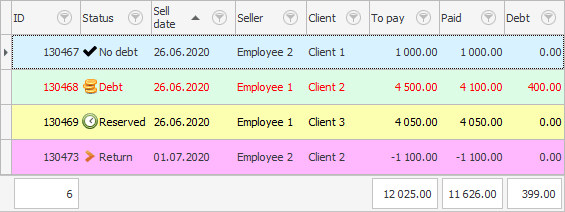
In addition to the applied search criteria, you can also use ![]() filtration . Other advanced methods for dealing with large amounts of information are also available: sorting ,
filtration . Other advanced methods for dealing with large amounts of information are also available: sorting , ![]() grouping , contextual search , etc.
grouping , contextual search , etc.
Sales differ in color depending on the status. Entries that are not fully paid are displayed in red font to immediately attract attention.
![]() Also, each status can be assigned
Also, each status can be assigned ![]() visual image , choosing it from 1000 ready-made pictures.
visual image , choosing it from 1000 ready-made pictures.
![]() The total amounts are knocked down below the columns "To pay" , "Paid" and "Debt" .
The total amounts are knocked down below the columns "To pay" , "Paid" and "Debt" .
![]() Sales managers add a new sale in this way.
Sales managers add a new sale in this way.
![]() A salesperson can complete a sale in seconds using the salesperson's workstation .
A salesperson can complete a sale in seconds using the salesperson's workstation .
![]() It is possible to conduct a sale directly from the stock list directory .
It is possible to conduct a sale directly from the stock list directory .
![]() See what documents customers can print.
See what documents customers can print.
![]() Learn how to pin the lines of those orders that have not yet been filled, so that they are constantly in the field of view.
Learn how to pin the lines of those orders that have not yet been filled, so that they are constantly in the field of view.
![]() Is there some more
Is there some more ![]() other ways to highlight certain sales.
other ways to highlight certain sales.
![]() Find out how to accept an order for an out-of-stock item.
Find out how to accept an order for an out-of-stock item.
![]() Compare stores with each other.
Compare stores with each other.
![]() View sales dynamics over time for each of your divisions.
View sales dynamics over time for each of your divisions.
![]() Find out which sellers are doing their best.
Find out which sellers are doing their best.
![]() You can even compare each employee to the organization's top salesperson .
You can even compare each employee to the organization's top salesperson .
![]() The program allows you to easily analyze the goods sold .
The program allows you to easily analyze the goods sold .
![]() How to identify stale goods that are not for sale ?
How to identify stale goods that are not for sale ?
![]() Find out which product is the most popular .
Find out which product is the most popular .
![]() And the product may not be very popular, but the most profitable .
And the product may not be very popular, but the most profitable .
See below for other helpful topics:
![]()
Universal Accounting System
2010 - 2024