Let's get into the module "Sales" . When the search box appears, select a date for which we definitely have data.
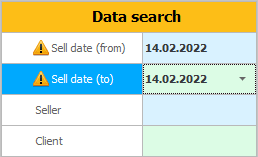
Then press the button "Search" .
A list of sales for the specified time period will be displayed. In our example, this is one day.
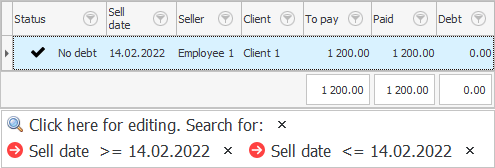
Now you can select any sale with a mouse click and enter the ' Reports ' drop-down menu from the top with a list of available documents.
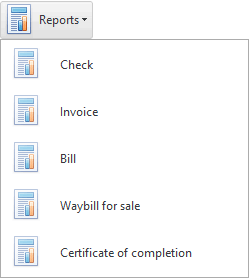
Most often, the buyer is printed "Check" on the Check printer .
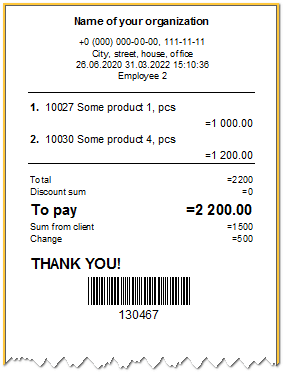
An organization can also use fiscal registrar .
If necessary, it is possible to generate accounting documents.
"An invoice for payment" .
"Consignment note" .
"Act of work performed" .
"Invoice" .
See below for other helpful topics:
![]()
Universal Accounting System
2010 - 2024