In the program, you first need to set up rates for employees. Different merchants may have different settings. First at the top in the directory "employees" select the right person.
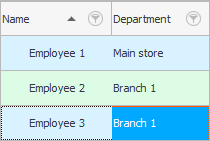
Then at the bottom of the tab "Sale wage" can set up a bid for each sale.
For example, if an employee receives 10 percent of all sales, then the added row will look like this.
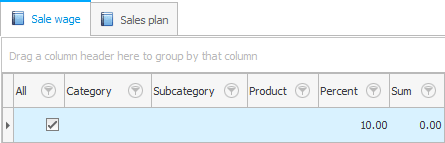
We ticked "All goods" and then entered the value "percent" , which the seller will receive for the sale of any type of product.
If employees receive a fixed salary, they have a line in the submodule "Sum" also needs to be added. But the rates themselves will be zero.
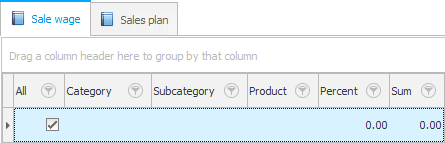
Even a complex multi-level system of rates is supported, when the seller will be paid differently for different types of products.
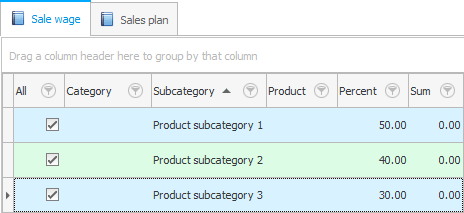
You can set different rates for different "categories" of goods, "subcategories" and even for a separate "product" .
When making a sale, the program will sequentially go through all the configured bids in order to find the most suitable one.
![]() If you're using a complex piecework payroll that depends on the type of item you're selling, then you can copy rates from one person to another.
If you're using a complex piecework payroll that depends on the type of item you're selling, then you can copy rates from one person to another.
Vendors can be bid as "percent" , and in the form of a fixed "sums" for every sale.
The specified settings for the calculation of piecework employee wages are applied automatically. They only apply to new sales that you will make after the changes have been made. This algorithm is implemented in such a way that from the new month it would be possible to set new rates for a certain employee, but they did not affect the previous months in any way.
You can see the accrued piecework salary for any period of time in the report "Salary" .
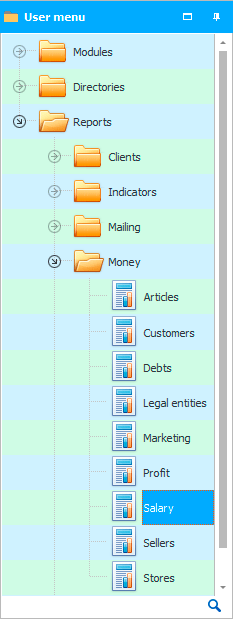
The parameters are ' Date from ' and ' Date to '. With their help, you can view information for a specific day, month, and even for a whole year.
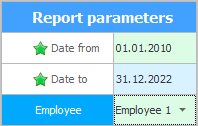
There is also an optional parameter ' Employee '. If you do not fill it out, then the information in the report will be released for all employees of the organization.
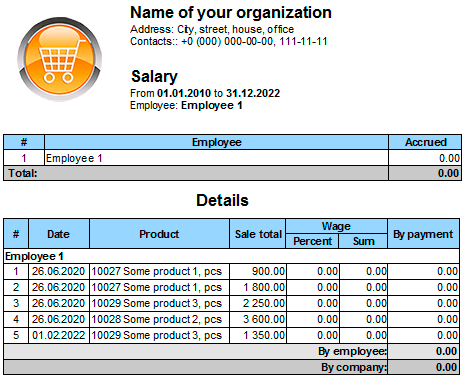
If you find out that some employee was bid incorrectly, but the employee has already managed to make sales where these rates were applied, then the wrong bid can be corrected. To do this, go to the module "Sales" and, using the search , select the desired record about the implementation from above.
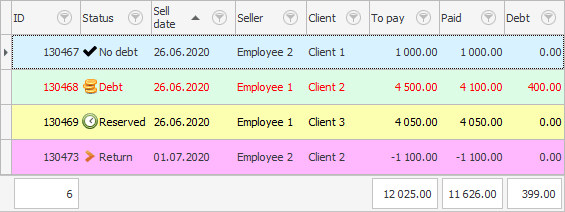
From the bottom, double-click on the line with the product that is part of the selected sale.
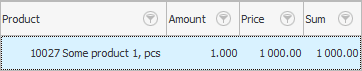
And now you can change the bid for this particular sale.
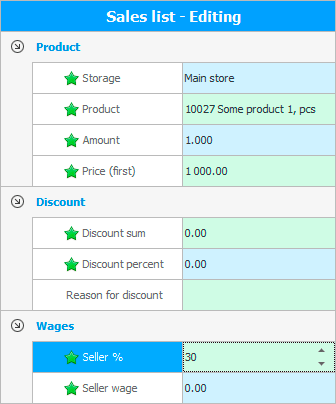
After saving, the changes will be applied immediately. You can easily verify this if you re-generate the report "Salary" .
![]() Please see how to mark all expenses, including the payment of wages .
Please see how to mark all expenses, including the payment of wages .
![]() An employee can be assigned a sales plan and monitor its execution.
An employee can be assigned a sales plan and monitor its execution.
![]() If your employees don't have a sales plan, you can still evaluate their performance by comparing them to each other .
If your employees don't have a sales plan, you can still evaluate their performance by comparing them to each other .
![]() You can even compare each employee with the best employee in the organization .
You can even compare each employee with the best employee in the organization .
See below for other helpful topics:
![]()
Universal Accounting System
2010 - 2024