Operating system: Windows, Android, macOS
Group of programs: Business automation
Spreadsheets for a translator
- Copyright protects the unique methods of business automation that are used in our programs.

Copyright - We are a verified software publisher. This is displayed in the operating system when running our programs and demo-versions.

Verified publisher - We work with organizations around the world from small businesses to large ones. Our company is included in the international register of companies and has an electronic trust mark.

Sign of trust
Quick transition.
What do you want to do now?
If you want to get acquainted with the program, the fastest way is to first watch the full video, and then download the free demo version and work with it yourself. If necessary, request a presentation from technical support or read the instructions.

Contact us here
During business hours we usually respond within 1 minute
How to buy the program?
View a screenshot of the program
Watch a video about the program
Download demo version
Compare configurations of the program
Calculate the cost of software
Calculate the cost of the cloud if you need a cloud server
Who is the developer?
Program screenshot
A screenshot is a photo of the software running. From it you can immediately understand what a CRM system looks like. We have implemented a window interface with support for UX/UI design. This means that the user interface is based on years of user experience. Each action is located exactly where it is most convenient to perform it. Thanks to such a competent approach, your work productivity will be maximum. Click on the small image to open the screenshot in full size.
If you buy a USU CRM system with a configuration of at least “Standard”, you will have a choice of designs from more than fifty templates. Each user of the software will have the opportunity to choose the design of the program to suit their taste. Every day of work should bring joy!
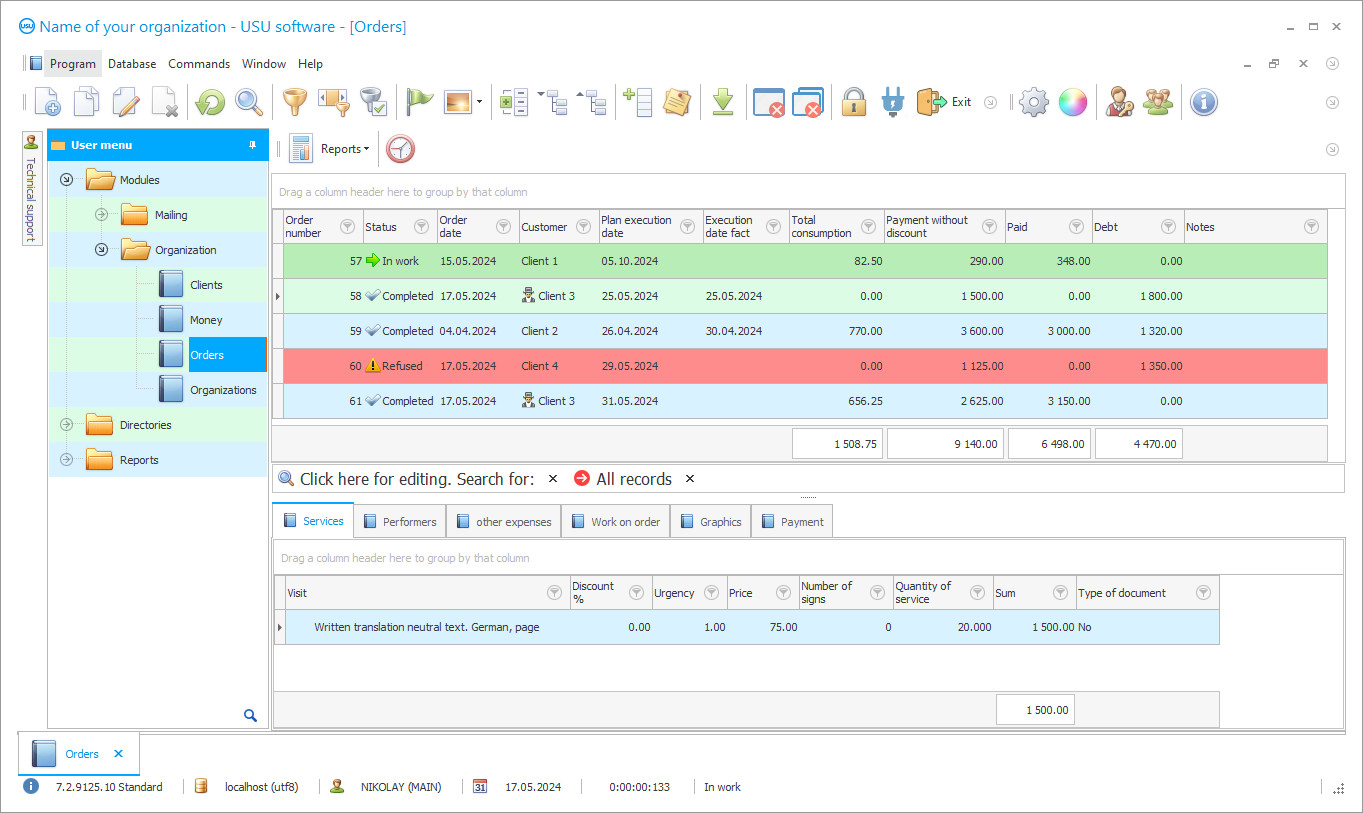
Translator spreadsheets can be used by translation companies for a variety of purposes, but the most common one is coordinating and reviewing the work they do. Accounting in such spreadsheets allows the management to visually assess the current workload of the translator, track the timeliness of translations, according to the terms agreed with the clients, and also calculate the expected amount of payments for the services rendered will be. The spreadsheet software also serves to record new transfer requests and display the status of all existing orders.
The spreadsheet parameters are configured by each organization independently, depending on the nuances of its activities and generally accepted rules. You’ll maintain spreadsheets either manually, using special accounting journals with lined fields, or manually. In most cases, small organizations use manual case management, which may work, but in comparison with the automated method, it shows much lower results. The fact is that as soon as the turnover and the flow of customers increase for the company, it becomes almost impossible to observe the accuracy of accounting performed manually with such a volume of processed information; accordingly, errors appear, sometimes in the calculations, then in the records, which is due to the use of the human factor in these operations, as the main workforce, and this influence certainly affects the quality of services and the final result. This is why, experienced entrepreneurs, who know the cost of the failure of manual accounting and its consequences, make the decision in a timely manner to transfer activities automatically. This procedure carried out if you purchase and install at the enterprise specialized software that automates the business in all its parameters. Such process does not require large investments, despite the fact that the price of such software on the market of modern technologies fluctuates depending on the functionality offered in the program. However, among the many options offered by manufacturers, it won’t be difficult for you to choose the most optimal one for yourself.
One of the software installations proposed by the developers, the capabilities of which allow keeping spreadsheets for translators, is the USU Software. This is an automated application of a special quality, developed taking into account the latest automation techniques by the USU Software development team.
Who is the developer?

Akulov Nikolay
Expert and chief programmer who participated in the design and development of this software.
2024-11-22
Video of spreadsheets for a translator
This video is in Russian. We have not yet managed to make videos in other languages.
Computer software is presented in more than twenty different configurations, whose functionality is selected taking into account the nuances of each business segment. This factor makes the program universal for use by any enterprise. Within one organization, the application provides centralized, reliable, and continuous accounting for all aspects of activities, which are expressed in the system of finance, personnel records, service development, warehousing, and other work operations that form the structure of the company. This software, which provides spreadsheets for translators, has a lot of useful options to optimize the work of staff and managers. The developers of the USU Software took into account all their many years of knowledge, mistakes, and experience so that it was as practical and thoughtful as possible. Optimizing teamwork comes from three main factors. Firstly, it is an accessible and understandable user interface for everyone, the development of which does not imply the passage of additional training by any representative of the team, since it is easily figured out independently. Secondly, the interface of the software is designed in such a way that it supports the simultaneous work of an unlimited number of people, which means that the employees of the translation center should be able to freely exchange not only text messages, but also digital format files in the discussion of orders. By the way, here it would be necessary to mention that, among other things, the program supports integration with such communication methods as SMS service, e-mail, mobile messengers, and a management station, which makes the communication of colleagues as comfortable as possible, and the work is coordinated and teamwork.
Thirdly, a special scheduler is built into this computer software, a unique option that allows management to more easily interact with translators in order to fulfill requests. With the help of it, the manager will easily distribute tasks among the performers, set deadlines, notify participants automatically, and much more.
As for spreadsheets for translators, they are created in one of the sections of the main menu. ‘Modules’, which is presented by developers as multitasking structured spreadsheets. It is in these spreadsheets that digital records are created related to the company's nomenclature and are used to record basic information about each application, date of receipt, customer information, text for translation, nuances, assigned performers, cost of services. Also, you’ll be able to attach various files to the records in the spreadsheet, with documents, images, and even save the calls and correspondences used in communication with the customer.
Download demo version
When starting the program, you can select the language.

You can download the demo version for free. And work in the program for two weeks. Some information has already been included there for clarity.
Who is the translator?

Khoilo Roman
Chief programmer who took part in the translation of this software into different languages.
Both translators, who can make their own adjustments as the order is completed, and the manager, who can visually assess which requests are currently being processed by the translators, have access to the entries in the spreadsheet. At the same time, performers can highlight records with color, thereby indicating the status of its current state. The parameters of spreadsheets are much more flexible than those on paper and can be configured exclusively at the request of the translator, and at the same time change their configuration in the process. The spreadsheets are convenient in the conduct of the activities of each member of the team since it is thanks to them that the quality of the services provided and the timeliness of their implementation are observed.
Summing up, I would like to note that the choice of the method of maintaining spreadsheets of translators remains with each manager, but based on the material of this essay, we can unequivocally say that the USU Software shows really high results that have a tremendous impact on the success of the organization. Spreadsheets for translators have a changing configuration, which can be customized taking into account the wishes of the user and the peculiarities of his work. The contents of spreadsheets can be sorted by translators in columns in ascending and descending order.
Fully customizable spreadsheet settings suggest that you can manually change the number of rows, columns, and cells in the order you want them to be. Adjustment of the spreadsheet parameters can only be made by the employee who has received the authority to do so from the management.
Order a spreadsheets for a translator
To buy the program, just call or write to us. Our specialists will agree with you on the appropriate software configuration, prepare a contract and an invoice for payment.
How to buy the program?

Send details for the contract
We enter into an agreement with each client. The contract is your guarantee that you will receive exactly what you require. Therefore, first you need to send us the details of a legal entity or individual. This usually takes no more than 5 minutes

Make an advance payment
After sending you scanned copies of the contract and invoice for payment, an advance payment is required. Please note that before installing the CRM system, it is enough to pay not the full amount, but only a part. Various payment methods are supported. Approximately 15 minutes

The program will be installed
After this, a specific installation date and time will be agreed upon with you. This usually happens on the same or the next day after the paperwork is completed. Immediately after installing the CRM system, you can ask for training for your employee. If the program is purchased for 1 user, it will take no more than 1 hour

Enjoy the result
Enjoy the result endlessly :) What is especially pleasing is not only the quality with which the software has been developed to automate everyday work, but also the lack of dependency in the form of a monthly subscription fee. After all, you will only pay once for the program.
Buy a ready-made program
Also you can order custom software development
If you have special software requirements, order custom development. Then you won’t have to adapt to the program, but the program will be adjusted to your business processes!
Spreadsheets for a translator
The ‘Modules’ section is structured with translator spreadsheets which allow storing and registering an unlimited amount of information in them. It is impossible to make simultaneous corrections of the same record by different workers since the smart system protects the data from such accidental interventions. The cells of the spreadsheet can contain information about the prepayment made by the client, and you can visually view the availability of debts from customers. The information in the spreadsheets can be filled in by translators and other personnel in any language of the world since the language pack is built into the interface.
Due to the price lists saved in the ‘References’ section, the software can automatically calculate the cost for services rendered by translators for each client individually. The content of structured spreadsheets can be classified according to user-defined parameters. The spreadsheets have a convenient search system that allows you to find the desired record by the first letters entered. Based on the data in the spreadsheet, the system can calculate how much work was done by each translator and how much he is entitled to. The translators of the bureau can work completely on a remote basis, as freelance, since the functionality of the software allows you to coordinate them even at a distance. The software installation is able to calculate the number of wages, both for freelance workers at a certain rate and for salaried workers. Automation helps to optimize the translator's workplace by automatically performing many tasks in his work, which undoubtedly affects the speed of his work and its quality.






