Operating system: Windows, Android, macOS
Group of programs: Business automation
Program for translations registration
- Copyright protects the unique methods of business automation that are used in our programs.

Copyright - We are a verified software publisher. This is displayed in the operating system when running our programs and demo-versions.

Verified publisher - We work with organizations around the world from small businesses to large ones. Our company is included in the international register of companies and has an electronic trust mark.

Sign of trust
Quick transition.
What do you want to do now?
If you want to get acquainted with the program, the fastest way is to first watch the full video, and then download the free demo version and work with it yourself. If necessary, request a presentation from technical support or read the instructions.

Contact us here
During business hours we usually respond within 1 minute
How to buy the program?
View a screenshot of the program
Watch a video about the program
Download demo version
Compare configurations of the program
Calculate the cost of software
Calculate the cost of the cloud if you need a cloud server
Who is the developer?
Program screenshot
A screenshot is a photo of the software running. From it you can immediately understand what a CRM system looks like. We have implemented a window interface with support for UX/UI design. This means that the user interface is based on years of user experience. Each action is located exactly where it is most convenient to perform it. Thanks to such a competent approach, your work productivity will be maximum. Click on the small image to open the screenshot in full size.
If you buy a USU CRM system with a configuration of at least “Standard”, you will have a choice of designs from more than fifty templates. Each user of the software will have the opportunity to choose the design of the program to suit their taste. Every day of work should bring joy!
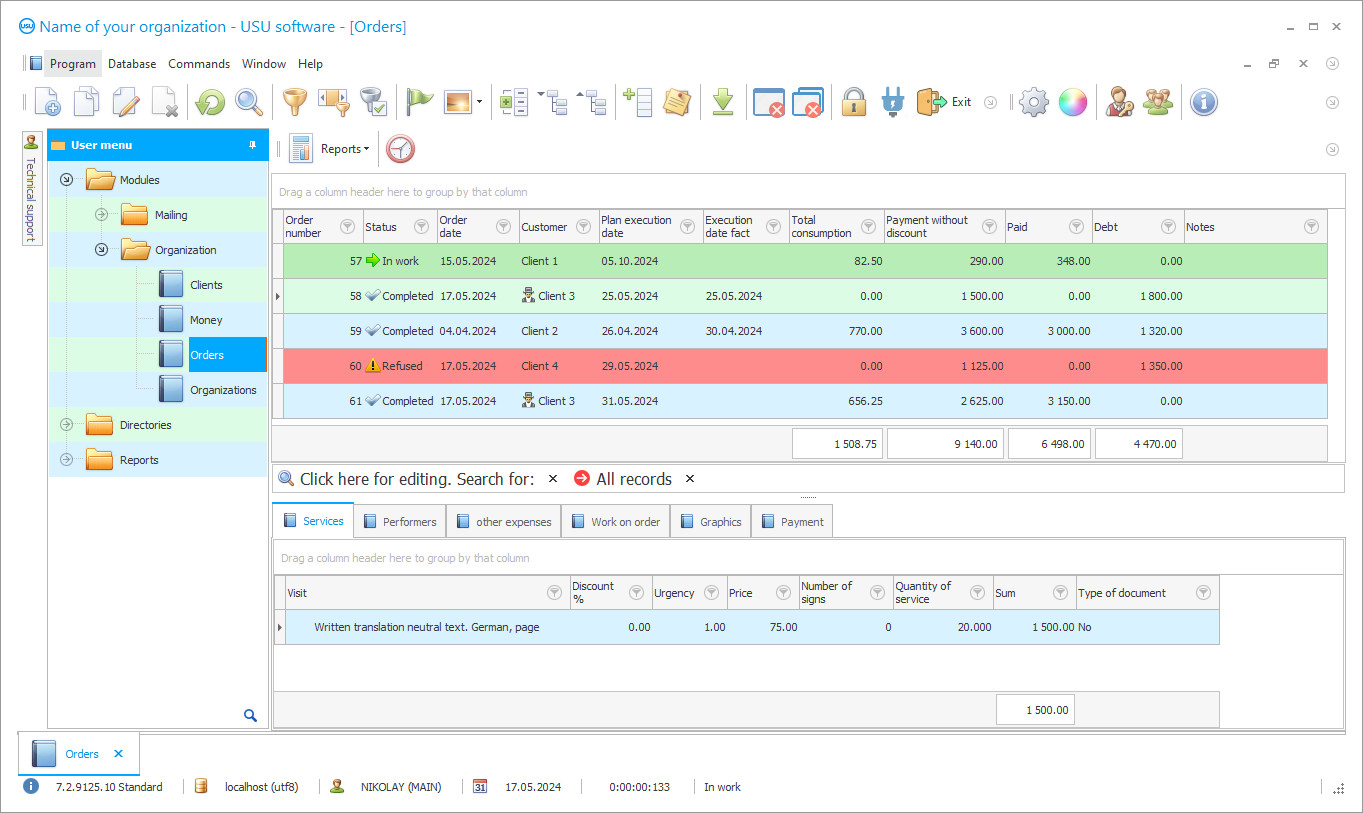
The translation registration program allows each organization conducting translation activities to effectively coordinate orders and work performed by translators. Such a program is indispensable as an irreplaceable assistant to the heads of various translation agencies and translation bureaus. Most often, programs of this nature are the programs for automating work processes, which are needed to systematize the work of personnel and optimize the coordination of translation orders, as well as communication with clients.
The automated style of the company’s management has replaced manual accounting and is a way better and more practical alternative since it combines a wide range of functions to control all aspects of the company. First, it is able to eliminate such problems of manual control as the low speed of information processing and the periodic occurrence of errors in the calculations and the registrations themselves, which is mainly due to the fact that all computational and accounting operations are performed by humans. Using automation, most of these processes are performed by the computer application and synchronized equipment where possible. Based on this, we can conclude that no modern, developing, and successful enterprise can do without automated software. Do not be afraid that buying it’ll cost you a large investment. In fact, the modern technology market makes it possible to choose from hundreds of variations in cost and functionality, so the prerogative of choice remains with each entrepreneur.
Who is the developer?

Akulov Nikolay
Expert and chief programmer who participated in the design and development of this software.
2024-11-24
Video of program for translations registration
This video is in Russian. We have not yet managed to make videos in other languages.
In the past few years, the automated USU Software has become popular, which is excellent for registering translations and maintaining accounting activities in translation organizations. This program is a unique development of the USU Software development team, developed with the use of the last word of automation technologies. The program regularly releases updates, which makes the product better, more practical, and also allows it to develop in step with the times. Its use can replace an entire staff of employees, because it allows you to centrally control every aspect of the translation workflow, including the financial part and personnel accounting. The application has many advantageous differences from competing programs, for example, its ease of accessibility. It is expressed in the fact that software from the USU Software is not only easy and quick to implement into company management, but also easy to master on your own. To start working in the USU Software, you only need your computer with an Internet connection and a couple of hours of free time. Our developers took care of the comfort of each user as much as possible and made the user interface not only functional but also very pleasing to the eye, thanks to its beautiful, laconic, modern design. The USU Software development team offers very simple and convenient terms of cooperation and a fairly low price tag for the implementation service, which undoubtedly influences the choice in favor of our product. The simple interface is endowed with an equally simple menu, consisting of only three sections called ‘Modules’, ‘Reference books’, and ‘Reports’.
The main activity in the program for registering transfers takes place in the ‘Modules’ section, where unique registrations are created for them in the company's nomenclature, which is easy enough to coordinate. Each such registration allows you to register and store basic information about the order itself, its nuances, the customer, and the contractor in it. Every person involved in the execution and control of translations has access to the registrations so that it is possible to conduct not only registration but also editing of the application in accordance with the status of its execution. It is convenient to work with orders at the same time for several employees thanks to the multi-user mode supported by the user interface. To use it, all team members must work in a single local network or the Internet, and must also register in the system using personal logins and passwords to enter a personal account. Delimiting the workspace by separating accounts allows you to protect the information in electronic registrations from simultaneous correction by different users, and also by using accounts it is easier to determine which employee was the last to make changes and how much work was done by him. Both translators and management work together remotely from each other, while regularly exchanging various files and messages, which is easy to implement given that the unique program is successfully synchronized with numerous modern forms of communication. Thus, SMS service, e-mail, as well as mobile messengers are used to send important information to both business partners and clients. Registration of completed translations in the program is achieved by the fact that the corresponding registration is highlighted in a special color, looking at which, it is clear to all employees that the work on it is finished. This allows you to quickly navigate among other material and give an answer to the client. The scheduler built into the program interface is important in order registration, a special function for competent planning of the workload of employees and their coordination. With the help of it, the manager will be able to track the receipt of applications, register them in the database, distribute tasks among employees, mark the dates of work in the calendar, appoint performers and notify translators that this task has been entrusted to them. That is, this is a fairly large amount of work, which is significantly optimized by the influence of automation. Information about customers, registered in digital registrations, allows the company to quickly and without much hassle from a customer base, which are later used for various purposes, including for the quick registration of applications from regular customers.
Download demo version
When starting the program, you can select the language.

You can download the demo version for free. And work in the program for two weeks. Some information has already been included there for clarity.
Who is the translator?

Khoilo Roman
Chief programmer who took part in the translation of this software into different languages.
It is obvious that the activities of any translation organization are greatly simplified due to the program for registration of translations from the USU. It also contains other tools for running a successful translation business, which you can read about on the official website of the USU Software on the Internet. With the USU Software, the organization of management becomes easier and more effective, we suggest you make sure of this yourself by choosing our product.
The capabilities of the USU Software are practically endless because it has various configurations, and you also have the opportunity to order the development of additional functions by programmers. Registration of translations can be carried out in the program in a language convenient for the staff, thanks to the built-in language package. Saving customer data implies saving any of his contact information, such as name, phone numbers, address data, company details, etc. Files of any format can be attached to each registration responsible for registering application data in the program. The program can independently back up the database data according to the schedule you specified. An automated program protects your work data every time you leave your workplace by locking the system screen.
Order a program for translations registration
To buy the program, just call or write to us. Our specialists will agree with you on the appropriate software configuration, prepare a contract and an invoice for payment.
How to buy the program?

Send details for the contract
We enter into an agreement with each client. The contract is your guarantee that you will receive exactly what you require. Therefore, first you need to send us the details of a legal entity or individual. This usually takes no more than 5 minutes

Make an advance payment
After sending you scanned copies of the contract and invoice for payment, an advance payment is required. Please note that before installing the CRM system, it is enough to pay not the full amount, but only a part. Various payment methods are supported. Approximately 15 minutes

The program will be installed
After this, a specific installation date and time will be agreed upon with you. This usually happens on the same or the next day after the paperwork is completed. Immediately after installing the CRM system, you can ask for training for your employee. If the program is purchased for 1 user, it will take no more than 1 hour

Enjoy the result
Enjoy the result endlessly :) What is especially pleasing is not only the quality with which the software has been developed to automate everyday work, but also the lack of dependency in the form of a monthly subscription fee. After all, you will only pay once for the program.
Buy a ready-made program
Also you can order custom software development
If you have special software requirements, order custom development. Then you won’t have to adapt to the program, but the program will be adjusted to your business processes!
Program for translations registration
Any categories of information in the digital database can be cataloged for better user convenience. Translations registered in the database as unique registrations can be classified according to any criteria. In the ‘Reports’ section, you can easily analyze the effectiveness of your advertising offers. It’ll become much easier and more convenient to conduct teamwork in the program in a coherent manner, due to the multi-user interface mode. You can calculate the contractor in any currency convenient for them because the software installation has a built-in currency converter. The USU Software allows you to register an unlimited number of translation orders. More interface settings can be customized for a specific user. The program can be configured with a special filter that will display information material that the user needs, specifically at the moment. The method of calculating salaries for translators can be chosen by the management independently, and the program will automatically calculate only for these indicators. Only with the USU Software can you test its capabilities even before the payment is made, using the free version of the basic configuration of the program.






