Operating system: Windows, Android, macOS
Group of programs: Business automation
Program for tickets on events
- Copyright protects the unique methods of business automation that are used in our programs.

Copyright - We are a verified software publisher. This is displayed in the operating system when running our programs and demo-versions.

Verified publisher - We work with organizations around the world from small businesses to large ones. Our company is included in the international register of companies and has an electronic trust mark.

Sign of trust
Quick transition.
What do you want to do now?
If you want to get acquainted with the program, the fastest way is to first watch the full video, and then download the free demo version and work with it yourself. If necessary, request a presentation from technical support or read the instructions.

Contact us here
During business hours we usually respond within 1 minute
How to buy the program?
View a screenshot of the program
Watch a video about the program
Download demo version
Compare configurations of the program
Calculate the cost of software
Calculate the cost of the cloud if you need a cloud server
Who is the developer?
Program screenshot
A screenshot is a photo of the software running. From it you can immediately understand what a CRM system looks like. We have implemented a window interface with support for UX/UI design. This means that the user interface is based on years of user experience. Each action is located exactly where it is most convenient to perform it. Thanks to such a competent approach, your work productivity will be maximum. Click on the small image to open the screenshot in full size.
If you buy a USU CRM system with a configuration of at least “Standard”, you will have a choice of designs from more than fifty templates. Each user of the software will have the opportunity to choose the design of the program to suit their taste. Every day of work should bring joy!
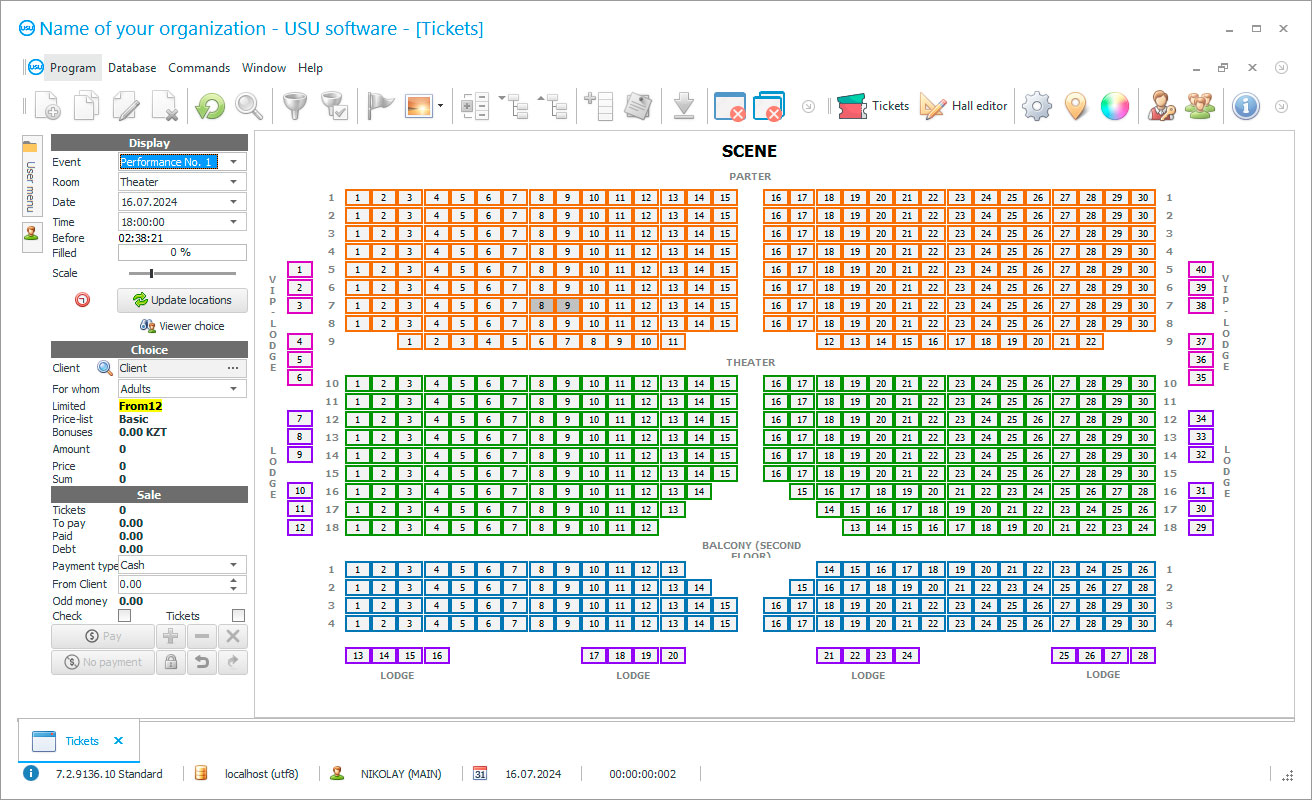
The program for tickets to events is an excellent opportunity for companies organizing such events with the participation of a large number of spectators to organize effective accounting not only of preparation for all of them but also of all economic activities of the enterprise as a whole. Universal digitization has also affected this industry. To automate this kind of activity, many programs have been created. We’ll dwell on one of these in a little more detail.
What is the USU Software event ticket program? This development was created by our development specialists ten years ago. During this time, both the business environment and the company's internal policy have changed, but these changes have affected the program's capabilities in the best possible way. Our specialists are constantly looking for new ideas to supplement the USU Software with new functionality, which will further reduce the time for performing operations.
Who is the developer?

Akulov Nikolay
Expert and chief programmer who participated in the design and development of this software.
2024-11-23
Video of program for tickets on events
This video is in Russian. We have not yet managed to make videos in other languages.
Ease of use is an absolute plus of the USU Software. This program has a simple user interface, and after training, you’ll easily understand it and understand where and how you can find the desired operation. In addition, the search system itself in the program has been brought to perfection. Minimum effort, minimum movement, and the information you are looking for have been found. You can search either by the first letters or numbers of the value, or using custom ticket filters. Filters are active both at the entrance to all financial journals and for each column. Working in our program, each employee can choose in the program for tickets to events an eye-pleasing color scheme for the interface design: from gentle light tones to deep black. Columns in reference books and financial journals can also be swapped, made invisible, dragged out into the common work area, and varied in width. Everything is done for the convenience of data presentation.
At the initiative of the client, a program that allows you to keep records of tickets for each of the events, our programmers can make the necessary improvements, making it a unique product that fully meets the requirements of your company. In the reference books of the USU Software, you can indicate the prices for each category of spectators, for example, a full ticket, for children or students, and also enter each event as a separate service. If an organization has several rooms on its balance sheet used for holding events, then for each one you can specify a seat limit, taking into account sectors and rows. It doesn't matter if it is a small theater hall or a large stadium. A separate price can be set for each block of seats.
Download demo version
When starting the program, you can select the language.

You can download the demo version for free. And work in the program for two weeks. Some information has already been included there for clarity.
Who is the translator?

Khoilo Roman
Chief programmer who took part in the translation of this software into different languages.
The program allows you to automatically send messages to all contacts from the database of customers, telling them about important events or innovations. For example, if you are planning to host an event of a new format. Templates of such messages will be stored in the system, and sent by SMS at favorable rates for you. Convenient reporting is available in the USU Software for self-monitoring after a certain amount of work has been completed. By checking the indicators before and after data entry, you can make sure that there are no errors or get a basis for their elimination.
Our program can upload initial data, such as balances, reference books, and so on, for a quick transition. The menu consists of only three blocks. Any operation can be found in a couple of seconds.
Order a program for tickets on events
To buy the program, just call or write to us. Our specialists will agree with you on the appropriate software configuration, prepare a contract and an invoice for payment.
How to buy the program?

Send details for the contract
We enter into an agreement with each client. The contract is your guarantee that you will receive exactly what you require. Therefore, first you need to send us the details of a legal entity or individual. This usually takes no more than 5 minutes

Make an advance payment
After sending you scanned copies of the contract and invoice for payment, an advance payment is required. Please note that before installing the CRM system, it is enough to pay not the full amount, but only a part. Various payment methods are supported. Approximately 15 minutes

The program will be installed
After this, a specific installation date and time will be agreed upon with you. This usually happens on the same or the next day after the paperwork is completed. Immediately after installing the CRM system, you can ask for training for your employee. If the program is purchased for 1 user, it will take no more than 1 hour

Enjoy the result
Enjoy the result endlessly :) What is especially pleasing is not only the quality with which the software has been developed to automate everyday work, but also the lack of dependency in the form of a monthly subscription fee. After all, you will only pay once for the program.
Buy a ready-made program
Also you can order custom software development
If you have special software requirements, order custom development. Then you won’t have to adapt to the program, but the program will be adjusted to your business processes!
Program for tickets on events
Three fields at the entrance to the ticket control program are excellent protection of confidential information. With the help of our development, it’ll be easy for you to control the existing premises and, depending on the type of event, make different settings for everyone for the convenience of work. The system can function as a customer relationship system, storing data on customers and establishing effective work with each of them.
Controlling the list of permitted ticket control operations is based on linking to job position duties and dividing the list of operations into groups. Commercial equipment like telephony and bar code scanners automate the process of entering information into the database. Ticket availability control can be carried out using a data collection terminal. There is no need to create a separate workplace for this. Information can be simply transferred from the small computer to the main one. The program is capable of keeping records of personnel. USU Software is one of the best systems for managing finance. Considering all actions as part of the overall financial flow, it’ll show the slightest changes. The program allows the calculation and calculation of piecework wages. Thanks to this application, all business operations will be under control. If necessary, you can view the history of each transaction. The cashier can offer the visitor a choice in the hall layout, where the selected tickets might change color. Clearly and conveniently.
USU Software is a very profitable investment in business development because the owner of the company can view the dynamics of changes in several indicators for a selected period in a matter of seconds and understand whether there is a need to introduce health measures. Download the free trial version of the program if you wish to see for yourself just how effective it might be for optimization of your enterprise’s workflow. The trial version is completely free and works for two full weeks of using it. Try out the USU Software today!






