Operating system: Windows, Android, macOS
Group of programs: Business automation
Management of a museum
- Copyright protects the unique methods of business automation that are used in our programs.

Copyright - We are a verified software publisher. This is displayed in the operating system when running our programs and demo-versions.

Verified publisher - We work with organizations around the world from small businesses to large ones. Our company is included in the international register of companies and has an electronic trust mark.

Sign of trust
Quick transition.
What do you want to do now?
If you want to get acquainted with the program, the fastest way is to first watch the full video, and then download the free demo version and work with it yourself. If necessary, request a presentation from technical support or read the instructions.

Contact us here
During business hours we usually respond within 1 minute
How to buy the program?
View a screenshot of the program
Watch a video about the program
Download demo version
Compare configurations of the program
Calculate the cost of software
Calculate the cost of the cloud if you need a cloud server
Who is the developer?
Program screenshot
A screenshot is a photo of the software running. From it you can immediately understand what a CRM system looks like. We have implemented a window interface with support for UX/UI design. This means that the user interface is based on years of user experience. Each action is located exactly where it is most convenient to perform it. Thanks to such a competent approach, your work productivity will be maximum. Click on the small image to open the screenshot in full size.
If you buy a USU CRM system with a configuration of at least “Standard”, you will have a choice of designs from more than fifty templates. Each user of the software will have the opportunity to choose the design of the program to suit their taste. Every day of work should bring joy!
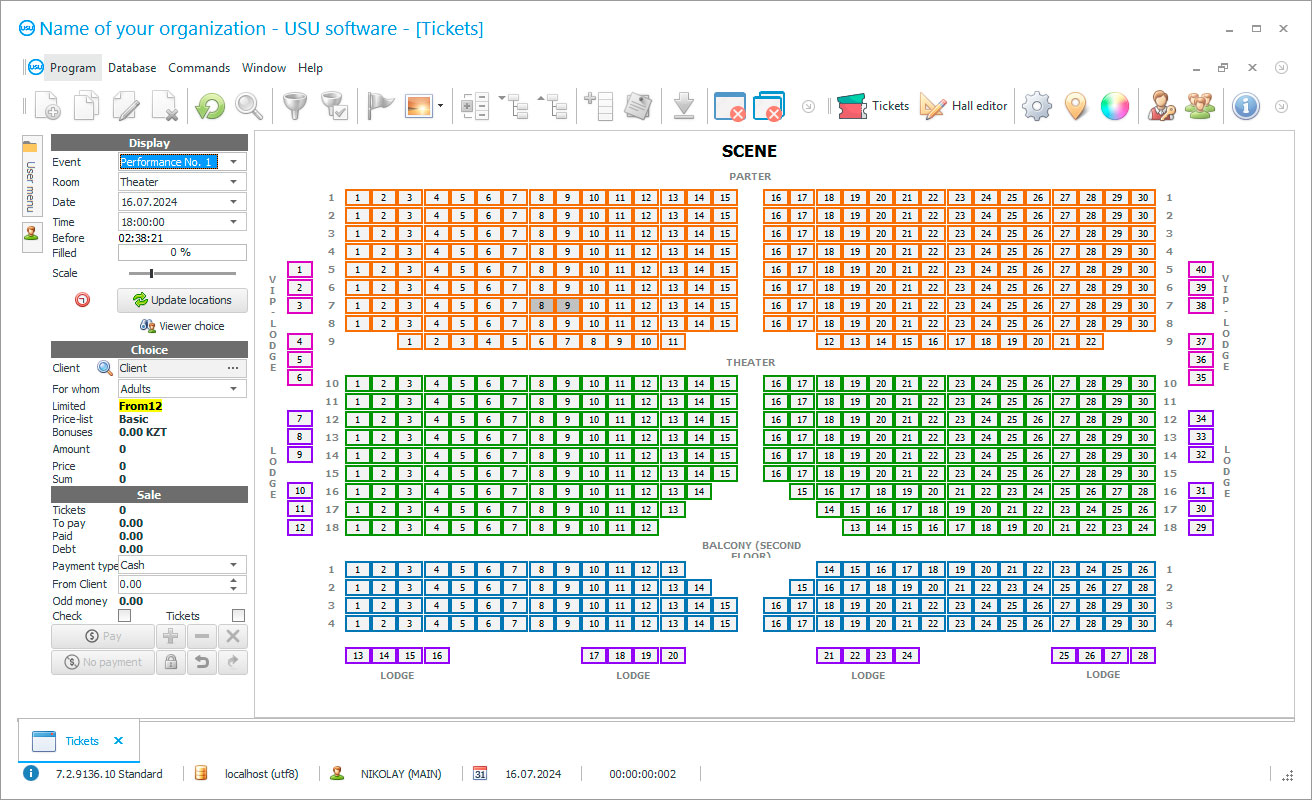
People have always been interested in art, exhibitions of artists, but now the demand has increased several times, more visitors demand that the management of the museum be built impeccably. Large museum is represented by many halls in which various exhibitions of works are held, guided tours are held, while the works of art must be constantly monitored, both in the premises themselves and in storage facilities. Keeping track of all material and technical resources is not easy, and organizing guests according to streams, avoiding chaos, is also the task of the administration, which presupposes a well-thought-out mechanism of action. To make it easier for employees and management to carry out their duties, additional tools are needed to provide the museum of art management, which may well be automation systems. Automation and application of software algorithms until recently was considered the prerogative of large industries, enterprises, but not the arts, but time does not stand still, new technologies appear that help not only with managing specific processes, monitoring visitor attendance, but also greatly simplifying related tasks, work on the preparation of documentation. Many cultural institutions are increasingly turning to electronic help assistants since their potential is much wider than simple processing and storage of information. Modern software systems are able to control the work of users, remind about upcoming cases, fill out mandatory forms in automatic mode, analyze the indicators of certain exhibitions demand, calculate the most cost-effective cost of an admission ticket, and monitor the finances of the organization. An important task is to create a database of paintings, sculptures, and other objects of art that are on the balance sheet, followed by an inventory and a work schedule designed to keep them in order. Hence, one should pay attention not to general accounting systems, but to programs that help with the management of the museum work, reflecting the peculiarities of building internal departments and the specifics of the activities of specialists. An integrated approach also lies in the competent organization of the flow of guests and high-quality service when selling tickets, additional goods, booklets.
Who is the developer?

Akulov Nikolay
Expert and chief programmer who participated in the design and development of this software.
2024-11-23
Video of management of a museum
This video is in Russian. We have not yet managed to make videos in other languages.
USU Software system is the optimal automation solution, as it is able to rebuild the internal set of the specific type of activity tools so that they help to solve the assigned tasks. Already many of our clients around the world have been able to evaluate the effectiveness of the program and reach new heights in their path, as you can see by studying their reviews in the corresponding section of the site. Ticket sales and control of visitors are also within our competence, while the functionality reflects the nuances of organizing, holding exhibitions, and other events with invited guests. All aspects of the activity brought to the management, which allow not to lose sight of important details, in time to determine the places that require additional attention. Before proposing the final version of the software, the developers carefully study the nuances of doing business, how the admitting visitors, storing material values, the number of employees, and their responsibilities mechanism is built. Having an idea of the work of the institution, it becomes clear what results can be achieved after the introduction of guests of the museum management system. Moreover, the field of art has a delicate organizational structure, where it is impossible to manage with standard tools, an individual approach is required, which we are implementing. Museum workers, as a rule, are not very familiar with modern technologies and have minimal relation to computers, thus, there may be concerns about the difficulty of transferring people of art to the field of automation. But, in the case of the USU Software program, this is not the case, we tried to make the interface understandable even for a child, reduced the number of terms, the purpose of the options is clear at an intuitive level. A few hours of training is enough to get you into practice, which no other application can offer. To start working in the system, you need to fill in internal catalogs, create lists of employees, permanent pictures, transfer documents from other sources, the easiest way to do this is through import.
Download demo version
When starting the program, you can select the language.

You can download the demo version for free. And work in the program for two weeks. Some information has already been included there for clarity.
Who is the translator?

Khoilo Roman
Chief programmer who took part in the translation of this software into different languages.
After the preparatory procedures, you can create visitor museum management in an automated format. Employees receive separate performance of work accounts, in which the visibility of data and options is limited, depending on the position and responsibilities. To enter it, you need to go through the identification procedure through a password and log in each time. No other visitor able to access confidential information, the manager has the right to regulate the visibility zone to users. The developers set up the software algorithms of the system at the very beginning, they help to effectively sell tickets to guests, keep track of each exhibition visitor, by days and months, and draw up a schedule for the work of the temple of arts. For each opening day, you can develop a separate ticket design, add a background image there, for example, a portrait of an artist, or a well-known work of art, each guest is pleased to receive such a pass format. To manage visitors to the museum, a directory is provided, which reflects the number of people who visited it on a specific day, with division into age categories, if necessary. When integrating software with surveillance cameras, it becomes easier to monitor guests, their location, and thus, keep all rooms insight. At the end of the reporting period, the application allows analyzing traffic, determining the most profitable days, exhibitions. Among visitors, this approach to doing business in the museum has a positive effect on loyalty and desire to become a guest again at a new event. The electronic format of museum management has a positive effect on the accounting of finances, each income and expense is reflected in the documents, which eliminates unnecessary expenses. If there is a limit on the number of visitors for a certain opening day, then software algorithms follow this, notifying the cashier of the limit in time, offering the client another time or day to visit. All work related to the maintenance of paintings and other art objects is carried out according to a set schedule, this also applies to inventory, restoration. Upon receipt of new canvases or transferring them to other institutions, all accompanying documentation acts are generated automatically, based on the prepared templates.
Order a management of a museum
To buy the program, just call or write to us. Our specialists will agree with you on the appropriate software configuration, prepare a contract and an invoice for payment.
How to buy the program?

Send details for the contract
We enter into an agreement with each client. The contract is your guarantee that you will receive exactly what you require. Therefore, first you need to send us the details of a legal entity or individual. This usually takes no more than 5 minutes

Make an advance payment
After sending you scanned copies of the contract and invoice for payment, an advance payment is required. Please note that before installing the CRM system, it is enough to pay not the full amount, but only a part. Various payment methods are supported. Approximately 15 minutes

The program will be installed
After this, a specific installation date and time will be agreed upon with you. This usually happens on the same or the next day after the paperwork is completed. Immediately after installing the CRM system, you can ask for training for your employee. If the program is purchased for 1 user, it will take no more than 1 hour

Enjoy the result
Enjoy the result endlessly :) What is especially pleasing is not only the quality with which the software has been developed to automate everyday work, but also the lack of dependency in the form of a monthly subscription fee. After all, you will only pay once for the program.
Buy a ready-made program
Also you can order custom software development
If you have special software requirements, order custom development. Then you won’t have to adapt to the program, but the program will be adjusted to your business processes!
Management of a museum
The new management of the museum admits the directorate to establish transparent monitoring of each process, department, and employee, thus an integrated approach eliminates missed points, full order help to pass mandatory checks. If you want to establish electronic ticket sales management, then we offer integration with the site, while management operations are carried out quickly and accurately. The management software also proves to be a useful acquisition for the accounting department, as it makes it possible to quickly make calculations on taxes and wages, generate reports, and other documentary forms. This and much more is able to systematize the development, we suggest you learn about the additional benefits of presentation and video that are located on the page.
The USU Software system has some advantages over similar platforms, the main difference being the ability to create your own solution. You are able not only to manage the museum of art but also to create a comfortable working environment for all employees, reducing the burden of generating documentation. Thanks to a simple and intuitive interface, users quickly master it, this also helped by a short training instruction from the developers. The ability to differentiate the rights of employees for the visibility of data and options allows creating a certain circle of people who can use confidential information. A programmatic approach to servicing and selling tickets and related products helps speed up processes and reduce the likelihood of a queue of guests at events. All departments are brought into control, they actively interact with each other to resolve common issues, for this, an internal communication module is provided. You can issue a pass at your discretion, as well as add an individual code in the form of a barcode to eliminate the likelihood of visitors presenting forged documents. Inspectors are able to quickly let people through by reading the number using the scanner, which is integrated with the software when ordering additional. Video control is carried out through the system, establish the management of the guests of the museum, on the screen you can always check each room, find a specific object. The actions of employees are reflected in a separate document under their logins, which makes it possible to conduct an audit, identify the most productive and encourage them. Excursion groups and the schedule of guides, generated by the application, exclude overlaps in time or personal schedules of specialists, all the nuances are taken into account. Any form formed in the configuration is accompanied by a logo, details of the institution, which simplify the workflow and help to establish order in it. You can check subordinates, give a task or receive a report from anywhere, using a remote connection format, via the Internet. For the preparation of reports, a separate module is provided, where many parameters and criteria are selected, which should be reflected in the finished reporting. We not only undertake preparatory stages, implementation, and adaptation of personnel, but also subsequent support for the entire period of using the management software.






