Operating system: Windows, Android, macOS
Group of programs: Business automation
Management of occupied places
- Copyright protects the unique methods of business automation that are used in our programs.

Copyright - We are a verified software publisher. This is displayed in the operating system when running our programs and demo-versions.

Verified publisher - We work with organizations around the world from small businesses to large ones. Our company is included in the international register of companies and has an electronic trust mark.

Sign of trust
Quick transition.
What do you want to do now?
If you want to get acquainted with the program, the fastest way is to first watch the full video, and then download the free demo version and work with it yourself. If necessary, request a presentation from technical support or read the instructions.

Contact us here
During business hours we usually respond within 1 minute
How to buy the program?
View a screenshot of the program
Watch a video about the program
Download demo version
Compare configurations of the program
Calculate the cost of software
Calculate the cost of the cloud if you need a cloud server
Who is the developer?
Program screenshot
A screenshot is a photo of the software running. From it you can immediately understand what a CRM system looks like. We have implemented a window interface with support for UX/UI design. This means that the user interface is based on years of user experience. Each action is located exactly where it is most convenient to perform it. Thanks to such a competent approach, your work productivity will be maximum. Click on the small image to open the screenshot in full size.
If you buy a USU CRM system with a configuration of at least “Standard”, you will have a choice of designs from more than fifty templates. Each user of the software will have the opportunity to choose the design of the program to suit their taste. Every day of work should bring joy!
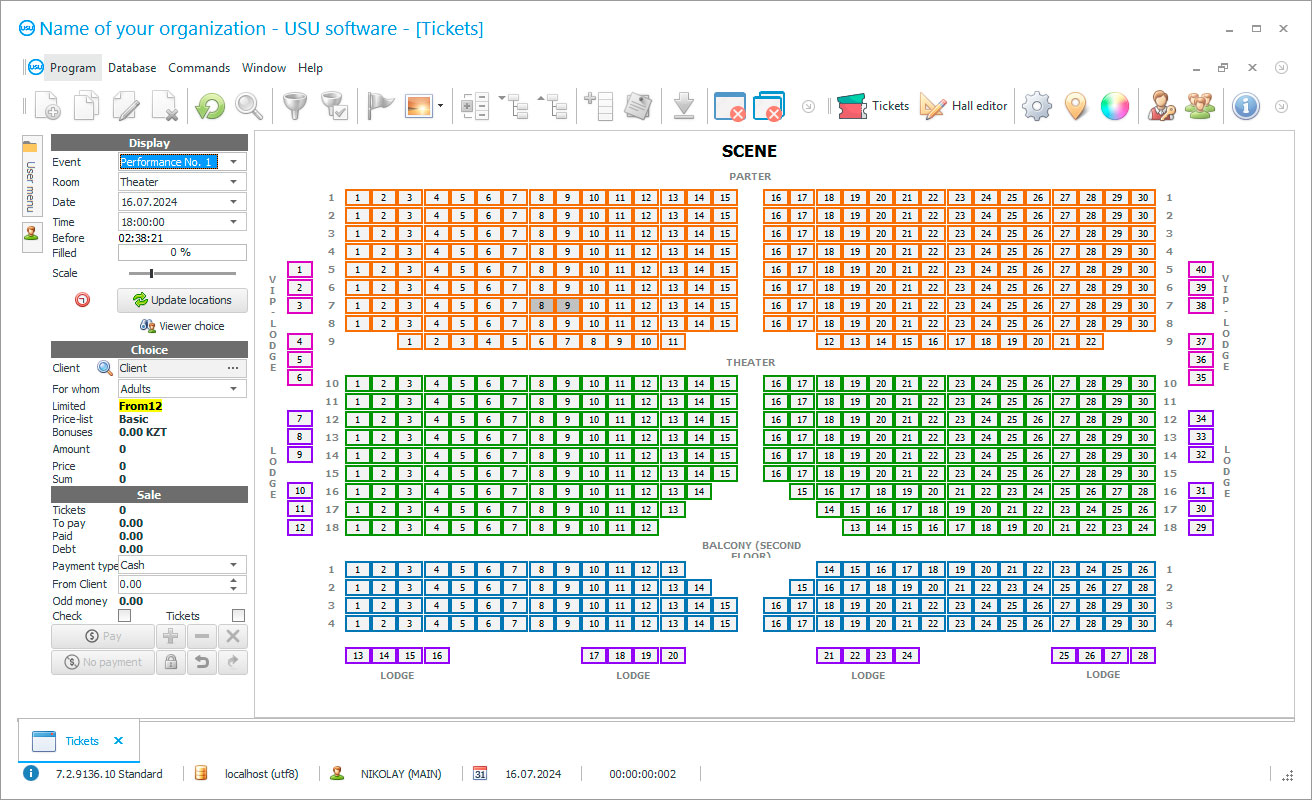
When an organization works in the field of organizing various events, it is necessary to conduct the management of the occupied places, fixing the accuracy and ensuring that it works properly, and this requires a specialized program.
What is the advantage of software? First, the quality of management. Secondly, efficiency. Third, minimization of financial and labor resources. Employees, in turn, can work on other tasks, increasing the level and productivity of the company.
Who is the developer?

Akulov Nikolay
Expert and chief programmer who participated in the design and development of this software.
2024-11-23
Video of management of occupied places
This video is in Russian. We have not yet managed to make videos in other languages.
Which companies use the program and job placement management? These may be theaters, cinemas, airports, train stations, circuses, concert halls, etc. Our unique development USU Software system, one of the best management of occupied places systems, but in addition, provides a wide range of capabilities, which also includes control, accounting, analysis, and document management. The low cost of the management system of the occupied places, with a free subscription fee, very beneficial.
USU Software for the management of occupied places allows quickly carrying out accounting, at the lowest cost. A convenient and multitasking interface available to personal customization by each employee, using the available templates and screensaver themes, with the possibility of self-development of your own design. Also, the utility itself is extremely easy to use, it does not take much time to master it, with the presence of extensive functionality. All users registered in the program work in the system at the same period, having a personal login with a password and delegated rights of use based on official position. A contextual search engine allows minimizing the waste of time by entering a query in the search box, providing the necessary materials in a couple of minutes. Also regarding data entry, there is an automatic entry and import, which not only reduces the time of loss, but also ensures accurate insertion, and for many years, by storing all the materials on a remote server.
Download demo version
When starting the program, you can select the language.

You can download the demo version for free. And work in the program for two weeks. Some information has already been included there for clarity.
Who is the translator?

Khoilo Roman
Chief programmer who took part in the translation of this software into different languages.
All data on places, information whether they are occupied or free, cost, and refunds are entered into a single database, which is also displayed on the site, so customers may independently make a reservation, redemption, and occupied places refund. Acceptance of payment is made in cash at the checkout or non-cash through an online wallet, terminals, and payment cards. When attending an event and checking tickets, controllers use high-tech devices (data collection terminal, barcode scanner, printer), which promptly check, enter and record information. Thus, there no confusion in the management of occupied seats, and visitors are satisfied with the prompt and high-quality work.
In order not to waste another minute and get to know the utility better, install the demo version, which is available in free mode on our website. Also, you may familiarize yourself with the price list, modules, availability of foreign languages, customer reviews. For additional questions, get answers from our consultants. Employment management software is suitable according to every event organization and control.
Order a management of occupied places
To buy the program, just call or write to us. Our specialists will agree with you on the appropriate software configuration, prepare a contract and an invoice for payment.
How to buy the program?

Send details for the contract
We enter into an agreement with each client. The contract is your guarantee that you will receive exactly what you require. Therefore, first you need to send us the details of a legal entity or individual. This usually takes no more than 5 minutes

Make an advance payment
After sending you scanned copies of the contract and invoice for payment, an advance payment is required. Please note that before installing the CRM system, it is enough to pay not the full amount, but only a part. Various payment methods are supported. Approximately 15 minutes

The program will be installed
After this, a specific installation date and time will be agreed upon with you. This usually happens on the same or the next day after the paperwork is completed. Immediately after installing the CRM system, you can ask for training for your employee. If the program is purchased for 1 user, it will take no more than 1 hour

Enjoy the result
Enjoy the result endlessly :) What is especially pleasing is not only the quality with which the software has been developed to automate everyday work, but also the lack of dependency in the form of a monthly subscription fee. After all, you will only pay once for the program.
Buy a ready-made program
Also you can order custom software development
If you have special software requirements, order custom development. Then you won’t have to adapt to the program, but the program will be adjusted to your business processes!
Management of occupied places
The utility contributes to the establishment of the management, accounting, control, with the timely provision of resources, due to the availability of the ability to maintain a database. Automation of data entry and import shortens the time and improves the quality of the input materials. Formation of documents and reports. Application in the work of various formats of documents. Footprint management can be done from any device. When working, controllers can use high-tech devices (data collection terminal, barcode scanner, printer). Information output is available to users, due to the presence of a contextual search engine, which reduces the search time to a couple of minutes. Modules can be customized or individually designed according to your company. When analyzing sales, event management, sectors can be compared in terms of quantity over occupied places in different periods of time. Construction of work schedules is also available. Building and managing the observance of time management, as well as constant quality control of the tasks performed, makes it possible to adjust the performance of the organization. Working hours accounting, with monthly payroll. Visitors can pay for the occupied seats with tickets in cash at the checkout or in a non-cash form. Mobile application is available to employees and customers.
It is possible to set up an answering consulting clients machine, optimizing the working hours of the front desk staff. Document management is possible. All documents stored as a backup on a remote server for many years. The interface is beautiful, easy to understand, and multitasking, customizable by each user personally. Delegation of usage rights to certain data.
Currently, you can trace the trend towards the expansion of the provision market of all kinds of entertainment services. This, of course, should include cinemas. It seems that the number of cinemas is inexorably increasing both in large cities, the population of which exceeds a million, and in smaller cities. Despite this, there is a definite and unchanging list of leaders. To occupy a leadership position in the market, a company needs to automate all processes to avoid mistakes that a person makes.
The cinema automation process consists of the development and implementation of software products for the sale and automated registration of tickets, taking into account different types of seats, preferential policies, loyalty programs, discount systems, and other promotions. The automation process is inextricably linked with updating not only software but also with updating, purchasing new equipment, and the cost of its implementation and maintenance. In this list, you need to include a computer for each place of the seller-cashier, server equipment, ticket printer, cash drawers, as well as various switches and switching.






