Operating system: Windows, Android, macOS
Group of programs: Business automation
Management of a bus station
- Copyright protects the unique methods of business automation that are used in our programs.

Copyright - We are a verified software publisher. This is displayed in the operating system when running our programs and demo-versions.

Verified publisher - We work with organizations around the world from small businesses to large ones. Our company is included in the international register of companies and has an electronic trust mark.

Sign of trust
Quick transition.
What do you want to do now?
If you want to get acquainted with the program, the fastest way is to first watch the full video, and then download the free demo version and work with it yourself. If necessary, request a presentation from technical support or read the instructions.

Contact us here
During business hours we usually respond within 1 minute
How to buy the program?
View a screenshot of the program
Watch a video about the program
Download demo version
Compare configurations of the program
Calculate the cost of software
Calculate the cost of the cloud if you need a cloud server
Who is the developer?
Program screenshot
A screenshot is a photo of the software running. From it you can immediately understand what a CRM system looks like. We have implemented a window interface with support for UX/UI design. This means that the user interface is based on years of user experience. Each action is located exactly where it is most convenient to perform it. Thanks to such a competent approach, your work productivity will be maximum. Click on the small image to open the screenshot in full size.
If you buy a USU CRM system with a configuration of at least “Standard”, you will have a choice of designs from more than fifty templates. Each user of the software will have the opportunity to choose the design of the program to suit their taste. Every day of work should bring joy!
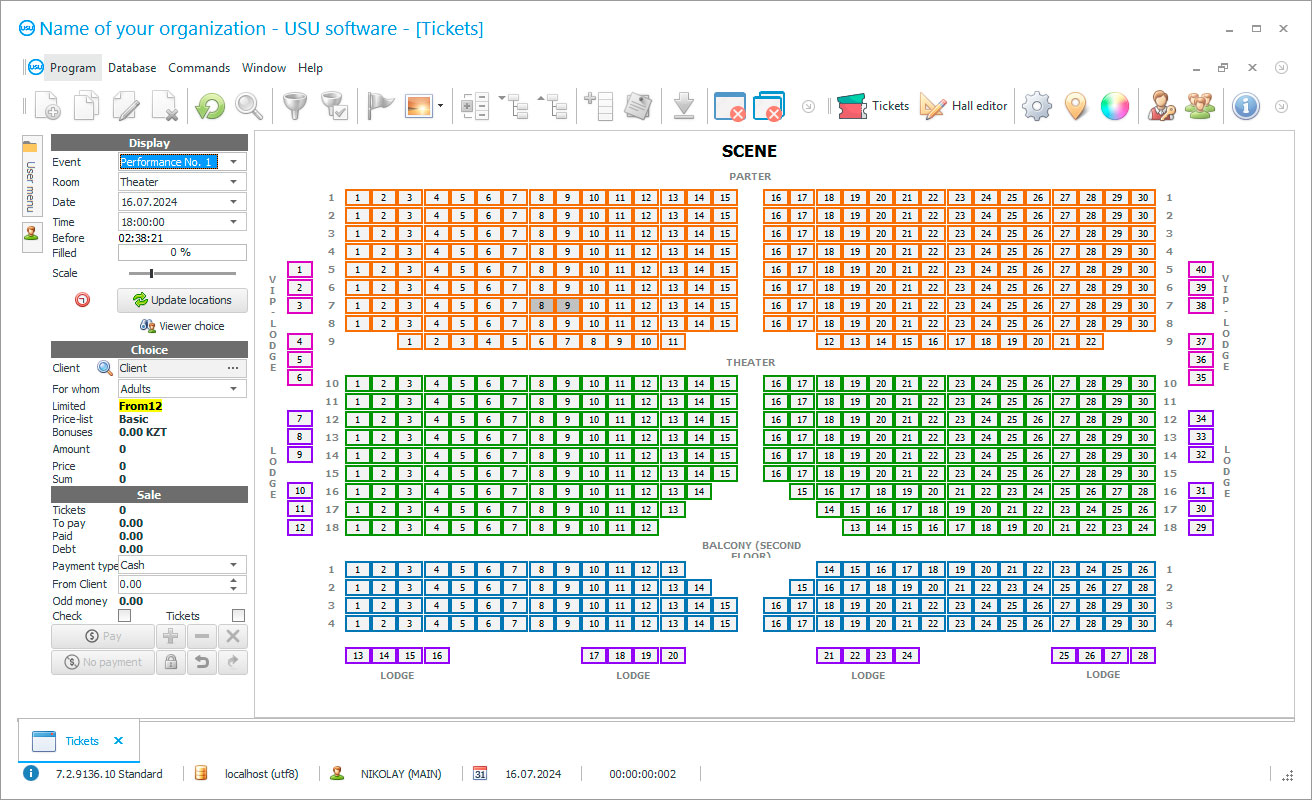
A fairly significant part of its infrastructure depends on how competently and efficiently the management of a bus station in a settlement is. As with any enterprise, the bus station management issue is one of the main ones.
Who is the developer?

Akulov Nikolay
Expert and chief programmer who participated in the design and development of this software.
2024-11-23
Video of management of a bus station
This video is in Russian. We have not yet managed to make videos in other languages.
In the age of information technology development, it is difficult to find an organization that does not use modern software to ensure that the bus station accounting management meets all standards. The concept of ‘management’ includes all types of enterprise activities accounting. In the case of the bus station, this is the organization of the work of employees, and the solution of financial issues, and the control of tenants, and tracking interaction with transport companies, and keeping records of their own assets, and much more. With such a variety of destinations, it is difficult to do without such a tool as a bus station management program. From how it implements the basic principles of the enterprise, the management of the bus station evaluates its effectiveness. We present to you the USU Software system. This development was created to help organizations organize a convenient management system. Its capabilities include a list of options responsible for conducting several types of work. Among its hundreds of configurations, there is also a program that can be considered as a bus station control system.
Download demo version
When starting the program, you can select the language.

You can download the demo version for free. And work in the program for two weeks. Some information has already been included there for clarity.
Who is the translator?

Khoilo Roman
Chief programmer who took part in the translation of this software into different languages.
The advantage of the USU Software lies in its convenience and the arrangement of the functional in the menu that any of them is intuitively located. After purchasing the program, our technicians conduct training. Programmers reveal even more possibilities of the software and show you ‘hot’ keys that significantly speed up the course of some processes. The control system from the USU Software bus station helps control ticket sales and passenger registration. To do this, the cashier, when a person calls, can display a diagram of the cabin of the desired type of transport and flight, and then offer the person a choice of seat. The selected chairs on the control program screen are painted in a different color. After that, it remains either to place a reservation on these seats or to track the payment by the passenger and issue him a document permitting travel, a ticket. For any flight, type of transport, and age category of the passenger, you can set a separate price and keep a record of sold tickets. The number of travel documents sold by the bus station, and hence the number of passengers, as well as the income received, can be estimated using one of the reports located in a special module. Here you can find data on all parameters, evaluate the performance of each employee and the enterprise as a whole, you can see how many days of continuous operation of the company the available resources last, understand which type of advertising was the most successful, and much more. Each of the system reports is capable of displaying data in several formats: in the form of tables, graphs, and diagrams. This visualization of information makes it readable. Separately, it should be said that each set in the program for management can be formed for any period.
Order a management of a bus station
To buy the program, just call or write to us. Our specialists will agree with you on the appropriate software configuration, prepare a contract and an invoice for payment.
How to buy the program?

Send details for the contract
We enter into an agreement with each client. The contract is your guarantee that you will receive exactly what you require. Therefore, first you need to send us the details of a legal entity or individual. This usually takes no more than 5 minutes

Make an advance payment
After sending you scanned copies of the contract and invoice for payment, an advance payment is required. Please note that before installing the CRM system, it is enough to pay not the full amount, but only a part. Various payment methods are supported. Approximately 15 minutes

The program will be installed
After this, a specific installation date and time will be agreed upon with you. This usually happens on the same or the next day after the paperwork is completed. Immediately after installing the CRM system, you can ask for training for your employee. If the program is purchased for 1 user, it will take no more than 1 hour

Enjoy the result
Enjoy the result endlessly :) What is especially pleasing is not only the quality with which the software has been developed to automate everyday work, but also the lack of dependency in the form of a monthly subscription fee. After all, you will only pay once for the program.
Buy a ready-made program
Also you can order custom software development
If you have special software requirements, order custom development. Then you won’t have to adapt to the program, but the program will be adjusted to your business processes!
Management of a bus station
Excellent addition to the basic set of software for bus station management the ‘Bible for the modern leader’. By ordering this revision, you will receive at your disposal up to 250 (depending on the package) reports that can not only clearly show the current position of the bus station but also provide ready-made forecasts for the date of interest. The demo version of the USU Software program shows the main features included in the basic functionality. If necessary, all text information in menus and windows can be translated into any language you need. To order in the program, you can make improvements that make the software capabilities almost unlimited. They are very helpful in management. The counterparty database is able to save data about all people and companies with whom you have worked at least once. In magazines, the work area is divided into two screens for convenience. This is done so that employees can easily find the data they want. Searching in the USU Software is very convenient. The filter system from the very first screen prompts you to enter the necessary parameters for the selection.
The USU Software system is capable of comprehensively exercising control over goods and materials. Any organization controls its income and expenses. Our development allows doing it most conveniently. The system allows establishing office work in the organization.
USU Software requests are a tool for addressing tasks and reminders. The management software help in setting up time management. The schedule one of the first stages of this work. Voice acting a godsend for duplicating reminders. Sending messages to counterparties with a specified frequency allows establishing communication with them, telling about innovations or changes in the bus station schedule. It is possible to upload any images in the bus station system: scans of contracts, pictures with types of bus station transport, copies of bus station documents, etc. You can return the corrected parameter at any time, even if you forgot the previous value because the entire sequence of data for each column for each transaction is saved in the ‘Audit’ system module. In modern conditions, a person is forced to work with gigantic amounts of information. In this regard, the development of management software products serving automated accounting is very relevant. Management systems must be powerful tools capable of handling gigantic data streams of high structural complexity in a minimum of time, providing a friendly dialogue with the user.






