Operating system: Windows, Android, macOS
Group of programs: Business automation
Program for tickets on concert
- Copyright protects the unique methods of business automation that are used in our programs.

Copyright - We are a verified software publisher. This is displayed in the operating system when running our programs and demo-versions.

Verified publisher - We work with organizations around the world from small businesses to large ones. Our company is included in the international register of companies and has an electronic trust mark.

Sign of trust
Quick transition.
What do you want to do now?
If you want to get acquainted with the program, the fastest way is to first watch the full video, and then download the free demo version and work with it yourself. If necessary, request a presentation from technical support or read the instructions.

Contact us here
During business hours we usually respond within 1 minute
How to buy the program?
View a screenshot of the program
Watch a video about the program
Download demo version
Compare configurations of the program
Calculate the cost of software
Calculate the cost of the cloud if you need a cloud server
Who is the developer?
Program screenshot
A screenshot is a photo of the software running. From it you can immediately understand what a CRM system looks like. We have implemented a window interface with support for UX/UI design. This means that the user interface is based on years of user experience. Each action is located exactly where it is most convenient to perform it. Thanks to such a competent approach, your work productivity will be maximum. Click on the small image to open the screenshot in full size.
If you buy a USU CRM system with a configuration of at least “Standard”, you will have a choice of designs from more than fifty templates. Each user of the software will have the opportunity to choose the design of the program to suit their taste. Every day of work should bring joy!
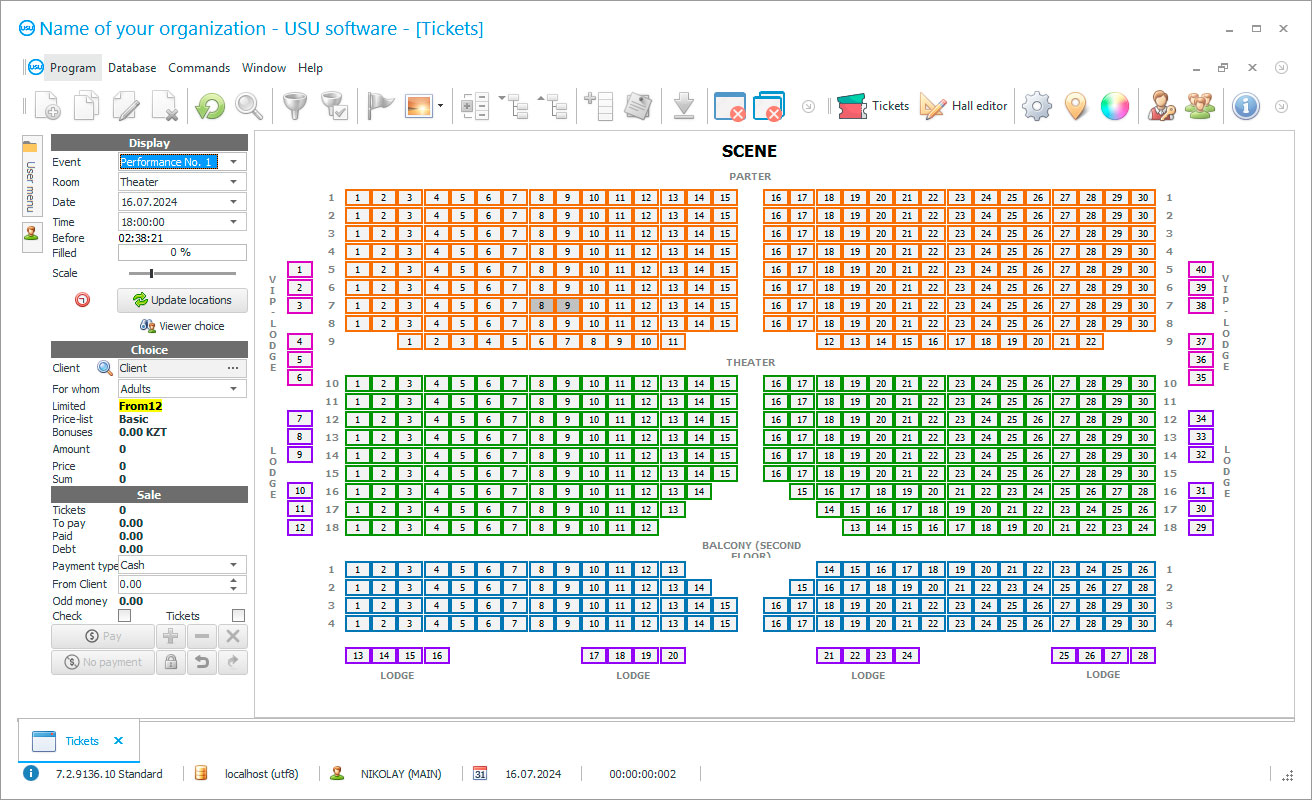
The concert ticket management and control program should make your job easier and keep accurate seat records. With its help, the cashier should be insured against repeated ticket sales and, at the same time, might know exactly how many tickets are left to sell. You can easily set different ticket prices based on row, sector, or other criteria. During the sale, the cashier can print a beautiful ticket directly from the program. The program generates tickets for the concert automatically. This also allows not to pay extra money to printing houses and print only those tickets that have already been sold.
Also, for the convenience of the audience of the concert and the cashier, the program allows you to choose seats directly on the hall layout, which is very convenient. The viewer should be able to easily navigate where it will be more comfortable for him to sit. The program initially included several hall schemes, but our programmers also built a whole creative studio so that you can create your own colorful halls. In it, you can easily and quickly create a hall of any configuration. Create halls to your liking!
If you wish, you can book seats to be redeemed later. This feature allows you to reach more potential viewers and increase your concert attendance. You can not be afraid that the booked tickets will be left without payment, as they will be highlighted in the program in a different color and will always be in front of your eyes. In addition, the program can remind you of the time of canceling the tickets that were not redeemed on time, and you can sell them to customers who have already come. Thus, in any case, you remain in the black. You can also control the filling of the hall. To do this, the ticket collector needs only to mark the tickets of the spectators who have come to the concert in the program. Thus, you will know whether all the sold seats are occupied and if someone did not come, but there are those who want to buy his ticket, make money on this. The program also, if necessary, automatically generates primary accounting documents. It is possible to print receipts.
Who is the developer?

Akulov Nikolay
Expert and chief programmer who participated in the design and development of this software.
2024-11-23
Video of program for tickets on concert
This video is in Russian. We have not yet managed to make videos in other languages.
If you, along with tickets to a concert, sell any related products, then you can keep track of it in our professional program. You’ll be able to control the receipt and sale of goods by setting your prices on them. If the seller of related products marks in the program a product that is often asked, but you do not submit it, then you can replenish the assortment with a hot product, relying on this identified demand and earn extra money on it.
When maintaining a client base, you’ll additionally have access to the functions of analyzing clients and directly from the program for sending mailings via SMS, e-mail, instant, or voice messaging. For the latter, you need to indicate the phone number or e-mail of customers in the database. This convenient option should allow you to increase the flow of viewers by notifying them about upcoming premieres, promotions, and other important events of your company. The newsletter can be both mass and individual, depending on its content. Also, when you indicate in the database the source of information from where customers learned about you, you can analyze the effectiveness of your advertising and invest only in the most effective one. This also helps you save good money on ineffective or generally unproductive advertising.
Our program allows you to automatically generate and print or save in electronic form the schedule of concerts. It also saves your employees time as they don't have to do it manually in third-party programs, and they can spend more time on more important things. By the way, the program for tickets to the concert also has a built-in audit, which allows the manager to control exactly what matters the time of his employees was spent on. You can conduct an audit both for a specific case and for a specific employee. And so that employees do not forget to do this or that work on time, the program has a task planner. Thus, the program always tells you in advance what you need to do the planned work.
Download demo version
When starting the program, you can select the language.

You can download the demo version for free. And work in the program for two weeks. Some information has already been included there for clarity.
Who is the translator?

Khoilo Roman
Chief programmer who took part in the translation of this software into different languages.
Analysis of the company's affairs is very important for any manager. For this purpose, this program provides many useful reports. Thanks to them, the leader should be able to analyze his company from different angles, which allows them to see the strengths and those aspects that are worth working on. It is quite possible that you’ll see those aspects of your company that you did not even know about! You can view reports on expenses, income and profits of the company, attendance and customers, payback of concerts, sales of related products, stock balances, and more. By analyzing and making the right management decisions, you’ll undoubtedly reach great heights, leaving your competitors far behind.
Another nice bonus is that our program is very lightweight and has an intuitive interface. It is easy to learn even for an inexperienced PC user. This guarantees a quick start and, as a result, quick first results from working in our program!
The USU Software runs on Windows OS and does not have any special hardware requirements. For comfortable work in the program for concert tickets, a simple and pleasant interface has been created.
Order a program for tickets on concert
To buy the program, just call or write to us. Our specialists will agree with you on the appropriate software configuration, prepare a contract and an invoice for payment.
How to buy the program?

Send details for the contract
We enter into an agreement with each client. The contract is your guarantee that you will receive exactly what you require. Therefore, first you need to send us the details of a legal entity or individual. This usually takes no more than 5 minutes

Make an advance payment
After sending you scanned copies of the contract and invoice for payment, an advance payment is required. Please note that before installing the CRM system, it is enough to pay not the full amount, but only a part. Various payment methods are supported. Approximately 15 minutes

The program will be installed
After this, a specific installation date and time will be agreed upon with you. This usually happens on the same or the next day after the paperwork is completed. Immediately after installing the CRM system, you can ask for training for your employee. If the program is purchased for 1 user, it will take no more than 1 hour

Enjoy the result
Enjoy the result endlessly :) What is especially pleasing is not only the quality with which the software has been developed to automate everyday work, but also the lack of dependency in the form of a monthly subscription fee. After all, you will only pay once for the program.
Buy a ready-made program
Also you can order custom software development
If you have special software requirements, order custom development. Then you won’t have to adapt to the program, but the program will be adjusted to your business processes!
Program for tickets on concert
In our professional application, it is easy to schedule events and assign them the desired cost. Many useful reports might give you a complete picture of the business of the company. By automating the work of your organization with the help of this program, you’ll be able to outperform your competitors by many criteria. The program for concert tickets makes it possible for several users to maintain a single database and work in it at the same time. The provided free demo version gives you a complete understanding of how our program suits you. If your halls differ from those presented in the program, then you can easily create your own colorful hall schemes in our creative studio. Any reports generated in the program can be printed out immediately or saved in a convenient digital format.
It is even possible to import your database into our program. Directly from the program for tickets to the concert, you can send messages to customers by instant messages, e-mail, SMS, or voice messages. Ticket software should prevent you from reselling your ticket, thus saving you awkward situations. It is possible to print beautiful tickets when sold directly from the program. The seat reservation feature should help you reach more potential viewers. With the help of an audit, the manager should always be able to see who and what actions were performed in the program for concert tickets.






