Operating system: Windows, Android, macOS
Group of programs: Business automation
Control of tickets
- Copyright protects the unique methods of business automation that are used in our programs.

Copyright - We are a verified software publisher. This is displayed in the operating system when running our programs and demo-versions.

Verified publisher - We work with organizations around the world from small businesses to large ones. Our company is included in the international register of companies and has an electronic trust mark.

Sign of trust
Quick transition.
What do you want to do now?
If you want to get acquainted with the program, the fastest way is to first watch the full video, and then download the free demo version and work with it yourself. If necessary, request a presentation from technical support or read the instructions.

Contact us here
During business hours we usually respond within 1 minute
How to buy the program?
View a screenshot of the program
Watch a video about the program
Download demo version
Compare configurations of the program
Calculate the cost of software
Calculate the cost of the cloud if you need a cloud server
Who is the developer?
Program screenshot
A screenshot is a photo of the software running. From it you can immediately understand what a CRM system looks like. We have implemented a window interface with support for UX/UI design. This means that the user interface is based on years of user experience. Each action is located exactly where it is most convenient to perform it. Thanks to such a competent approach, your work productivity will be maximum. Click on the small image to open the screenshot in full size.
If you buy a USU CRM system with a configuration of at least “Standard”, you will have a choice of designs from more than fifty templates. Each user of the software will have the opportunity to choose the design of the program to suit their taste. Every day of work should bring joy!
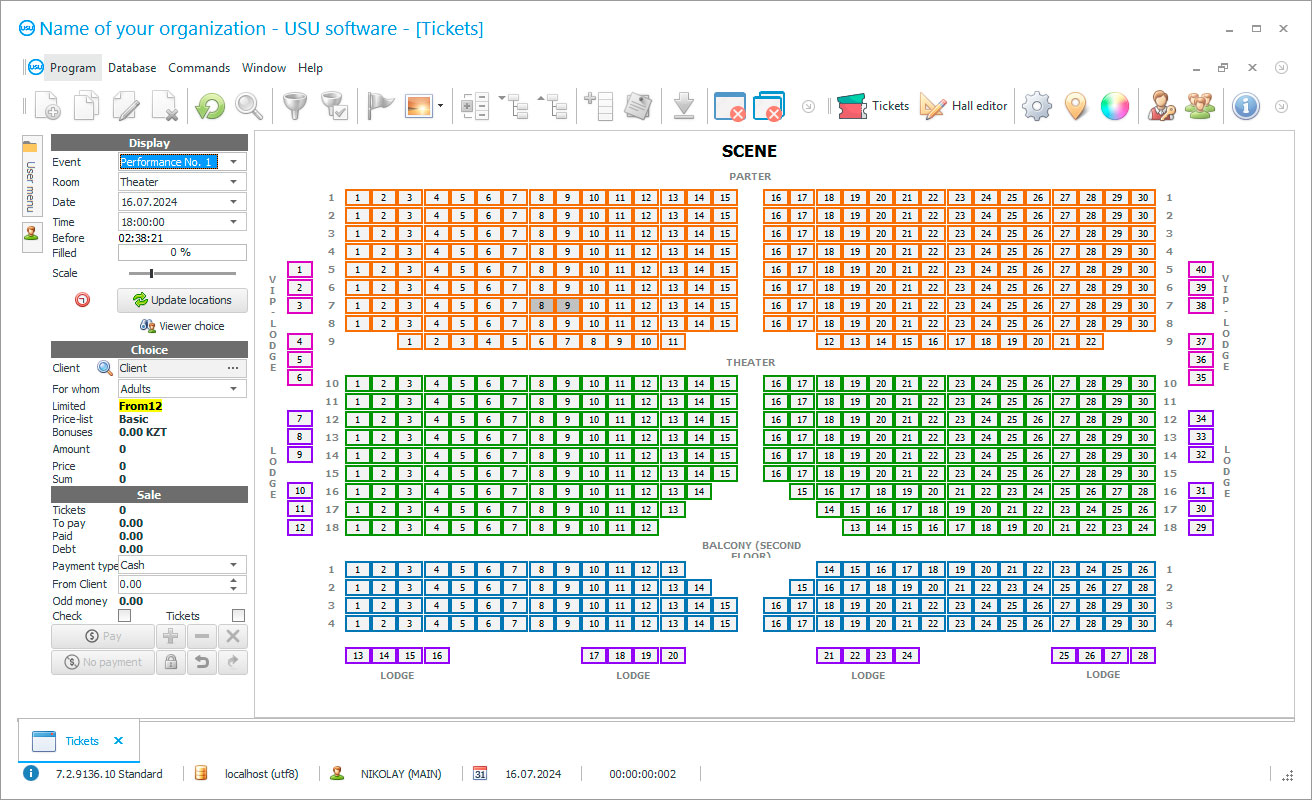
Organizations that control event tickets need a specialized system to keep track of visitors to an exhibition, concert, performance, etc. Various tools come to the rescue to automate work. One of these is the USU Software system. Its advantage over its counterparts is that it is one of the few programs that can efficiently carry out work operations daily, keep track of customers, each ticket sold and show the summary data in a readable form.
Mastering this software, which allows conducting daily production control of tickets, is a matter of time, and very little. The menu is extremely simple, the system itself helps people to master it.
Who is the developer?

Akulov Nikolay
Expert and chief programmer who participated in the design and development of this software.
2024-11-23
Video of control of tickets
This video is in Russian. We have not yet managed to make videos in other languages.
This software helps to carry out not only implementation but also, if necessary, control of the availability of visitor tickets. This can be helped by connecting to the TSD system, a minicomputer, from which information easily and quickly transferred to the main system. Three fields are responsible for protecting information from unauthorized access: login, password, and role. The latter defines the set of operations that are allowed for a given account. Hence, a person only sees data related to his field of activity. If necessary, the USU Software interface translated into any language in the world. This simplifies work in companies where the language of office work is different from Russian or if they have foreign employees.
To control events tickets in the most convenient way and with the least loss of time, the USU Software menu is divided into three special modules. One is filled with background information about the organization: types of events, seat restrictions, tickets' prices in each of the sectors, the name and details of the company displayed in the details, etc. The second module is responsible for daily work. Here are collected magazines that each employee can customize according to individual preferences: all columns can be made visible or invisible, as well as their width and order can be changed using the mouse. The third module is used a little less often. All kinds of reports are collected here so that the manager has the opportunity to analyze the results of the enterprise's activities and make adequate decisions.
Download demo version
When starting the program, you can select the language.

You can download the demo version for free. And work in the program for two weeks. Some information has already been included there for clarity.
Who is the translator?

Khoilo Roman
Chief programmer who took part in the translation of this software into different languages.
USU Software is an automating daily work tool, reducing the performing of each action time, and, accordingly, it is an increasing the speed of data processing tool, which makes it possible to solve more problems than you have solved in the past. Having time means more work done.
USU Software is about speed, convenience, and the earliest possible acquisition of information for in-depth production analysis, and this, if properly used, is an advantage over competitors.
Order a control of tickets
To buy the program, just call or write to us. Our specialists will agree with you on the appropriate software configuration, prepare a contract and an invoice for payment.
How to buy the program?

Send details for the contract
We enter into an agreement with each client. The contract is your guarantee that you will receive exactly what you require. Therefore, first you need to send us the details of a legal entity or individual. This usually takes no more than 5 minutes

Make an advance payment
After sending you scanned copies of the contract and invoice for payment, an advance payment is required. Please note that before installing the CRM system, it is enough to pay not the full amount, but only a part. Various payment methods are supported. Approximately 15 minutes

The program will be installed
After this, a specific installation date and time will be agreed upon with you. This usually happens on the same or the next day after the paperwork is completed. Immediately after installing the CRM system, you can ask for training for your employee. If the program is purchased for 1 user, it will take no more than 1 hour

Enjoy the result
Enjoy the result endlessly :) What is especially pleasing is not only the quality with which the software has been developed to automate everyday work, but also the lack of dependency in the form of a monthly subscription fee. After all, you will only pay once for the program.
Buy a ready-made program
Also you can order custom software development
If you have special software requirements, order custom development. Then you won’t have to adapt to the program, but the program will be adjusted to your business processes!
Control of tickets
Production control organization software starts at launch. You can place a company logo on the main screen. It can also be displayed in all printed and downloaded documents. The convenient pricing policy of the company makes USU Software available to many enterprises. When you buy for the first time, we give you free hours of technical support. Each user can change the interface settings within the account, choosing one of its graphic designs many options. Each log is displayed in the form of two screens: if the first one displays a list of entered operations, then in the second one can find details on the selected item. This is convenient so that you do not need to enter each entered document unnecessarily. The software used to control the flow of visitors and the availability of input documents is subject to change. You can add a list of functions not included in the basic configuration to it, to order. The control of visitors and their documents is checked by checking them in the data collection terminal. This is convenient control because allows organizing a check right at the entrance without having to equip a workplace for this.
For the convenience of working with the production software of the USU Software, our programmers provided the possibility of marking tickets on the layout of the events and times premises. So the company is able to sell participation in several events documents at once. Event prices may vary by sector and series. Our control software allows taking this into account and monitoring the availability of seats for each event at any time. Control over the movement of finances is another plus of this development. All control operations can be tracked in clear production control reports. For example, the availability of them for the necessary expenses. Viewing control reports can be available not only to the manager but also to an ordinary employee of the enterprise to check the correctness of the entered production operations. A report on the number of tickets sold by events and a summary of the availability of seats help you navigate and understand what kind of income is the most profitable. To book tickets through the control system, the client must provide the following information to the box office operator or the website: movie name, show date, performance time, number of tickets, row number, seat number, and their initials. When booking a seat in the cinema for this session, it is reserved, another person cannot purchase a ticket for this seat. When a customer who has booked cinema tickets arrives at the box office, he must personally buy tickets for the desired session.
In the control program, you can also learn about how effective your advertising is. Monitoring employee performance help identify the most responsible people in the company. The tickets' production sales report is the fastest and most convenient way to assess the current state of affairs and influence the result.






