Operating system: Windows, Android, macOS
Group of programs: Business automation
Control of ticket inspectors
- Copyright protects the unique methods of business automation that are used in our programs.

Copyright - We are a verified software publisher. This is displayed in the operating system when running our programs and demo-versions.

Verified publisher - We work with organizations around the world from small businesses to large ones. Our company is included in the international register of companies and has an electronic trust mark.

Sign of trust
Quick transition.
What do you want to do now?
If you want to get acquainted with the program, the fastest way is to first watch the full video, and then download the free demo version and work with it yourself. If necessary, request a presentation from technical support or read the instructions.

Contact us here
During business hours we usually respond within 1 minute
How to buy the program?
View a screenshot of the program
Watch a video about the program
Download demo version
Compare configurations of the program
Calculate the cost of software
Calculate the cost of the cloud if you need a cloud server
Who is the developer?
Program screenshot
A screenshot is a photo of the software running. From it you can immediately understand what a CRM system looks like. We have implemented a window interface with support for UX/UI design. This means that the user interface is based on years of user experience. Each action is located exactly where it is most convenient to perform it. Thanks to such a competent approach, your work productivity will be maximum. Click on the small image to open the screenshot in full size.
If you buy a USU CRM system with a configuration of at least “Standard”, you will have a choice of designs from more than fifty templates. Each user of the software will have the opportunity to choose the design of the program to suit their taste. Every day of work should bring joy!
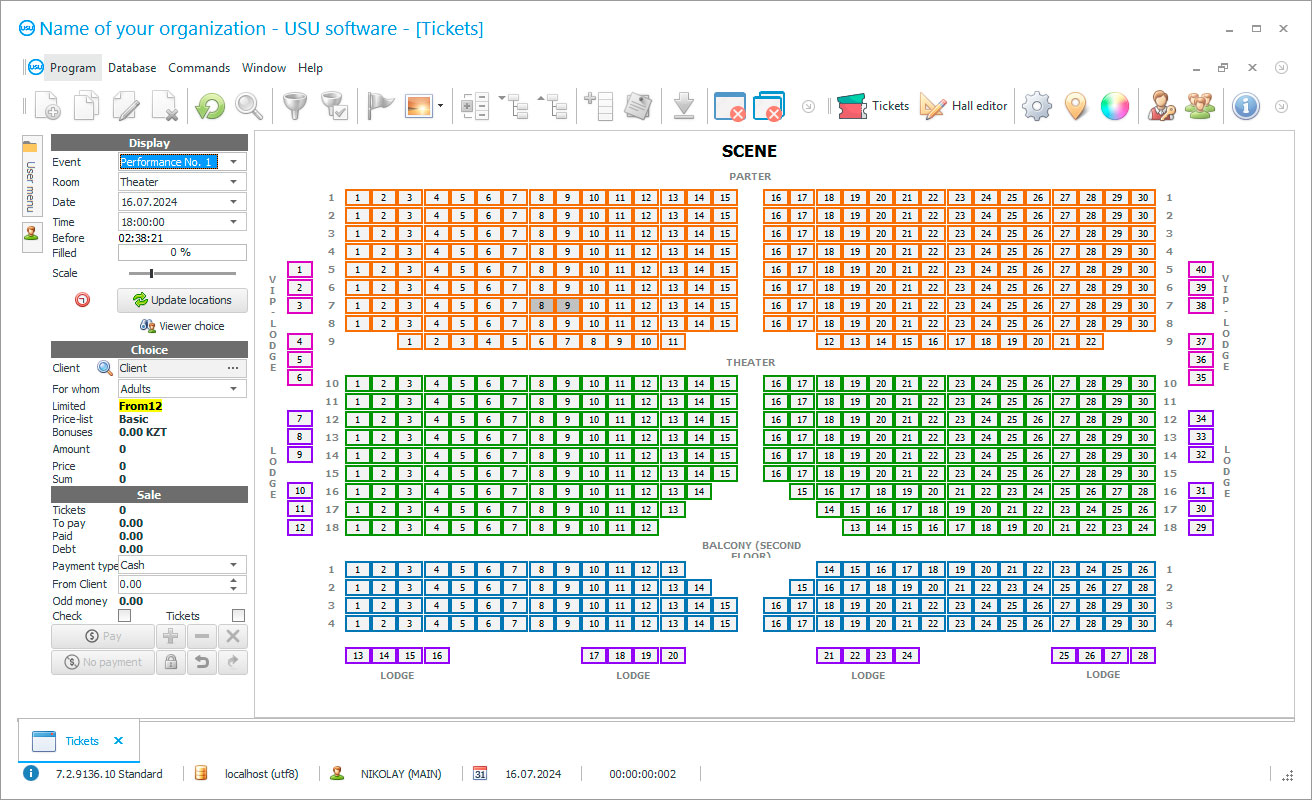
Any transport company that is engaged in passenger transportation or the preparation of cultural events organizations, wherever ticket is sold, should constantly monitor the inspectors who are responsible for the passage of people according to the documents presented. The position of the inspectors is often underestimated, it seems that their duty to check the ticket and help in finding seats is easy to carry out, thus additional control of their affairs is not necessary. In fact, they become the link between the ticket office and the auditorium, thanks to which the organizational moment runs smoothly because specialists can quickly and competently distribute the flows of people without creating chaos and crush. In addition, theaters, cinemas, and bus stations require a fundamentally different approach to booking, checking the availability of free seats, the occupancy of halls, and transport salons. Sometimes you can still find paper sales logs, so it is very difficult to estimate the percentage of free and occupied space, and often it is simply impossible. Some organizations prefer to deal with the conduct of processes and affairs using tables or simple programs, which is certainly better, since it allows systematizing part of the data in one place, but modern activities of such institution's requirements mean optimization, the use of other tools. Professional applications that are able to reflect the nuances of processes, bringing to a unified order each stage, including booking and monitoring of free coupons, help to establish control over the activities of inspectors and cashiers. Full automation of the activities of a transport company or theater, philharmonic society allows not only optimizing the work of cash desks but also creating transparent control of all employee's conditions, finances. Software configurations become full-fledged assistants in the conduct of any business, and not just introduction and storage of information tools, as it was before. Competently selected software becomes the managing the affairs of inspectors and monitoring seat reservations basis, their availability, transferring part of the operations to an automated format.
Who is the developer?

Akulov Nikolay
Expert and chief programmer who participated in the design and development of this software.
2024-11-23
Video of control of ticket inspectors
This video is in Russian. We have not yet managed to make videos in other languages.
Among all the variety of programs that you will find on the Internet, the USU Software system is distinguished by the presence of a unique interface that can be rebuilt according to customer requests by changing the functional content. Due to the flexibility and the possibility of choosing a set of tools, the system copes with any activity, leading it to the required optimization. We have experience in implementing software at bus stations, cinemas, a ticket, theaters, and wherever it is required to create a mechanism to control ticket sales, with monitoring of related tasks, such as booking, refund, and wholesale format of working with clients. When contacting us, the customer not only receives a finished project but also support from specialists at every stage, including preparatory operations, training of inspectors and other employees, answers to questions during the use of the project. We tried to work out every detail of the menu so that optimization of inspectors and control of free seats would not cause difficulties to anyone. The simple structure of the interface contributes to the simple conduct of business, thus training not to take much time, even for completely inexperienced employees, we will tell you about the structure of the program in a few hours. For us, the scale of the company activities does not matter, since the platform undergoes preliminary optimization, and its cost depends on the selected tools, thus, even with a modest budget, the transition to the new format, not a problem. Since the implementation of the system and subsequent procedures can take place through a remote connection, the location of the organization does not become an obstacle to automation, we cooperate with countries of the near and far abroad. Only registered users able to work in the program, no outsider able to use the information. Login is carried out only through entering a login and password, which also serve as an identifying the inspectors or other subordinates mechanism. Displaying their actions in a separate document of the manager allow you to control the activities of any number of employees, engage in the audit without leaving your office, which also a pleasant bonus from optimization.
Download demo version
When starting the program, you can select the language.

You can download the demo version for free. And work in the program for two weeks. Some information has already been included there for clarity.
Who is the translator?

Khoilo Roman
Chief programmer who took part in the translation of this software into different languages.
The automation process affects every business, which is the responsibility of subordinates, since some of them go into electronic format, with minimal human participation, and free time can be used to conduct significant projects. To better control over the activities of inspectors, their accounts have limited access to information and options, only within the framework of their affairs and responsibilities. Leaders have the right to expand or narrow access to official information and functions, depending on current goals. Employees act under the algorithms prescribed in the settings, which allow them not to deviate from the established ticket standards, to avoid ticket mistakes and inaccuracies in the conduct of each ticket operation. Hence, ticket inspectors using the control hardware configuration of the USU Software able to mark the passage of the passenger, the viewer, of the ticket identification, with automatic display of a ticket in those places that are already occupied. The control application helps to identify invalid passes, which eliminates overlaps and conflict situations with other people. Cashiers, in turn, able to assess the opportunity in their activities to speed up service by optimizing ticket sales, selecting free seats, and booking operations, now each stage take a few seconds. So the control of seat reservations begins with checking this process free reserve, because, as a rule, a certain percentage of the total availability is allocated for this purpose. To more conveniently determine the presence or absence of free seats, it is envisaged to create a diagram of a hall or a transport salon, which reflects sectors, numbers, rows. The schematic availability of data helps to visually and quickly assess the current workload, with the display of the booking percentage, the total occupancy in the left corner of the screen. With such business management and an approach to controlling the availability of free seats, the return on flights and performances increase, since cashiers strive to sell as many pieces of a ticket as possible, without losing sight of important details. Additionally, it is possible to integrate the software with scanners, which help in optimizing inspectors and performing their work. So it is enough for them to pass the presented document through the device, and all other matters become the concern of software algorithms, thereby their activity moves to a new level.
Order a control of ticket inspectors
To buy the program, just call or write to us. Our specialists will agree with you on the appropriate software configuration, prepare a contract and an invoice for payment.
How to buy the program?

Send details for the contract
We enter into an agreement with each client. The contract is your guarantee that you will receive exactly what you require. Therefore, first you need to send us the details of a legal entity or individual. This usually takes no more than 5 minutes

Make an advance payment
After sending you scanned copies of the contract and invoice for payment, an advance payment is required. Please note that before installing the CRM system, it is enough to pay not the full amount, but only a part. Various payment methods are supported. Approximately 15 minutes

The program will be installed
After this, a specific installation date and time will be agreed upon with you. This usually happens on the same or the next day after the paperwork is completed. Immediately after installing the CRM system, you can ask for training for your employee. If the program is purchased for 1 user, it will take no more than 1 hour

Enjoy the result
Enjoy the result endlessly :) What is especially pleasing is not only the quality with which the software has been developed to automate everyday work, but also the lack of dependency in the form of a monthly subscription fee. After all, you will only pay once for the program.
Buy a ready-made program
Also you can order custom software development
If you have special software requirements, order custom development. Then you won’t have to adapt to the program, but the program will be adjusted to your business processes!
Control of ticket inspectors
An integrated approach to automating the activities of a company where the ticket is sold makes it possible to achieve more success than using limited-spectrum technologies. Business owners mark the first results after a few weeks of active use of the application, and to assess the performance of an organization, a variety of reports are provided many additional tools. Now you can not worry about the control of inspectors and other specialists, boldly entrusting these tasks to our hardware configuration of the USU Software and developers who try to create a project that meets all the requirements. Additionally, we recommend downloading the demo version and in practice evaluate its advantages, ease of use of the interface.
The USU Software system is the optimal solution for any field of activity, due to the presence of a well-thought-out and flexible interface. The software algorithms configured in the application help in managing the affairs of inspectors and other personnel of the organization, as they put things in order in every process. To adapt to the new optimization tool in a comfortable environment and in a short time, we have provided a short briefing that explains the menu structure and the purpose of options. Specialists who have not previously had experience with such programs do not experience difficulties in mastering, since the interface is initially focused on users. The individual approach to clients, which is used by our company USU Software, makes it possible to adjust the system for a specific industry and its specifics of building departments. Differentiation of access rights to data and options for subordinates makes it possible to determine the circle of persons who can use confidential information. The tools for creating a diagram of an auditorium or a transport salon are understandable to anyone, so this task does not take much time, but it helps with sales and reservations. To check certain information, find additional information allow the context menu, whereby several letters or numbers is anything. Customers are able to choose free seats using the seating plan, which is displayed on an additional screen, which speeds up and simplifies service. The platforms also control the working hours of the personnel, which are reflected in a separate document and then serve for the calculation of wages. A single information network is formed between several cash zones or departments for the exchange of up-to-date data, the organization of common databases. In order not to lose electronic databases, due to a breakdown of computer equipment, a backup copy is created with a set frequency, it becomes a ‘safety cushion’. Analysis and evaluation of the organization's work through a reporting complex help regulate each direction, avoiding negative consequences. The international format of the application is offered to foreign customers, where, accordingly, the menu and internal forms are translated into another language. The workflow is also provided in the electronic format, which implies the use of prepared, standardized templates.






