Operating system: Windows, Android, macOS
Group of programs: Business automation
Electronic registration of railway tickets
- Copyright protects the unique methods of business automation that are used in our programs.

Copyright - We are a verified software publisher. This is displayed in the operating system when running our programs and demo-versions.

Verified publisher - We work with organizations around the world from small businesses to large ones. Our company is included in the international register of companies and has an electronic trust mark.

Sign of trust
Quick transition.
What do you want to do now?
If you want to get acquainted with the program, the fastest way is to first watch the full video, and then download the free demo version and work with it yourself. If necessary, request a presentation from technical support or read the instructions.

Contact us here
During business hours we usually respond within 1 minute
How to buy the program?
View a screenshot of the program
Watch a video about the program
Download demo version
Compare configurations of the program
Calculate the cost of software
Calculate the cost of the cloud if you need a cloud server
Who is the developer?
Program screenshot
A screenshot is a photo of the software running. From it you can immediately understand what a CRM system looks like. We have implemented a window interface with support for UX/UI design. This means that the user interface is based on years of user experience. Each action is located exactly where it is most convenient to perform it. Thanks to such a competent approach, your work productivity will be maximum. Click on the small image to open the screenshot in full size.
If you buy a USU CRM system with a configuration of at least “Standard”, you will have a choice of designs from more than fifty templates. Each user of the software will have the opportunity to choose the design of the program to suit their taste. Every day of work should bring joy!
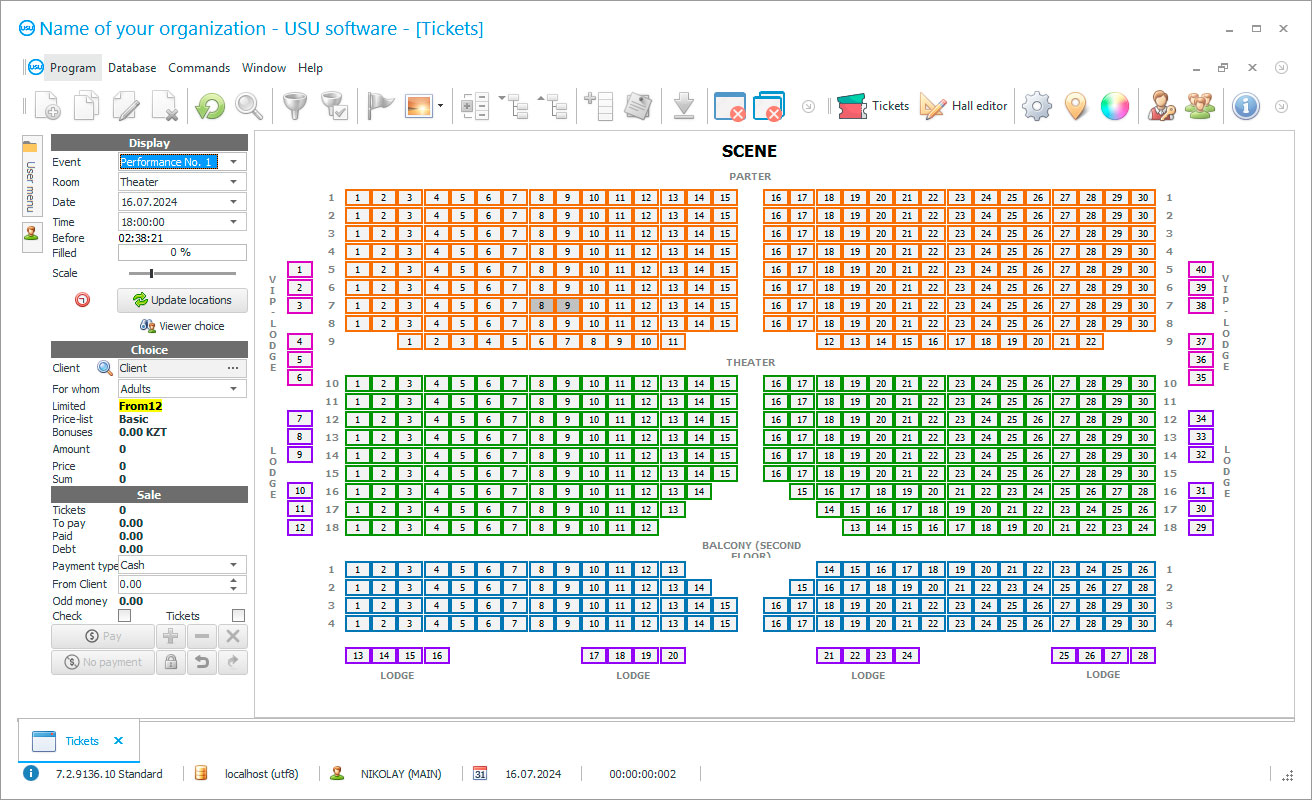
Travel, business trips around the country most often take place through the railway, because it is not only safe, but also affordable, but with the development of technology, passengers prefer to save time and use the online format, especially since electronic registration of railway tickets is becoming a ubiquitous phenomenon. It is much more convenient to buy an e-ticket than to go to the train station or look for railway tickets offices around the city, while the choice of seats is easier, the client decides which train and when it is more convenient to him, without asking about the different variations of cashiers and the queue, which is often formed in such cases. Railway stations, in turn, need to correctly organize the sale in this format and the accompanying receipt of passenger data. There are certain registration requirements, which should be reflected in a special program. The introduction of software algorithms in this case allows controlling each line and the correctness of filling, thereby facilitating the work of managers who are responsible for the implementation of the electronic railway tickets. But a greater effect can be achieved if sales at the box office and through the website are combined in one information space, creating a single electronic database, a list of passengers to each direction and date, establishing control and management. Good software can help a customer register with on-screen prompts to follow up, shortening the purchase time and increasing loyalty. All that remains is to find a high-quality electronic assistant that would cope with the tasks set, or better if it could provide additional accounting, analysis, and monitoring tools. Our development USU Software system may well become such a solution since it has several cannot be offered by similar platforms advantages. With a wide functionality, the system remains affordable, since each customer has the right to choose the set of tools required according to specific purposes, and thus not overpay according to something that is not used. Our individual approach to development allows using the program in various electronic fields of activity, including the railway sector.
Who is the developer?

Akulov Nikolay
Expert and chief programmer who participated in the design and development of this software.
2024-11-23
Video of electronic registration of railway tickets
This video is in Russian. We have not yet managed to make videos in other languages.
For many years, our company USU Software has tried to create and continues to improve software, applying the most modern technologies and innovative solutions that would allow us to use the software in all departments of the company, to organize an integrated approach to automation. Experts have tried to orient the interface to users of all skill levels so as not to complicate the transition to a new work format. Employees only need to go through a brief training in the form of a briefing to understand the menu structure, the purpose of the modules, and the basic required to work functions. But before proceeding with the development itself and the subsequent stages of implementation, a thorough analysis of the internal processes in the organization is carried out, a technical task is created, which reflects the wishes of the customer, the current needs of the personnel. After agreeing on the technical nuances, the developers move on to the installation, which, by the way, can take place remotely, via the Internet, and an additional, publicly available application. The remote option is also applicable to subsequent configuration, training, and technical support, which makes it possible to implement electronic configuration around the world. To foreign customers, we offer an international version of the program, where the menu and internal forms are translated to the specifics of registration and sale of railway tickets. Before starting to work directly with the application, it is necessary to fill in electronic directories with data on the organization, transfer documents, and lists of customers and passengers. To do this, the easiest way is to use the import option, in a few minutes, while maintaining the internal structure, but there is always a possibility to manually add several positions. Further, the cashier conduct registration of new customers in a few seconds, using a prepared form, hardware algorithms help to do this when buying railway tickets via the Internet, directing a person through the points and filled outlines.
Download demo version
When starting the program, you can select the language.

You can download the demo version for free. And work in the program for two weeks. Some information has already been included there for clarity.
Who is the translator?

Khoilo Roman
Chief programmer who took part in the translation of this software into different languages.
Each user receives a separate account to perform their duties, he is able to use only those data and functions that are necessary to perform their job duties. This format of work allows creating a comfortable working environment where unnecessary distractions and at the same time limiting the circle of persons with access to confidential data. Only the leader is not limited in his rights and can himself expand the powers of subordinates if such a need arises. To establish electronic registration of railway tickets, it necessary to integrate the program with the station's website, while eliminating additional stages of data processing. The previously configured electronic algorithms allow you to prescribe the procedure to each stage, ensuring the correctness of the issued checks and railway tickets. If railway tickets' cash desks require other tickets' operations, then they can be reflected at the time of tickets hardware development or use an upgrade, which is performed at any time due to a flexible interface. The new passenger tickets registration procedure through the site is also determined by the internal regulations, while the database automatically reflects information about the buyer and purchased seats. The external design of the issued documents confirming the right of travel can be changed by users on their own if they have the appropriate access rights. So the format can contain not only data on the direction, type of railway tickets, carriage, and seats, but also the purchase of additional services, or a list of them to further purchase on the way. Utilizing electronic registration, passengers able to save a lot of time, since the whole procedure is understandable at an intuitive level, which means there no difficulties when purchasing or entering information from documents. All processes are subjected to registration, including the actions of personnel, which allow the management to control their activities at a distance, to this, an audit is also provided to any department and specialist. At the end of a certain period, the system automatically provides a set of reporting, which reflects the parameters and indicators that were highlighted in the settings. So to check the demand for certain areas, to assess the productivity of personnel or financial flows, it turns out in a few minutes, keeping your finger on the pulse.
Order an electronic registration of railway tickets
To buy the program, just call or write to us. Our specialists will agree with you on the appropriate software configuration, prepare a contract and an invoice for payment.
How to buy the program?

Send details for the contract
We enter into an agreement with each client. The contract is your guarantee that you will receive exactly what you require. Therefore, first you need to send us the details of a legal entity or individual. This usually takes no more than 5 minutes

Make an advance payment
After sending you scanned copies of the contract and invoice for payment, an advance payment is required. Please note that before installing the CRM system, it is enough to pay not the full amount, but only a part. Various payment methods are supported. Approximately 15 minutes

The program will be installed
After this, a specific installation date and time will be agreed upon with you. This usually happens on the same or the next day after the paperwork is completed. Immediately after installing the CRM system, you can ask for training for your employee. If the program is purchased for 1 user, it will take no more than 1 hour

Enjoy the result
Enjoy the result endlessly :) What is especially pleasing is not only the quality with which the software has been developed to automate everyday work, but also the lack of dependency in the form of a monthly subscription fee. After all, you will only pay once for the program.
Buy a ready-made program
Also you can order custom software development
If you have special software requirements, order custom development. Then you won’t have to adapt to the program, but the program will be adjusted to your business processes!
Electronic registration of railway tickets
By purchasing the USU Software electronic platform as the main application, you get more than software, it becomes a real assistant not only for the management but for all users, as it takes on some of the responsibilities. An individual approach to automation allows getting the most comfortable application, where there are only the necessary tools and nothing more. Our flexible pricing policy allows purchasing a configuration even with a modest budget and expanding functionality as needed. For those who want to expand the capabilities of the program, we offer exclusive additional options, developed to order.
The USU Software registration system has existed for many years in the information technology market, the accumulated experience allows offering customers the most optimal solutions in business automation. The application interface is built in such a way that novices and inexperienced users do not have any difficulties in mastering and subsequent operation. The registration program menu consists of only three modules, which are responsible for the processing and storage of information, active personnel actions, and preparation of reports. A short training course from our staff is enough to understand the structure of the sections, the purpose of the options and proceed to a practical acquaintance. Each user is registered in the database and receives separate rights to use functions, information visibility zone, which excludes outside influence on confidential information. You do not need to spend money on the purchase of additional equipment or professional devices, the system needs only a working computer. Action algorithms cost calculation formulas, and documentation templates are configured at the very beginning, taking into account the nuances of rail transportation. The new format of sales, both online and offline, admits transactions to be carried out much faster than it was before the implementation of the configuration of the USU Software. To provide a new client registration, it is enough to use the prepared form, in which it is enough to enter the missing information, thereby reducing the service time.
All cashpoints are united in one space, which helps maintain a single information base and exchange data in automatic mode. To exclude the loss of information, documents, catalogs as a result of problems with computers, an archiving and backup mechanism is carried out. Thanks to the platform and its integration with the railway station website, the sale of tickets in electronic format is being established, which is a popular service among passengers. You can work in the program not only over the local network, within the organization, but also using the Internet, while the location does not matter. Financial reporting and analytics help to determine the most demanded directions and not in demand and to them, the number of cars or trains should be reduced. The remote connection allows cooperating with foreign customers, on the site you can find a complete list of countries, a separate, international version is provided for them.






