Operating system: Windows, Android, macOS
Group of programs: Business automation
Program for cinema theater tickets
- Copyright protects the unique methods of business automation that are used in our programs.

Copyright - We are a verified software publisher. This is displayed in the operating system when running our programs and demo-versions.

Verified publisher - We work with organizations around the world from small businesses to large ones. Our company is included in the international register of companies and has an electronic trust mark.

Sign of trust
Quick transition.
What do you want to do now?
If you want to get acquainted with the program, the fastest way is to first watch the full video, and then download the free demo version and work with it yourself. If necessary, request a presentation from technical support or read the instructions.

Contact us here
During business hours we usually respond within 1 minute
How to buy the program?
View a screenshot of the program
Watch a video about the program
Download demo version
Compare configurations of the program
Calculate the cost of software
Calculate the cost of the cloud if you need a cloud server
Who is the developer?
Program screenshot
A screenshot is a photo of the software running. From it you can immediately understand what a CRM system looks like. We have implemented a window interface with support for UX/UI design. This means that the user interface is based on years of user experience. Each action is located exactly where it is most convenient to perform it. Thanks to such a competent approach, your work productivity will be maximum. Click on the small image to open the screenshot in full size.
If you buy a USU CRM system with a configuration of at least “Standard”, you will have a choice of designs from more than fifty templates. Each user of the software will have the opportunity to choose the design of the program to suit their taste. Every day of work should bring joy!
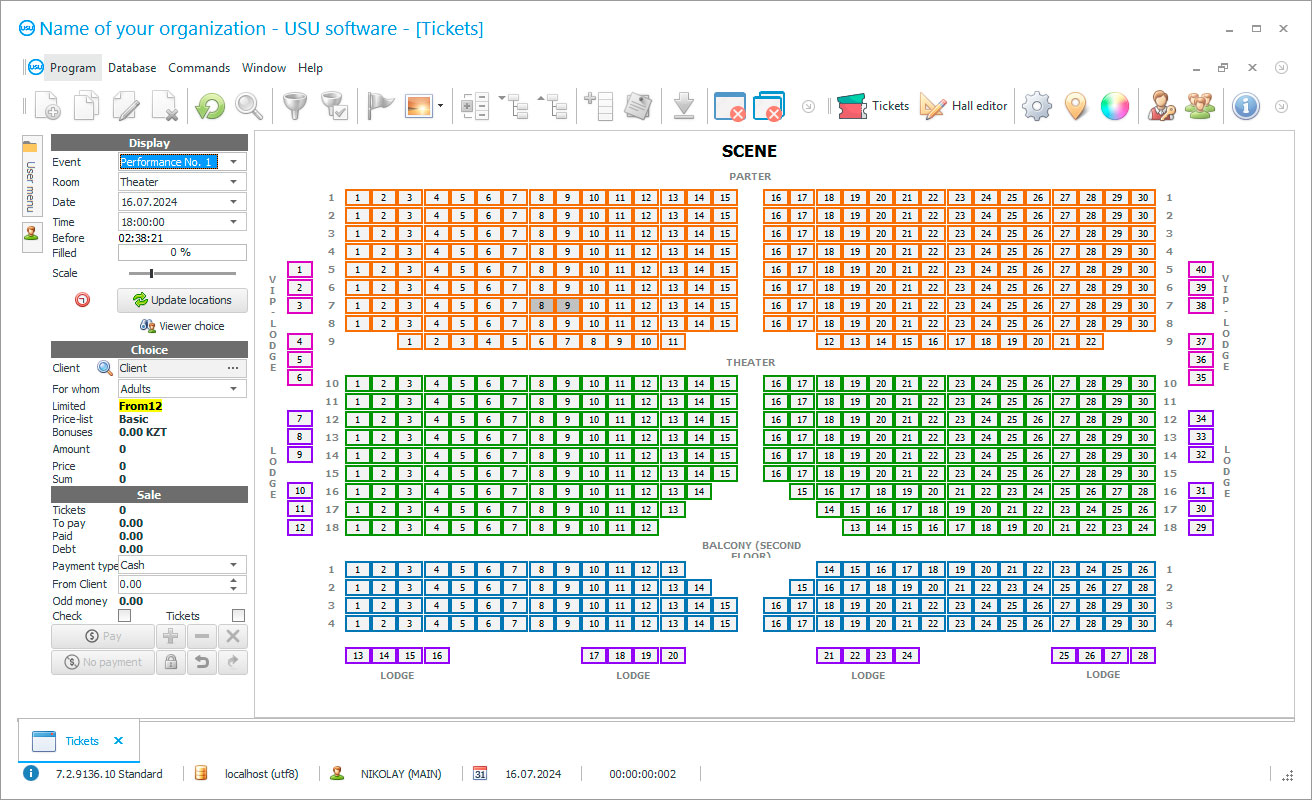
The cinema theater accounting program is an integral part of the accounting of the assets of organizations that require cinema theater ticket accounting. What is important when considering their activities? The ability to see the movement of all material and intangible values, control of current work, and the distribution of seats for sessions. The latter, in particular, determines the possession of information about the number of visitors. If a cinema theater has the ability to provide a place for various exhibitions and other events, where the number of guests does not matter for the comfortable filling of the hall, but the number of tickets sold helps to find out this number, then it becomes necessary to take into account all the premises on the balance sheet and apply a different approach to them. Doing it manually is long and troublesome. Therefore, automated programs come to the rescue. Their presence is the company's direct path to success. They save employees time and help them achieve better results in the shortest possible time. Such is, for example, the program for tickets in cinema theaters USU Software. It is able to take into account all the activities of the company and bring the accounting to the desired result.
In the program for tickets in the cinema theater, the USU Software allows you to control the work of all employees, keep track of tasks, the degree of their completion and help you see all the deadlines and comply with agreements. In addition, you will be able to maintain a customer base and a list of suppliers. Not a single operation will be missed, and accounting for the movement of finances will allow you to see in material terms all movements in the organization. Including tickets. In addition, every ticket should be under control, because you can take full advantage of each room. For example, if a cinema theater has an exhibition hall, then why not use it for its intended purpose, selling tickets for both film screenings and exhibitions at the same time. Of course, tickets to the cinema theater, where the number of seats is strictly defined, and tickets to the exhibition are kept in different ways. But thanks to the extensive capabilities of the USU Software, this is no longer a problem. At the beginning of working with the application, it is enough just to indicate the number of seats in the rows and sectors. And for a pass to the exhibition, sell only the entrance documents to the account.
Who is the developer?

Akulov Nikolay
Expert and chief programmer who participated in the design and development of this software.
2024-11-23
Video of program for cinema theater tickets
This video is in Russian. We have not yet managed to make videos in other languages.
As a result, the cashier will be able to issue tickets for different events by choosing services from the list, such as exhibition, seminar, or film with the name, date, and time of the session. At the same time, in the case of choosing a place in the cinema theater, the visitor should be able to see the layout of the hall on the screen and select those places which they like, and the cashier only has to accept payment or make a reservation. Everything is done in a few clicks. In the program for tickets in the USU Software, it is possible to track the result of work for a certain period, chosen by the initiator. For this, there is a large amount of reporting features are available, which can show the leader those areas, which require his direct intervention.
If the owner of the cinema theater needs more detailed information, then by installing the additional option Bible of a modern leader in the program, you can get at your disposal another 150-250 reports that can not only reflect the current state of affairs of the company but also see what this or that will lead to. measures in the long run. The USU Software is easy-to-use software. Each operation provides a minimum of movements to obtain a result. The system provides data protection for each user.
Download demo version
When starting the program, you can select the language.

You can download the demo version for free. And work in the program for two weeks. Some information has already been included there for clarity.
Who is the translator?

Khoilo Roman
Chief programmer who took part in the translation of this software into different languages.
In the program, you can create conditions so that each employee can enter and view only those data that are directly related to his job responsibilities. There are three modules in the program menu, each of which is responsible for a specific set of operations. Knowing where to look for the magazine you request will never get confused. The presence of a logo in the main work area, as well as on company letterheads, is an indicator of your attitude towards the corporate identity. The language of office work and the menu can be any of your choices. It can be different even for different users. Technical support is carried out by qualified specialists in the application system.
In the Audit option, you can, if necessary, track corrections for any operation. The search for the desired value can be quickly carried out in the program through convenient customizable filters or simply by entering the first characters in the logs. The screen in all reference books and logs is divided into two work areas for easy viewing of data. Applications allow all employees of the enterprise to send tasks to colleagues remotely using the program and see the moment of their completion.
Order a program for cinema theater tickets
To buy the program, just call or write to us. Our specialists will agree with you on the appropriate software configuration, prepare a contract and an invoice for payment.
How to buy the program?

Send details for the contract
We enter into an agreement with each client. The contract is your guarantee that you will receive exactly what you require. Therefore, first you need to send us the details of a legal entity or individual. This usually takes no more than 5 minutes

Make an advance payment
After sending you scanned copies of the contract and invoice for payment, an advance payment is required. Please note that before installing the CRM system, it is enough to pay not the full amount, but only a part. Various payment methods are supported. Approximately 15 minutes

The program will be installed
After this, a specific installation date and time will be agreed upon with you. This usually happens on the same or the next day after the paperwork is completed. Immediately after installing the CRM system, you can ask for training for your employee. If the program is purchased for 1 user, it will take no more than 1 hour

Enjoy the result
Enjoy the result endlessly :) What is especially pleasing is not only the quality with which the software has been developed to automate everyday work, but also the lack of dependency in the form of a monthly subscription fee. After all, you will only pay once for the program.
Buy a ready-made program
Also you can order custom software development
If you have special software requirements, order custom development. Then you won’t have to adapt to the program, but the program will be adjusted to your business processes!
Program for cinema theater tickets
Pop-ups are a tool for displaying reminders on the screen. Not a single application will be left without attention. Logs can be loaded with images necessary for work as visualization or confirmation of the legality of entering an operation. The integration of the trading equipment program helps automate a significant part of the daily work. Financial assets in any form, thanks to the USU Software, should be accounted for in full and divided into items of expenditure and income. Download the USU Software today in a form of a convenient demo version to evaluate the functionality of the application personally, without having to pay for it whatsoever. The Demo version can be found for free, on our official website.






