Operating system: Windows, Android, macOS
Group of programs: Business automation
Kindergarten management
- Copyright protects the unique methods of business automation that are used in our programs.

Copyright - We are a verified software publisher. This is displayed in the operating system when running our programs and demo-versions.

Verified publisher - We work with organizations around the world from small businesses to large ones. Our company is included in the international register of companies and has an electronic trust mark.

Sign of trust
Quick transition.
What do you want to do now?
If you want to get acquainted with the program, the fastest way is to first watch the full video, and then download the free demo version and work with it yourself. If necessary, request a presentation from technical support or read the instructions.

Contact us here
During business hours we usually respond within 1 minute
How to buy the program?
View a screenshot of the program
Watch a video about the program
Download demo version
Compare configurations of the program
Calculate the cost of software
Calculate the cost of the cloud if you need a cloud server
Who is the developer?
Program screenshot
A screenshot is a photo of the software running. From it you can immediately understand what a CRM system looks like. We have implemented a window interface with support for UX/UI design. This means that the user interface is based on years of user experience. Each action is located exactly where it is most convenient to perform it. Thanks to such a competent approach, your work productivity will be maximum. Click on the small image to open the screenshot in full size.
If you buy a USU CRM system with a configuration of at least “Standard”, you will have a choice of designs from more than fifty templates. Each user of the software will have the opportunity to choose the design of the program to suit their taste. Every day of work should bring joy!
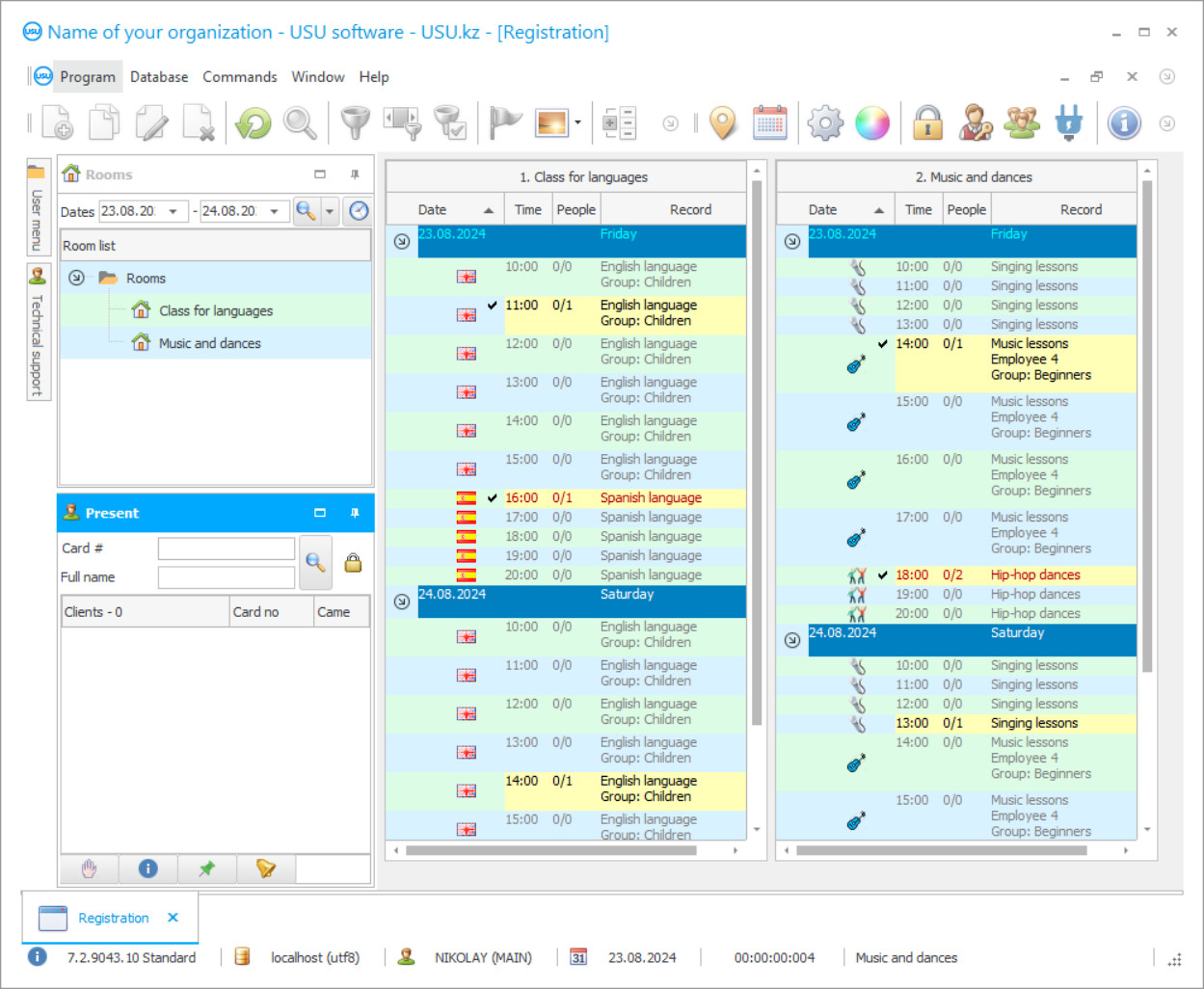
Management in kindergarten takes the lion's share of time and energy of a responsible manager. This is understandable, because modern parents are ready to do anything to get their children into the best kindergartens, perfect in every way. Now is the age of freedom of choice, and it is quite difficult to compete in this sphere. It is necessary to follow the trends, so as not to fall out of the market. The kindergarten management must have the ability to sense what innovations are necessities and what cam become an ordinary waste of money and time. And in addition to the mentioned above, you need to keep order in everything: from the premises of children to your own thoughts. The head must be clear so that management decisions are made in time. And this is possible only on one condition: to delegate most of the tasks or to automate them, which is the best solution possible. Such an outcome is possible if one magic program from the USU-Soft is installed on your working devices, which does not require special skills to start working in it, and has a huge potential. Then, the management of a kindergarten will seem as simple as possible because a computer program will do the routine work for you.
Who is the developer?

Akulov Nikolay
Expert and chief programmer who participated in the design and development of this software.
2024-11-21
Video of kindergarten management
Naturally, the management of kindergartens cannot be simple, and there is no software that can do absolutely all the work for you and your subordinates. However, there is one that takes the main duties, eliminates such a concept as routine work, taking all the bureaucracy into its own hands. Many functions are automated, information becomes structured: the management program calculates all elements, takes control of the staff and their salaries, analyzes the activities carried out in the kindergarten, and performs a bunch of duties that are usually piled by your employees. This kind of management of the kindergarten looks tempting. The management of a kindergarten means a huge responsibility, and even more so if we are talking about the management that is carried out within the kindergarten. For teachers who are hired to work in kindergartens, the main task is to protect children and create a comfortable and safe environment for them to grow and develop. At first glance, it seems to be simple, but in fact there are so many people involved and so much effort put into the process! And most importantly, there is a lot of organizational work done to make the management of the kindergarten work successfully.
Download demo version
When starting the program, you can select the language.

You can download the demo version for free. And work in the program for two weeks. Some information has already been included there for clarity.
Who is the translator?

Khoilo Roman
Chief programmer who took part in the translation of this software into different languages.
It can only be appreciated by teachers or specialists from the educational industry, as well as by really grateful parents who note all the details that make up a single picture of the well-being of the institution. Of course, everyone is not happy, but it is worth a try. Therefore, we recommend you to try to find new approaches to management in kindergartens, to create better conditions for children, to organize their holidays so that they remember this kaleidoscope of colors, masquerade costumes, songs, dances and poems in adult life.
Order kindergarten management
To buy the program, just call or write to us. Our specialists will agree with you on the appropriate software configuration, prepare a contract and an invoice for payment.
How to buy the program?

Send details for the contract
We enter into an agreement with each client. The contract is your guarantee that you will receive exactly what you require. Therefore, first you need to send us the details of a legal entity or individual. This usually takes no more than 5 minutes

Make an advance payment
After sending you scanned copies of the contract and invoice for payment, an advance payment is required. Please note that before installing the CRM system, it is enough to pay not the full amount, but only a part. Various payment methods are supported. Approximately 15 minutes

The program will be installed
After this, a specific installation date and time will be agreed upon with you. This usually happens on the same or the next day after the paperwork is completed. Immediately after installing the CRM system, you can ask for training for your employee. If the program is purchased for 1 user, it will take no more than 1 hour

Enjoy the result
Enjoy the result endlessly :) What is especially pleasing is not only the quality with which the software has been developed to automate everyday work, but also the lack of dependency in the form of a monthly subscription fee. After all, you will only pay once for the program.
Buy a ready-made program
Also you can order custom software development
If you have special software requirements, order custom development. Then you won’t have to adapt to the program, but the program will be adjusted to your business processes!
Kindergarten management
Give children a healthy atmosphere in all senses without being distracted by the endless filling in of papers, forms and other documentation. Thanks to the automated system, you will only log in to enter new data or print out existing calculations, analytics, and declarations. Let's see in detail: you can enter data by importing them, and if you need to upload files, you should also select the export function. And it is better to print out documentation or send it via e-mail directly from the software. Say NO to the extra load, and YES to the high technology! Get access to the kindergarten management program right now by clicking on the download link. Or download the free demo version under this article to see with your own eyes what our software is capable of. In case there are several people working with a certain tab in the program - it is a good idea to use the update of the table. Let's take an example: you have an open client database in the “Clients” module, and several more people are entering information there at the same time. To see the most up-to-date information, this table shall be updated. There are two methods in the kindergarten management software. The first is manual.
To do this, you need to call the context menu and select the Update button or press the F5 key. The second method is automatic updating. For this purpose, the timer icon above each table is used. In this case, the program automatically updates this table at the intervals that you have specified in Automation update. Taking advantage of these features, you will have access to the most up-to-date information in our program. We have implemented Pop-up notifications in the kindergarten management program to help you manage services you provide and other business processes of the organization. These are special alerts, which can be configured to appear at the right time with the necessary information. For example, they are already configured by default to notify a certain employee about an expiring product. So, as soon as there are fewer goods in your warehouse than specified in the nomenclature in the necessary minimum, the program displays the message to the right employee: “The goods are running out”. The message also contains the name of the product, the amount of remaining goods and other important information. To get more information about the USU-Soft program, please visit our official website and contact our specialists who are always ready to assist you in anything.






