Operating system: Windows, Android, macOS
Group of programs: Business automation
Management of equipment service
- Copyright protects the unique methods of business automation that are used in our programs.

Copyright - We are a verified software publisher. This is displayed in the operating system when running our programs and demo-versions.

Verified publisher - We work with organizations around the world from small businesses to large ones. Our company is included in the international register of companies and has an electronic trust mark.

Sign of trust
Quick transition.
What do you want to do now?
If you want to get acquainted with the program, the fastest way is to first watch the full video, and then download the free demo version and work with it yourself. If necessary, request a presentation from technical support or read the instructions.

Contact us here
During business hours we usually respond within 1 minute
How to buy the program?
View a screenshot of the program
Watch a video about the program
Download demo version
Compare configurations of the program
Calculate the cost of software
Calculate the cost of the cloud if you need a cloud server
Who is the developer?
Program screenshot
A screenshot is a photo of the software running. From it you can immediately understand what a CRM system looks like. We have implemented a window interface with support for UX/UI design. This means that the user interface is based on years of user experience. Each action is located exactly where it is most convenient to perform it. Thanks to such a competent approach, your work productivity will be maximum. Click on the small image to open the screenshot in full size.
If you buy a USU CRM system with a configuration of at least “Standard”, you will have a choice of designs from more than fifty templates. Each user of the software will have the opportunity to choose the design of the program to suit their taste. Every day of work should bring joy!
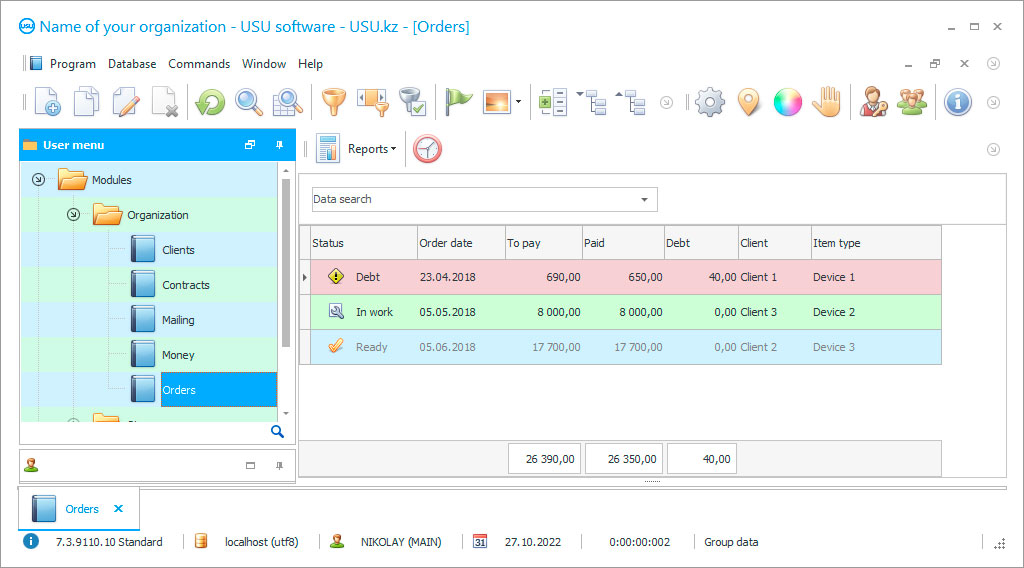
Equipment service management in the USU Software is automated. This means that personnel does not take part in such management, equipment service is carried out under the control of the automation program, according to the schedule drawn up by it based on the available information about the equipment that is subject to maintenance.
To obtain this plan, the software of management of equipment service refers to the built-in regulatory and reference base, which contains technical instructions, recommendations, provisions based on which a schedule of preventive inspections, repairs, current or major, is built, which is determined by the service life of the equipment and its technical condition. Each piece equipment has its technical data sheet, where all previous repairs and inspections are noted, whose results are also considered by the equipment service management configuration when drawing up a service plan.
Once the service plan is drawn up, it is communicated to the departments where this equipment is located so that they can consider the scheduled maintenance periods in their production plan, respectively, as periods of downtime. The configuration is responsible to perform the management of equipment service to send out maintenance reminder notifications ahead of time so that personnel can prepare a workplace in advance for repairmen. Notifications are a form of internal communication that looks like pop-up windows in the corner of the screen, actively used in communications between employees and all departments, and are convenient to ensure their interactivity since they provide a link with a transition to the subject of discussion, reminders, notifications of detailed information.
Who is the developer?

Akulov Nikolay
Expert and chief programmer who participated in the design and development of this software.
2024-11-05
Video of management of equipment service
The management of equipment service also actively uses electronic communications in the form of SMS, Viber, e-mail, voice messages to organize external communications with suppliers, contractors, customers. At the same time, the program supports automatic notification of the readiness of the order as soon as the manufactured products arrive at the warehouse. This allows the personnel to free themselves from time management and control over them, besides, automated management is much more reliable.
The configuration of management of equipment service automates all calculations, including calculating the cost of production, maintaining equipment, calculating the required materials and parts for the latter, and calculating piecework wages to users. The calculation of the required number of commodity items for repair work is managed in a special form - the so-called order window, where, after entering the input data, the service management system automatically prepares a work plan considering the current state of the equipment and, according to the rules and regulations of performing each operation, indicates the required materials in the amount corresponding to these standards. Further, the management of the equipment service program sends an automatic notification to the warehouse to reserve materials, according to the prepared specification.
As soon as the invoice is ready, according to which the materials and parts are transferred to the repairmen, the warehouse accounting automatically writes off the transferred quantity from the balance. Warehouse management is ongoing, which means that with the transfer of commodity items from the warehouse to the workshop or the shipment of products, customers are instantly reduced in their quantity, considering the transferred and shipped, therefore, in response to a request for inventory balances, the configuration of management of equipment service always provides relevant information. At the same time, it also instantly responds on cash balances at any cash desk and in bank accounts at the time of the request, confirming the answer by compiling a register of all financial transactions carried out in them and indicating the turnover both separately and as a whole.
Download demo version
When starting the program, you can select the language.

You can download the demo version for free. And work in the program for two weeks. Some information has already been included there for clarity.
Who is the translator?

Khoilo Roman
Chief programmer who took part in the translation of this software into different languages.
It should be noted that the management of equipment service involves restricting access to service information and provides for work only that volume that is necessary for the user within the framework of duties and level of authority. Access control makes it possible to protect the confidentiality of service information since it is assumed that a rather large number of employees will take part in the configuration, while their statuses and profiles are completely different as the program requires diverse information to correctly describe the real state of production processes - from all levels of management and work areas.
The management of equipment service has a simple interface and easy navigation, so it is available to everyone, regardless of the employees' experience with the computer. There are no requirements for personnel in this area, as well as for the computers - the system to work. Only the Windows operating system is needed, there are no more conditions and restrictions. Employees from any services and locations can work together in a document - the multi-user interface completely eliminates the conflict of saving information. If the enterprise has branches, remote services, warehouses, the activities of the branches are carried out in a single information network when connected to the Internet.
More than 50 different options are offered to design the interface, the user selects any of them in the convenient scroll wheel on the main screen at the first start. To ensure maintenance, it is important to have consumables and parts in the warehouse. To perform this, the system independently estimates the required volume of supplies and purchases. Statistical accounting allows you to calculate the required volume of stocks for a period, considering their turnover, in order to reduce the cost of purchasing surplus, storage in a warehouse. Warehouse accounting in the current time allows you to regulate stocks and informs the responsible persons in advance about the approach of current stocks to a critical minimum.
Order a management of equipment service
To buy the program, just call or write to us. Our specialists will agree with you on the appropriate software configuration, prepare a contract and an invoice for payment.
How to buy the program?

Send details for the contract
We enter into an agreement with each client. The contract is your guarantee that you will receive exactly what you require. Therefore, first you need to send us the details of a legal entity or individual. This usually takes no more than 5 minutes

Make an advance payment
After sending you scanned copies of the contract and invoice for payment, an advance payment is required. Please note that before installing the CRM system, it is enough to pay not the full amount, but only a part. Various payment methods are supported. Approximately 15 minutes

The program will be installed
After this, a specific installation date and time will be agreed upon with you. This usually happens on the same or the next day after the paperwork is completed. Immediately after installing the CRM system, you can ask for training for your employee. If the program is purchased for 1 user, it will take no more than 1 hour

Enjoy the result
Enjoy the result endlessly :) What is especially pleasing is not only the quality with which the software has been developed to automate everyday work, but also the lack of dependency in the form of a monthly subscription fee. After all, you will only pay once for the program.
Buy a ready-made program
Also you can order custom software development
If you have special software requirements, order custom development. Then you won’t have to adapt to the program, but the program will be adjusted to your business processes!
Management of equipment service
The program independently generates an order to the supplier with an automatically calculated purchase volume, using data from the production plan, contracts with suppliers. Calculation of piecework wages to users is made based on the amount of work performed by them, which must be noted in the work log. In the absence of any ready-made tasks in the journal, they are not charged. This condition motivates the staff to enter data in their reporting forms on time. The program successfully works in any language selected when setting up and even several. Each language version is provided with its templates for documents and text.
The nomenclature range contains a full range of commodity items used for any needs, each has a number and personal trade parameters to ensure identification. Commodity items are divided into categories according to the generally established classification, which makes it possible to work with commodity groups and find a replacement for missing items. To document the movement of inventories, there are invoices. They are automatically generated by the program and saved in the base of primary accounting documents. The entire document flow of the enterprise is generated automatically - the autocomplete function freely operates with data and forms inserted in advance to perform these works. All documents meet the requirements for them, have mandatory details, a logo, saved by the program in the appropriate folders, and are registered.






