Operating system: Windows, Android, macOS
Group of programs: Business automation
Cost accounting on repair
- Copyright protects the unique methods of business automation that are used in our programs.

Copyright - We are a verified software publisher. This is displayed in the operating system when running our programs and demo-versions.

Verified publisher - We work with organizations around the world from small businesses to large ones. Our company is included in the international register of companies and has an electronic trust mark.

Sign of trust
Quick transition.
What do you want to do now?
If you want to get acquainted with the program, the fastest way is to first watch the full video, and then download the free demo version and work with it yourself. If necessary, request a presentation from technical support or read the instructions.

Contact us here
During business hours we usually respond within 1 minute
How to buy the program?
View a screenshot of the program
Watch a video about the program
Download demo version
Compare configurations of the program
Calculate the cost of software
Calculate the cost of the cloud if you need a cloud server
Who is the developer?
Program screenshot
A screenshot is a photo of the software running. From it you can immediately understand what a CRM system looks like. We have implemented a window interface with support for UX/UI design. This means that the user interface is based on years of user experience. Each action is located exactly where it is most convenient to perform it. Thanks to such a competent approach, your work productivity will be maximum. Click on the small image to open the screenshot in full size.
If you buy a USU CRM system with a configuration of at least “Standard”, you will have a choice of designs from more than fifty templates. Each user of the software will have the opportunity to choose the design of the program to suit their taste. Every day of work should bring joy!
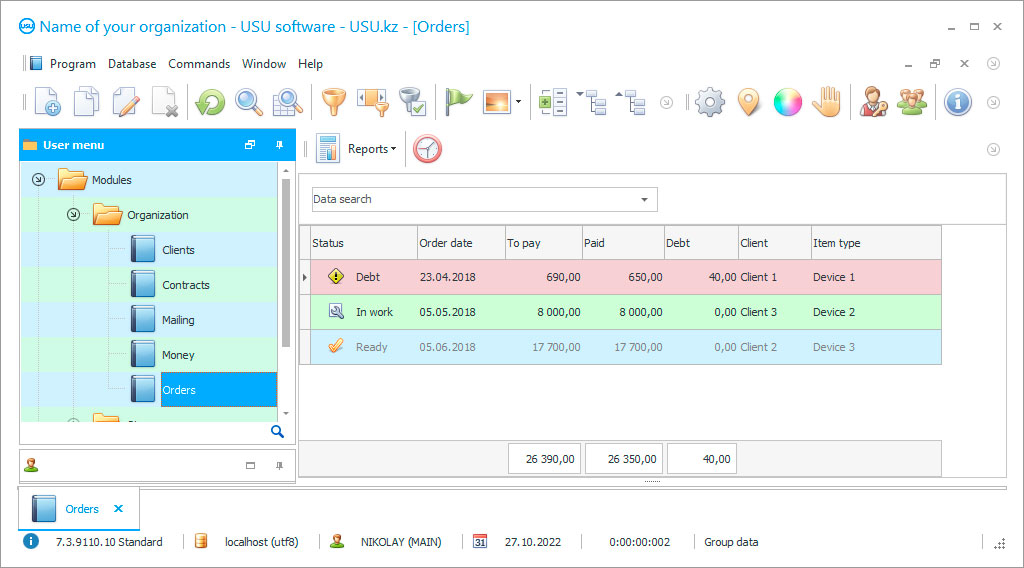
The accounting of repair costs in the USU Software is carried out in the current time mode, while the accounting format is automatic. Costs are distributed by expense items and their places of origin by the software configuration of accounting of repair costs, according to the rules established during its setup. Cost control is also automated, and this applies to both material costs and financial ones.
Accounting of repair costs in Excel is the traditional way of keeping records, due to the simplicity of the format, but not always convenient and correct, while the automation of accounting offers new and effective tools. The configuration of accounting of repair costs not in Excel format keeps a continuous statistical record of all operating indicators, which allows planning repairs and their costs taking into account the accumulated statistics and, if the costs begin to exceed the planned indicators, then the automated accounting system gives its ‘signal’ in the form of a report with an analysis of the repair where such a discrepancy is present, which allow us to estimate the depth of the deviation and establish the cause in order to avoid such situations in the future.
Who is the developer?

Akulov Nikolay
Expert and chief programmer who participated in the design and development of this software.
2024-11-05
Video of cost accounting on repair
The configuration of accounting of repair costs automatically creates a work plan of the repair of an object as you enter data on its condition and the reason for contacting. It contains an impressive reference database that contains industry norms and standards of performing various operations during repairs. There are instructions to carry out the repair of various objects, including those that the company specializes in servicing, calculation methods, where, in principle, the Excel format can be used, recommendations to perform accounting, a list of materials, and work of each operation during the repair of a specific object. Due to the presence of this base, the configuration of accounting of repair costs is able to automate any calculations without using Excel. The calculation of work operations performed during the repair, considering the norms and rules for their implementation specified in the base, allows assigning a value expression to each of them, which is then used in all calculations carried out by the program, if the operation is present in the amount of work that should be performed, according to the estimate.
This applies to all operations performed at the enterprise, not only to repairs. The rationing of personnel activities is also included in the configuration task of accounting of repair costs, which allows for an objective calculation of piecework remuneration, considering the volume of finished tasks in the absence of Excel. Each operation has time to complete, the amount of work attached, the amount of consumables if any and its cost. When accepting an application of repair, the configuration of accounting of repair costs opens an order window, where the receiver indicates first, of course, the client, and then the object and the reason of submitting it for repair. After specifying the reason in the corresponding cell of the window, a list of possible ‘diagnoses’ appears, which are somehow connected with the specified reason of the appeal, and from them, you should choose the most suitable one.
Download demo version
When starting the program, you can select the language.

You can download the demo version for free. And work in the program for two weeks. Some information has already been included there for clarity.
Who is the translator?

Khoilo Roman
Chief programmer who took part in the translation of this software into different languages.
As soon as the ‘diagnosis’ is determined, the system immediately generates a repair plan, according to the ‘diagnosis’, selecting it from the set of instructions included in the reference database. Thus, the accounting of repair costs in the absence of Excel provides the entire list of required work and materials to perform a quality repair. According to this list, the calculation of the cost of repairs for the client, considering the price list and the calculation of the cost of the order will also be automatically calculated, excluding the use of Excel. All planned costs, material, and financial, are immediately distributed according to the relevant items, according to planned indicators, after the completion of the order, an adjustment is made to the calculations considering the actual costs of repairs, since some unplanned force majeure may happen to a greater or lesser extent degree. In any case, the non-Excel repair costing configuration correlates costs upon completion, which then should be reported in the order report.
The revealed deviation between actual and planned costs may be random or systematic. This will immediately be seen from the report, so the company can make a decision appropriate to the situation. Allocation of costs, as already mentioned, proceeds automatically according to a predetermined scenario, which is generated when setting up the configuration of cost accounting without using Excel in the first working session. To do this, information about the enterprise is added to the automated accounting system - its assets, financial, intangible and material, resources, staffing table, sources of income and expense items, based on which a regulation is drawn up for organizing business processes and accounting procedures and a cost allocation mechanism is determined according to this regulation.
Order a cost accounting on repair
To buy the program, just call or write to us. Our specialists will agree with you on the appropriate software configuration, prepare a contract and an invoice for payment.
How to buy the program?

Send details for the contract
We enter into an agreement with each client. The contract is your guarantee that you will receive exactly what you require. Therefore, first you need to send us the details of a legal entity or individual. This usually takes no more than 5 minutes

Make an advance payment
After sending you scanned copies of the contract and invoice for payment, an advance payment is required. Please note that before installing the CRM system, it is enough to pay not the full amount, but only a part. Various payment methods are supported. Approximately 15 minutes

The program will be installed
After this, a specific installation date and time will be agreed upon with you. This usually happens on the same or the next day after the paperwork is completed. Immediately after installing the CRM system, you can ask for training for your employee. If the program is purchased for 1 user, it will take no more than 1 hour

Enjoy the result
Enjoy the result endlessly :) What is especially pleasing is not only the quality with which the software has been developed to automate everyday work, but also the lack of dependency in the form of a monthly subscription fee. After all, you will only pay once for the program.
Buy a ready-made program
Also you can order custom software development
If you have special software requirements, order custom development. Then you won’t have to adapt to the program, but the program will be adjusted to your business processes!
Cost accounting on repair
The staff is not involved in this process - accounting of costs and everything else, including calculations, their direct and only responsibility is the timely entry of work information into electronic logs, which are individual, in order to determine the area of responsibility of the employee. Setting up a cost accounting configuration without the use of Excel transforms it from general-purpose software into a personal accounting system. Installation and customization are performed remotely by our specialists using an Internet connection, there are no special requirements for a computer, only the presence of a Windows operating system.
The company has any number of price lists since customers may have different terms of service, and the program calculates exactly what is assigned to the customer. The calculation of the order value is carried out taking into account all the conditions: the price list assigned to the client, extra charges of complexity and urgency, required amount of materials. The program calculates the cost not only according to the price list but also calculates the cost of the order, piecework wages of employees according to the amount of work. This method of calculating remuneration, based on the number of finished tasks registered in user logs, increases their interest in prompt data entry.
Customer accounting is organized in CRM, the history of relations with each of them is stored here, including calls, letters, requests, mailing texts - all in a strict chronological order. Clients are divided into different categories according to the characteristics chosen by the company, this makes it possible to form target groups, which increases the effectiveness of one contact. The program offers planning of activities for a period, it is convenient as it allows you to control the timing and quality of execution and add new tasks. Automated warehouse accounting conducts automatic write-off of inventory in the current time - as soon as something has been transferred or shipped, it is immediately written off from the warehouse. Documenting such movement of stocks is carried out by means of invoices, from which a base of primary accounting documents is formed, classified by the type of transfer of goods and materials.
Due to this format of warehouse accounting, the company always has up-to-date data on inventory balances and receives timely notification of the imminent completion of the goods. The program also promptly notifies about cash balances in any cash office and in bank accounts, confirming the information by compiling a register of financial transactions in them and turnover. The summary of finance helps the enterprise to identify non-productive costs, eliminate these costs in the new period, and review the appropriateness of some expense items. The program easily integrates with electronic equipment, which improves the quality of warehouse operations, simplifies inventory, and allows video control over the cash register. Integration with the corporate website provides prompt updating of price lists, range of services and products, personal accounts for control over the readiness of orders. The program provides tools to register trade operations, if there are plans to sell spare parts, consumables, they will increase the quality of sales, their accounting.






