Operating system: Windows, Android, macOS
Group of programs: Business automation
Customer service system
- Copyright protects the unique methods of business automation that are used in our programs.

Copyright - We are a verified software publisher. This is displayed in the operating system when running our programs and demo-versions.

Verified publisher - We work with organizations around the world from small businesses to large ones. Our company is included in the international register of companies and has an electronic trust mark.

Sign of trust
Quick transition.
What do you want to do now?
If you want to get acquainted with the program, the fastest way is to first watch the full video, and then download the free demo version and work with it yourself. If necessary, request a presentation from technical support or read the instructions.

Contact us here
During business hours we usually respond within 1 minute
How to buy the program?
View a screenshot of the program
Watch a video about the program
Download demo version
Compare configurations of the program
Calculate the cost of software
Calculate the cost of the cloud if you need a cloud server
Who is the developer?
Program screenshot
A screenshot is a photo of the software running. From it you can immediately understand what a CRM system looks like. We have implemented a window interface with support for UX/UI design. This means that the user interface is based on years of user experience. Each action is located exactly where it is most convenient to perform it. Thanks to such a competent approach, your work productivity will be maximum. Click on the small image to open the screenshot in full size.
If you buy a USU CRM system with a configuration of at least “Standard”, you will have a choice of designs from more than fifty templates. Each user of the software will have the opportunity to choose the design of the program to suit their taste. Every day of work should bring joy!
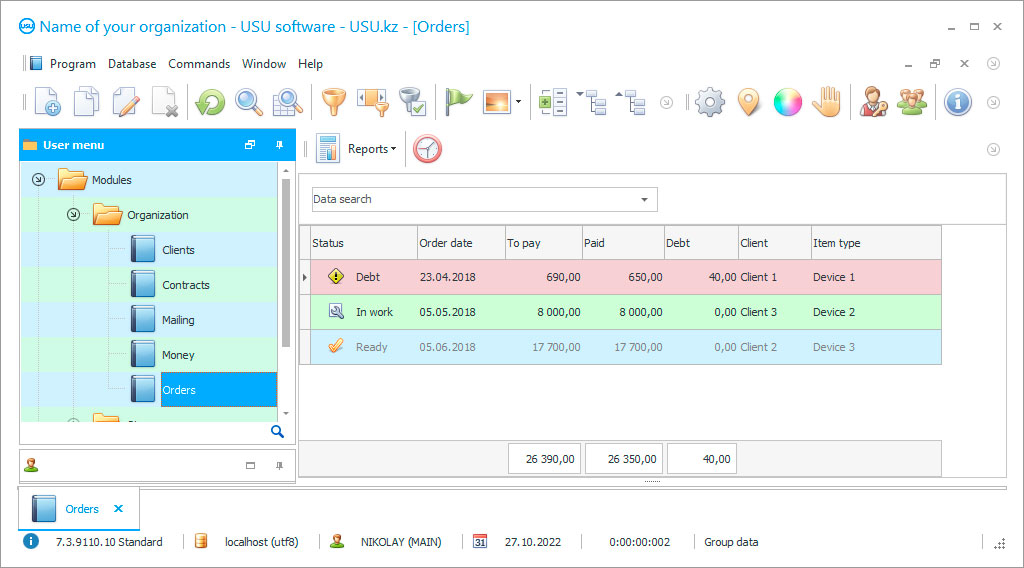
The customer service system in the USU Software is designed to improve the quality of service. This allows you to count on additional profit from the growth of both orders and customers. Automation of business processes gives a qualitative leap to the enterprise engaged in repair and service maintenance since the speed of work operations is minimized, most of the responsibilities of accounting and management of enterprise activities, including maintenance, are taken over by an automated system. Automatic control over clients, the timing of their orders allows service, more precisely, operators do not waste time meeting deadlines. The system of high-quality customer service independently regulates the execution and notify in case of any deviation from the plan.
The installation of the system of high-quality customer service is carried out by our specialists, performing work remotely via an Internet connection. To establish it, there are no requirements for computers, except one condition - the presence of the Windows operating system. Moreover, the system of high-quality customer service has mobile applications for both employees and customers on iOS and Android platforms, which also ensures quality growth of the service. The automated system has a simple interface and easy navigation, which, in the aggregate, makes it accessible to all employees, regardless of their level of user skills, which may even be zero. Its mastering goes without additional training. As a training seminar, we can mention a master class from a developer with a presentation of all the system's capabilities, conducted after setting it up.
Who is the developer?

Akulov Nikolay
Expert and chief programmer who participated in the design and development of this software.
2024-11-05
Video of customer service system
For the convenience of users, the system of customer service uses only unified electronic forms, which allows you to quickly remember simple rules of working with them and in them. High-quality customer service implies high-quality staff work and high-quality conditions for the performance of such work. The latter is the task of this system. Customer service begins with their registration in a single database of counterparties, the format of which is CRM, one of the most effective to interact with customers, attracting them to the services and products of the enterprise. At the first contact, personal data are promptly entered into the system through a special form - the client's window, where the name is added, the phone number is recorded automatically, during the conversation, they clarify from which sources of information they learned about the company. This is important since the system of customer service analyses the effectiveness of the sites used in promoting the enterprise, so the assessment should be as correct as possible.
When registering customers, the operator also carefully specifies whether they will not be against receiving regular marketing messages, which is important when organizing advertising and information mailings that the system of customer service sends in different forms - individually, to all at once, or to target groups, for them in the system prepared text templates and spelling function. If the customer refuses, a corresponding checkbox is put on the newly compiled ‘dossier’, and now, when compiling a list of subscribers, the system of customer service carefully excludes this customer from the mailing list. This attention to customer response is also part of quality service.
Download demo version
When starting the program, you can select the language.

You can download the demo version for free. And work in the program for two weeks. Some information has already been included there for clarity.
Who is the translator?

Khoilo Roman
Chief programmer who took part in the translation of this software into different languages.
As soon as a new customer is added to CRM, the operator proceeds to form an order, opening another window for this, this time to fill out an application, adding to it all the input data on the object received for repair, and simultaneously making an image of the object through a web camera, if it is possible. Having received the necessary information, the system instantly draws up a repair plan, which lists the required work and the materials required for them and calculates the cost according to this plan. At the same time, a package of documents of this order is being formed, which includes a receipt of payment with a work plan printed on it, a technical assignment for a workshop, a specification of an order of a warehouse, a route sheet for a driver, if the object is to be delivered.
The execution time of the entire procedure is seconds since the windows offered by the system for high-quality customer service have a special format, due to which the operator quickly enters order data, and the calculation of the cost and preparation of documentation is a split second since these procedures are performed by the system itself, and fractions of a second - the speed of any of its operations. Thus, the customer spends the minimum possible time on the delivery of the order. Among the databases, the nomenclature is presented - a full range of materials, parts, components, other goods, divided into categories according to the generally accepted classification.
Order a customer service system
To buy the program, just call or write to us. Our specialists will agree with you on the appropriate software configuration, prepare a contract and an invoice for payment.
How to buy the program?

Send details for the contract
We enter into an agreement with each client. The contract is your guarantee that you will receive exactly what you require. Therefore, first you need to send us the details of a legal entity or individual. This usually takes no more than 5 minutes

Make an advance payment
After sending you scanned copies of the contract and invoice for payment, an advance payment is required. Please note that before installing the CRM system, it is enough to pay not the full amount, but only a part. Various payment methods are supported. Approximately 15 minutes

The program will be installed
After this, a specific installation date and time will be agreed upon with you. This usually happens on the same or the next day after the paperwork is completed. Immediately after installing the CRM system, you can ask for training for your employee. If the program is purchased for 1 user, it will take no more than 1 hour

Enjoy the result
Enjoy the result endlessly :) What is especially pleasing is not only the quality with which the software has been developed to automate everyday work, but also the lack of dependency in the form of a monthly subscription fee. After all, you will only pay once for the program.
Buy a ready-made program
Also you can order custom software development
If you have special software requirements, order custom development. Then you won’t have to adapt to the program, but the program will be adjusted to your business processes!
Customer service system
Commodity items are assigned numbers and individual trade parameters are saved for their identification in a mass of the same names - article, barcode, manufacturer. The transfer of stock to the workshop or shipment to the buyer is documented by invoices that are drawn up automatically, you only need to indicate the position, its quantity, and justification. Invoices have a number and date and are automatically saved in the base of primary accounting documents, where they are assigned a status, a colour to it for visualization by types of transfer of goods and materials.
The orders received from the customer are saved in the order database, each is also assigned a status and colour to it to indicate the stage of order execution and conduct visual control over it. The change of statuses and colours in the order base is automatic based on personnel records in the electronic journal, from where the system selects data and forms a general indicator. Colour is actively used by the system to reflect the state of the indicator, process, work, which saves time, allowing you to make decisions using a visual assessment of the situation. The receivables list uses colour intensity to indicate the customer's debt, the higher the amount, the stronger the colour, which immediately indicates the priority of the contact.
In CRM, customers are divided into categories according to the qualities chosen by the enterprise, this makes it possible to create target groups and increase the effectiveness of contact due to scale. CRM contains a chronological history of relations with a counterparty, various documents are attached to the ‘dossier’, including a contract, a price list, the texts of mailings and applications are saved. To attract new customers, advertising and information mailings are organized. To ensure it, there is a ready-made set of text templates, a spelling function, sending comes from CRM. The system independently compiles a list of recipients according to the specified sample parameters and compiles a report on the effectiveness of each shipment based on the amount of profit received. The system forms at the end of the period different ratings - assessing the effectiveness of personnel and the activity of customers, the reliability of suppliers, and the demand for services and products. The company is always aware of how many cash balances are in its cash desks, in bank accounts. For each payment point, the system generates a register of transactions, demonstrates turnovers. The company is always aware of how much stock remains in the warehouse and under the report, how soon this or that product will end, what needs to be purchased in the near future, and in what volume.






