Operating system: Windows, Android, macOS
Group of programs: Business automation
Automation of repair
- Copyright protects the unique methods of business automation that are used in our programs.

Copyright - We are a verified software publisher. This is displayed in the operating system when running our programs and demo-versions.

Verified publisher - We work with organizations around the world from small businesses to large ones. Our company is included in the international register of companies and has an electronic trust mark.

Sign of trust
Quick transition.
What do you want to do now?
If you want to get acquainted with the program, the fastest way is to first watch the full video, and then download the free demo version and work with it yourself. If necessary, request a presentation from technical support or read the instructions.

Contact us here
During business hours we usually respond within 1 minute
How to buy the program?
View a screenshot of the program
Watch a video about the program
Download demo version
Compare configurations of the program
Calculate the cost of software
Calculate the cost of the cloud if you need a cloud server
Who is the developer?
Program screenshot
A screenshot is a photo of the software running. From it you can immediately understand what a CRM system looks like. We have implemented a window interface with support for UX/UI design. This means that the user interface is based on years of user experience. Each action is located exactly where it is most convenient to perform it. Thanks to such a competent approach, your work productivity will be maximum. Click on the small image to open the screenshot in full size.
If you buy a USU CRM system with a configuration of at least “Standard”, you will have a choice of designs from more than fifty templates. Each user of the software will have the opportunity to choose the design of the program to suit their taste. Every day of work should bring joy!
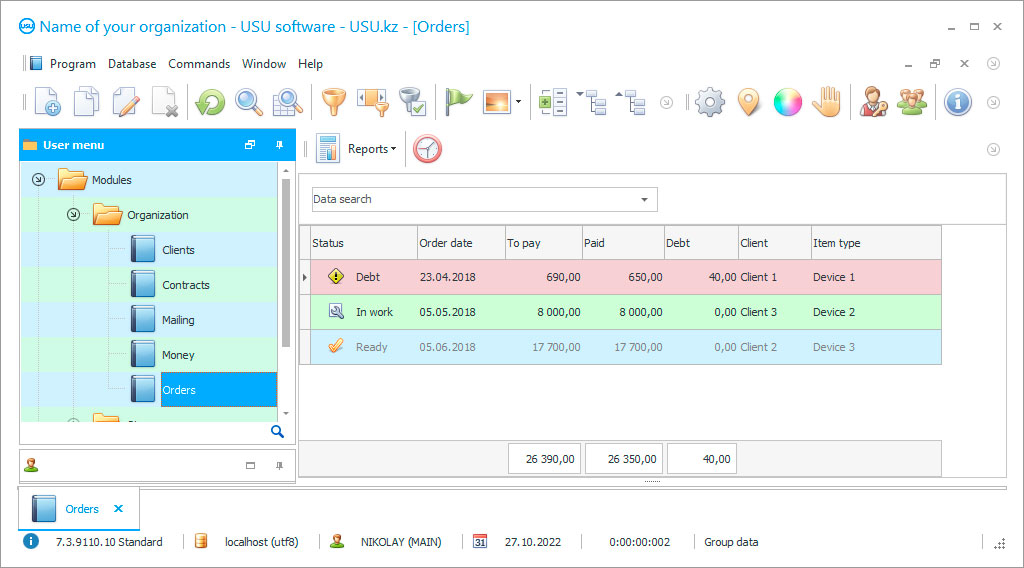
Repair automation is a procedure for the systematization and computerization of all operations carried out during repair work. Most often, organizations that are contractors on such projects are interested in automated repair support, since they have a sufficiently large amount of information, materials considered, and the number of objects for which proper accounting should be organized. As you know, in addition to the automated type of support, manual control can also be carried out, expressed in the regular filling of household accounting journals or company books.
However, this method is outdated, especially in view of the fact that at the moment there are many special programs that automate the activities of enterprises, which not only make everyday processes more efficient and faster but also relieve staff of most of their duties, replacing them with technology. The paper form of control cannot boast of such results, rather the opposite: manual registration of records may be untimely or with errors of any nature. The document is not insured against loss. It is impossible or difficult to bring a large amount of data together and carry out calculations manually. These shortcomings have led to the fact that today, the lion's share of firms choose an automated method of management because their business is developing more successfully and faster, with minimal expenditure of personnel and money. The market is full of all sorts of variations of similar applications, differing from each other in functionality, price range, and terms of cooperation. The task of each head of the company and entrepreneur is to choose the most optimal version of an automation program of the household appliance repair business.
USU Software, developed and presented by our company, whose specialists have tremendous experience in the field of warehousing and automation, is an excellent option to support systematizing aspects of the activities of any company, including if it provides repair services for household appliances. In fact, the versatility of this automation software lies precisely in the fact that this computer is suitable to automate accounting of any category of products and services, which means that it is applicable in every company, regardless of its type of activity.
Who is the developer?

Akulov Nikolay
Expert and chief programmer who participated in the design and development of this software.
2024-11-05
Video of automation of repair
A unique automated installation allows control to cover all aspects of activities, including household, financial, and personnel activities. Our users fell in love with its use because of its simple and accessible designed interface, which, without any training and preliminary skills, is easy to learn on their own and does not cause any difficulties in using at all. The automation of a home appliance repair company is convenient because it does not limit users in the amount of processed information, and even vice versa guarantees its safety, due to the automated backup function, which is performed according to the schedule set by the head and takes a copy either to an external medium or to the cloud if desired, which can be adjusted in the settings.
Automation is impossible without the use of special equipment for household operations with warehouse balances and goods ready to sale. Techniques, like a barcode scanner or a data collection terminal, are used to automate processes that can be performed by technology but were previously performed by humans. These devices help to promptly accept household appliances upon admission, identify them and their characteristics by a barcode, arrange a transfer or sale.
Let us take a closer look at which functions of the USU Software contribute to supporting the automation of a home appliance repair company. To begin with, it is worth mentioning a convenient automated form of accounting, which manifests itself in the creation of records of each order for such services. Records are opened in the nomenclature of the Modules section, and they store all the details of the application, from contact information about the customer, ending with a description of the planned actions and their approximate cost. The records include not only text information but also attach graphic files like a photograph of the final design, or a photo of a household device if it comes to the purchase of components. The categories of records are different: separately control the details, the personnel performing the work, and the application itself.
Download demo version
When starting the program, you can select the language.

You can download the demo version for free. And work in the program for two weeks. Some information has already been included there for clarity.
Who is the translator?

Khoilo Roman
Chief programmer who took part in the translation of this software into different languages.
Each category may have its tracking rules. Inventory has expiration dates and minimum stock rates. Both parameters are monitored by the system on their own if you first drive them into the configuration of the Reports section. The same actions are taken in relation to the deadline of the repair of household appliances. One of the most useful functions of the unique automated application, which is successfully used in repairs, is the support for the use of the multi-user mode of the program in the participation of the company's clients in process control. That is, this suggests that by providing your customer with limited access to the information base of computer software, you allow to view the status of the order execution, as well as leave your comments. It will be convenient for each user since support for access to the database can be carried out even remotely, from any mobile device, if it is connected to the Internet.
The same should be done with the masters. Due to the built-in to-do planner, distribute tasks to workers of the next working day directly in the system, and then track the effectiveness of their implementation in real-time. In the meantime, employees, also having access to the database, are able to correct the records according to the change in the status of the automation application. Thus, the work is carried out cleanly, transparently, and by agreement, because each participant in the process will be able to express their opinion in a timely manner and change something. It facilitates the communication process at this stage, the ability to send text and voice messages directly from the interface.
Enumerate the advantages of the USU Software within the framework of repair automation, but the easiest way is to see everything clearly, and even for free. Rather, download the demo version of the automation application, the link to which is posted on the official website, and try the functionality of the program in your business. We are confident that you will make the right choice!
Order an automation of repair
To buy the program, just call or write to us. Our specialists will agree with you on the appropriate software configuration, prepare a contract and an invoice for payment.
How to buy the program?

Send details for the contract
We enter into an agreement with each client. The contract is your guarantee that you will receive exactly what you require. Therefore, first you need to send us the details of a legal entity or individual. This usually takes no more than 5 minutes

Make an advance payment
After sending you scanned copies of the contract and invoice for payment, an advance payment is required. Please note that before installing the CRM system, it is enough to pay not the full amount, but only a part. Various payment methods are supported. Approximately 15 minutes

The program will be installed
After this, a specific installation date and time will be agreed upon with you. This usually happens on the same or the next day after the paperwork is completed. Immediately after installing the CRM system, you can ask for training for your employee. If the program is purchased for 1 user, it will take no more than 1 hour

Enjoy the result
Enjoy the result endlessly :) What is especially pleasing is not only the quality with which the software has been developed to automate everyday work, but also the lack of dependency in the form of a monthly subscription fee. After all, you will only pay once for the program.
Buy a ready-made program
Also you can order custom software development
If you have special software requirements, order custom development. Then you won’t have to adapt to the program, but the program will be adjusted to your business processes!
Automation of repair
If you have chosen to automate your company, you are already on the path of improvement and success, as it shows maximum efficiency. Despite the fact that the repair of equipment is a rather time-consuming process, with the automation of accounting of its operations, quickly cope with the purchase and assessment of components of the repair, as well as with piecework payment of masters. There is the ability to view all completed transactions in real-time.
USU Software is able to synchronize with almost all modern equipment of warehouse and trade. The archive of the installation is able to store the entire history of your cooperation with customers, including correspondence and calls. Automation is useful in that it optimizes work processes and the workplace of employees. Due to automation, it is easy to control the purchased and spent building materials during the repair. The functionality of the Reports section allows you to analyse and calculate all committed repair costs, including the services of a contractor and foremen, as well as the purchase of materials.
Flexible and convenient search engine, where there is a support to search for any desired record by name, barcode, or article number is available. Apply different price lists of repair services of your company for different customers, perhaps even work in several price lists at the same time. Support and convenience of work in multi-window mode allows you to control work in several areas at once, mastering a large amount of information at once. To effectively track the progress of repairs, mark their current status with a separate colour. For all customers, you can send free voice and text messages, like notifications about the readiness of the application. Any documentation of a primary nature, as well as standard contracts used while repairing household appliances, is drawn up automatically by using specially designed templates in automation. Automated repair support guarantees the safety and security of all related information, due to automatically performed backup set on a specific schedule.






